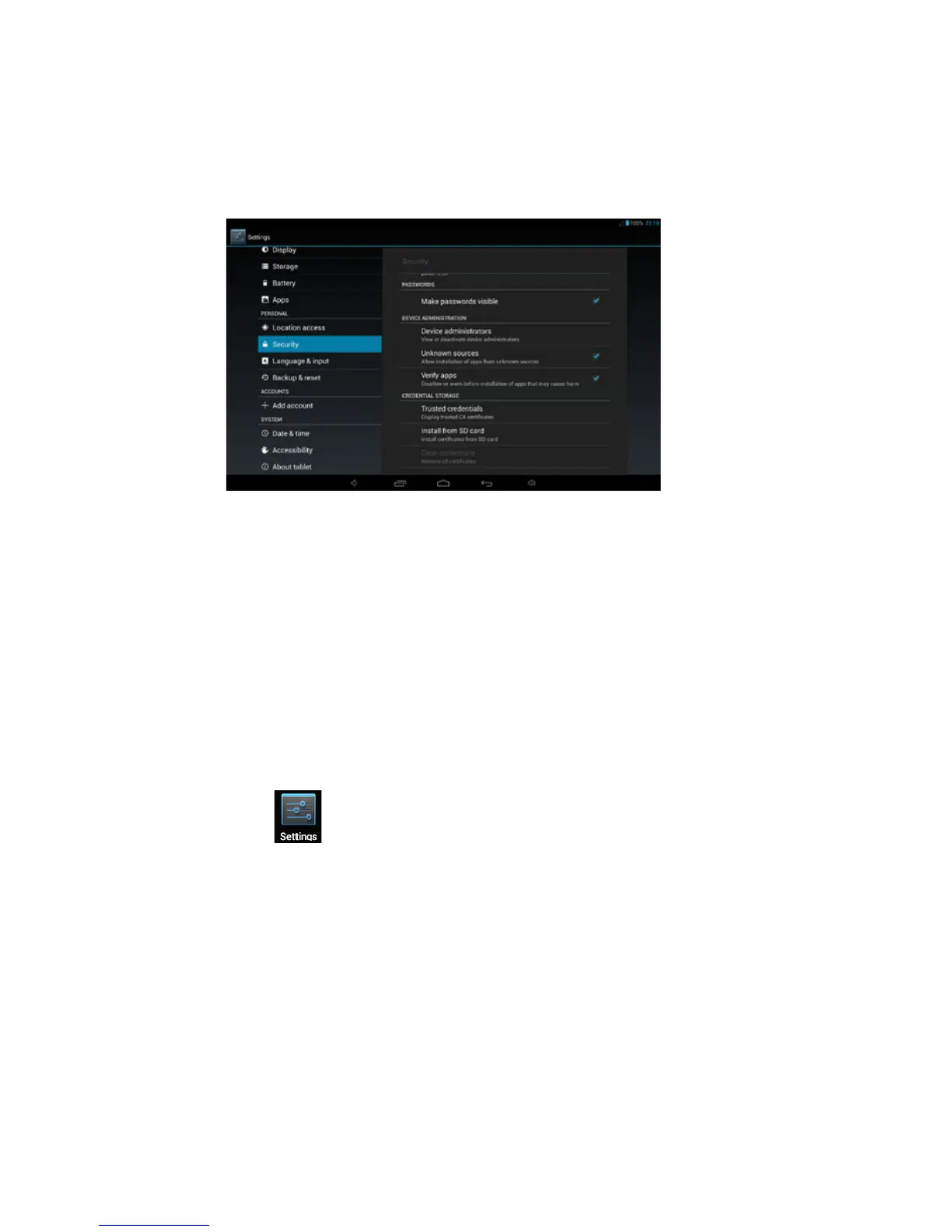User Guide 107
3.7.2 Aplicativo
Gerenciar Aplicativos
Fontes desconhecidas: Clique em “Fontes Desconhecidas”, e então
clique em “OK”.
Gerenciar aplicativo: gerenciar e desinstalar aplicativo.
Observação: Quando você atualizar a versão, favor feche a
conexão USB.
Como Desinstalar?
1. Entre em “Congurações”>”Aplicativos”>”Gerenciar
Aplicativos” e lá estará a lista de programas instalados.
2. Clique no ícone que deseja desinstalar, entrará na interface a
seguir.
3. Clique em Desinstalar, então você poderá apagar o aplicativo.
