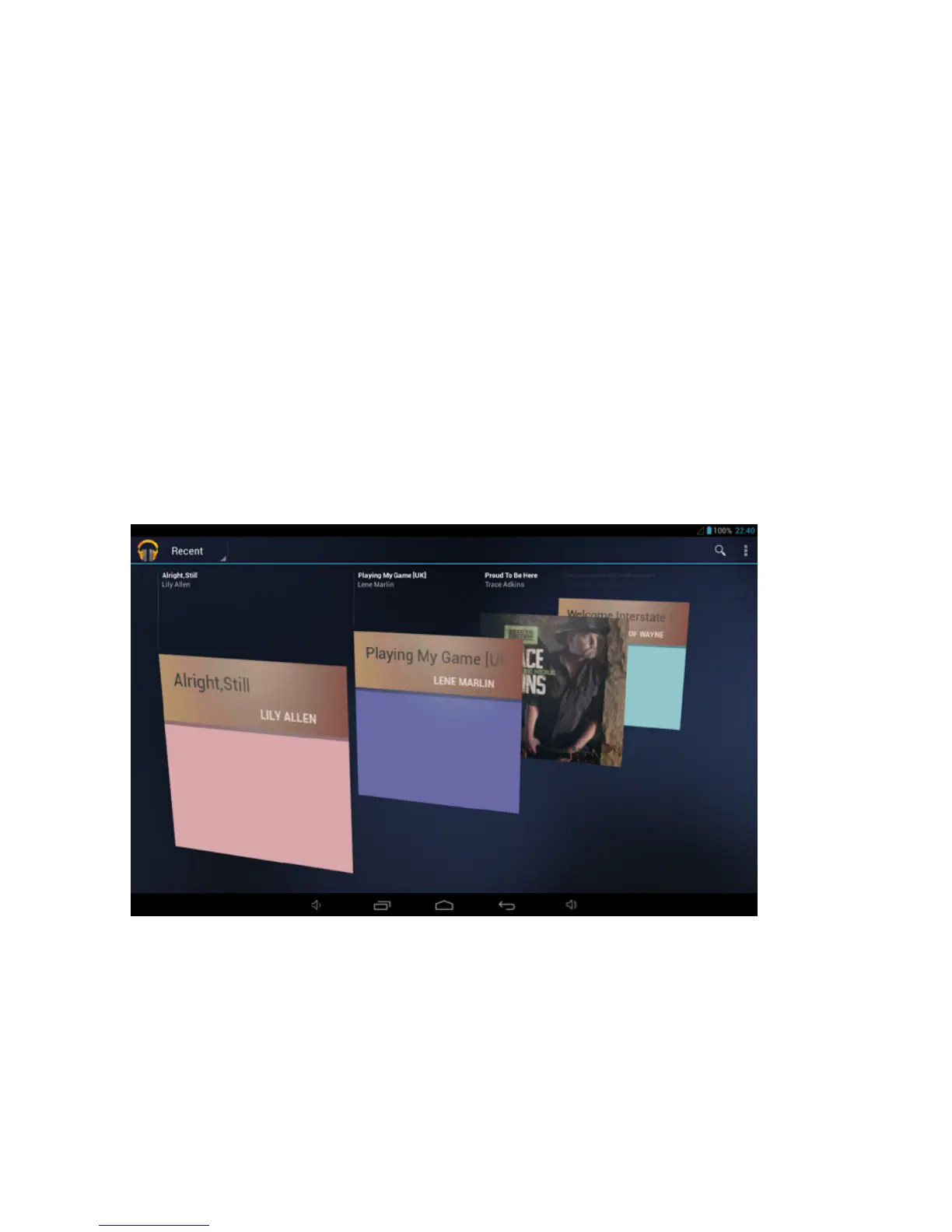User Guide 39
• FLV
• 3GP
6.2 Music
There are four default categories in music player: artist, album,
songs and playlist and now playing. Choose a category to check list
contents. If you enter a category, always choose until you have to
play songs. For example, if you choose the artist category, you will
see a list of artist names arranging in alphabetical order from A to
Z. If you choose an artist, the list will be presented with a list of the
artist album songs.
Visit and play music
1. Click music.
2. Click songs, also can click artist, album or song list.
3. Choose one song to play.
