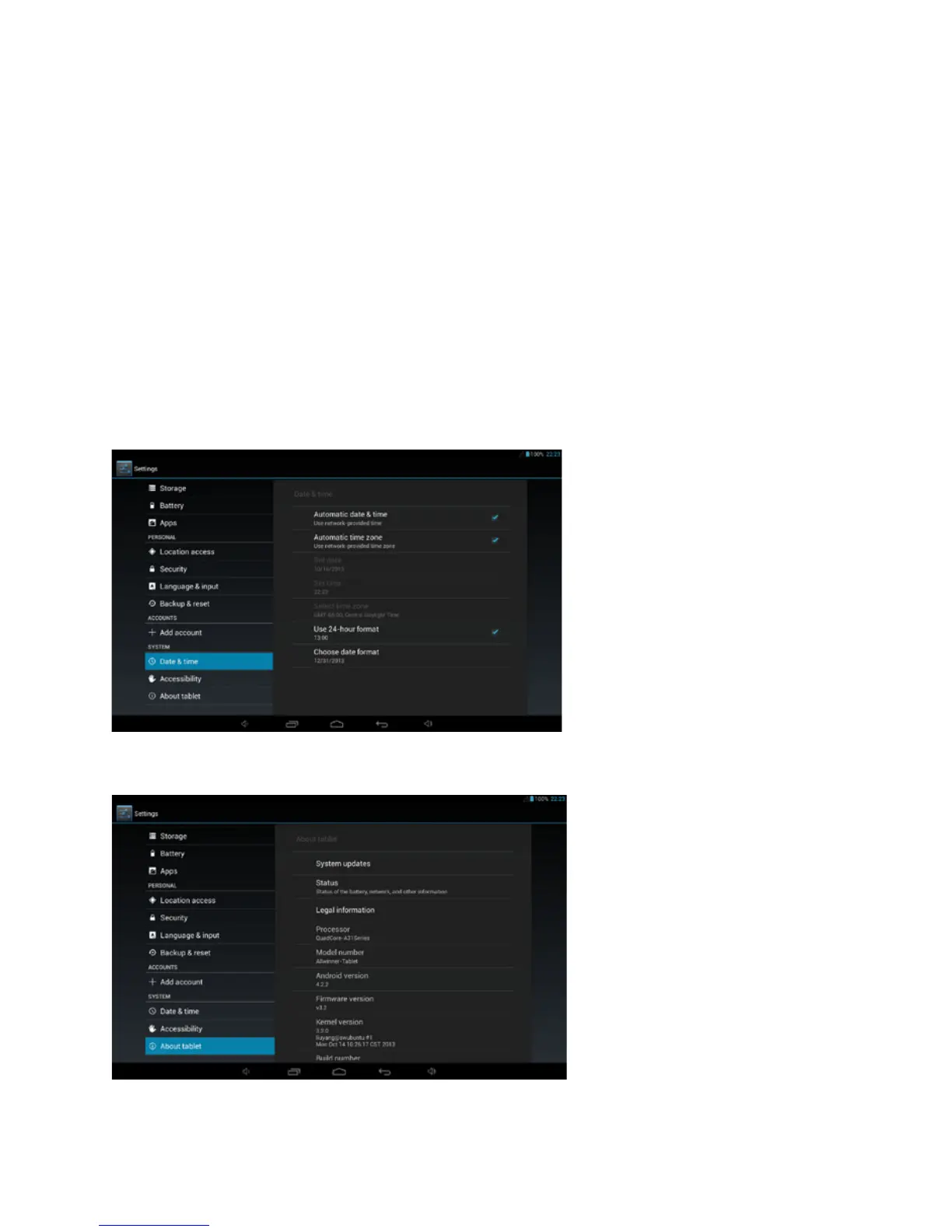28 User Guide
menu interface just support 14 kinds of languages.
Android keyboard: Android keyboard setting
Sound on Key-press
Auto-capitalization
Show suggestions: Display suggested words while typing.
Auto-complete: Spec bar and punctuation automatically insert
highlighted word.
3.7.6 Date & time setting
Set date, set time, select time zone and select date format.
3.7.7 About device
