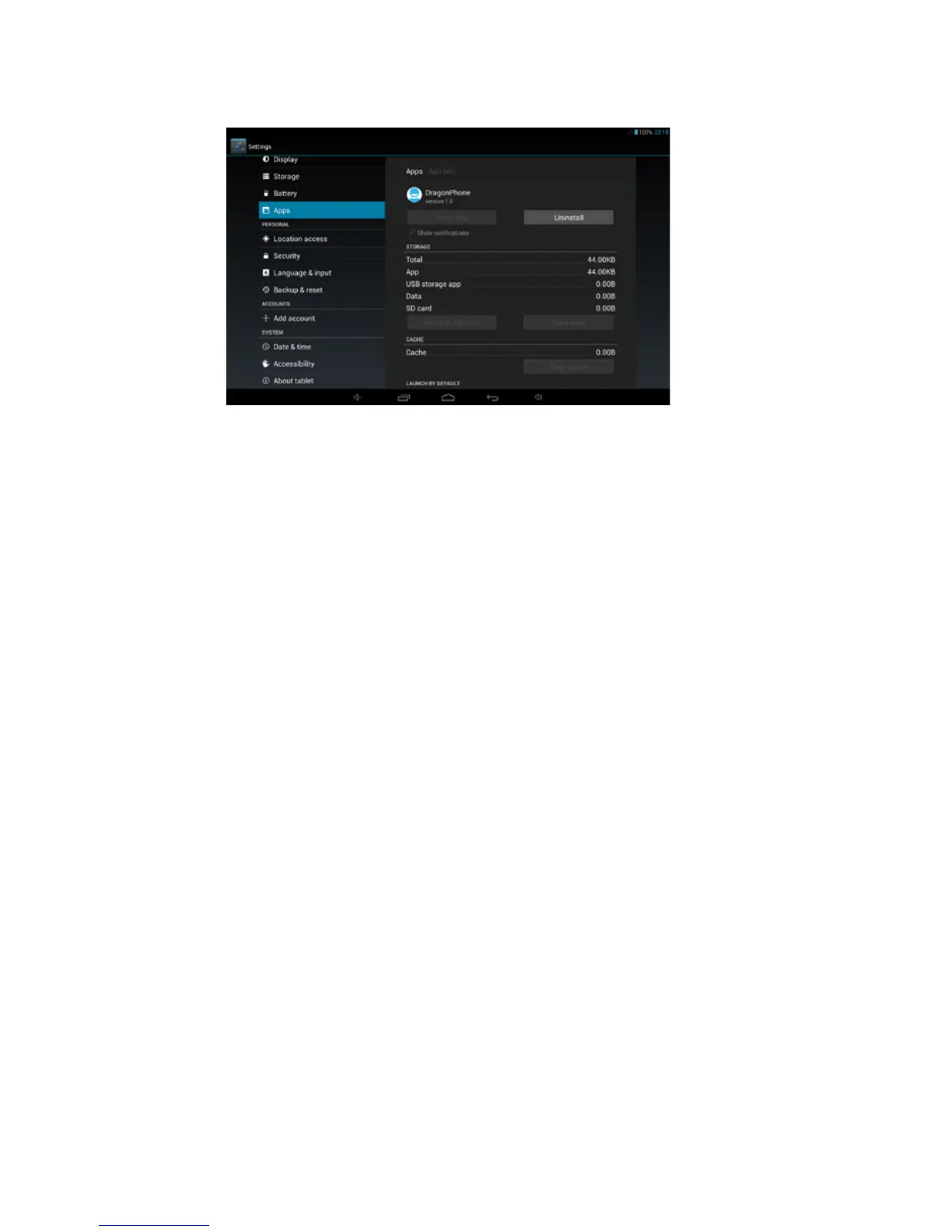108 User Guide
3.7.3 Privacidade
Restaurar Congurações de fábrica
Quando apresentarem erros realmente graves em seu Tablet, ou
você esquecer da senha, você pode usar “Restaurar Congurações
de Fábrica” para restaurar ao estado inicial.
Métodos:
1. Na interface da tela inicial, pressione o botão Menu.
2. Clique em Congurações.
3. Clique em Fazer Backup & Redenir.
4. Clique em Conguração Original.
5. Aguarde o sistema reiniciar.
