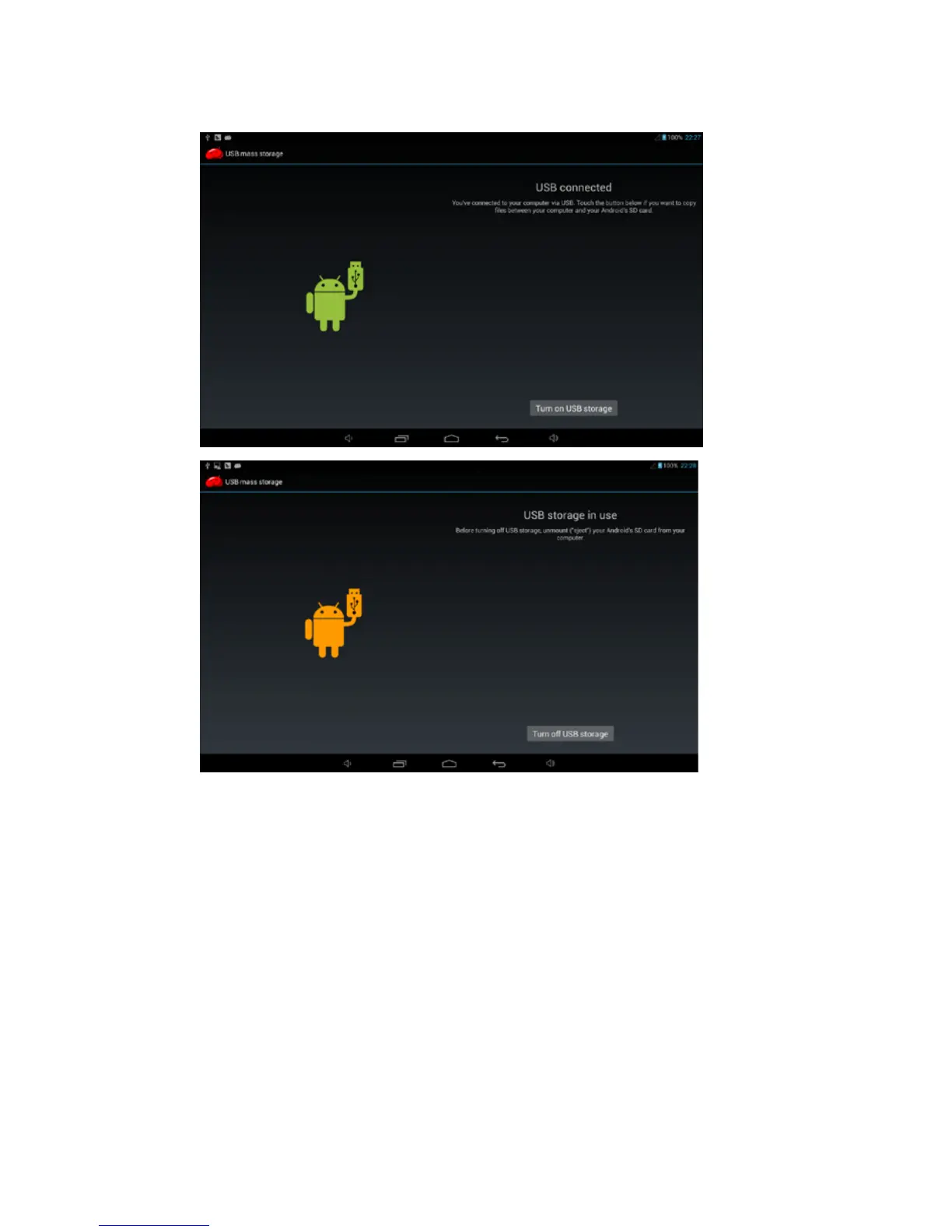72 User Guide
4.1.1 Copie los archivos a la tarjeta de memoria.
1. Use el cable USB para conectar el MID a su computadora.
2. Luego de establecer los ajustes de la tienda, conecte el MID a la
computadora.
3. Abra Mi Computadora de su computadora, y el “disco portátil(x)”
podrá ser visto.
4. Seleccione los archivos deseados y cópielos en el “disco portátil
(x)”.
