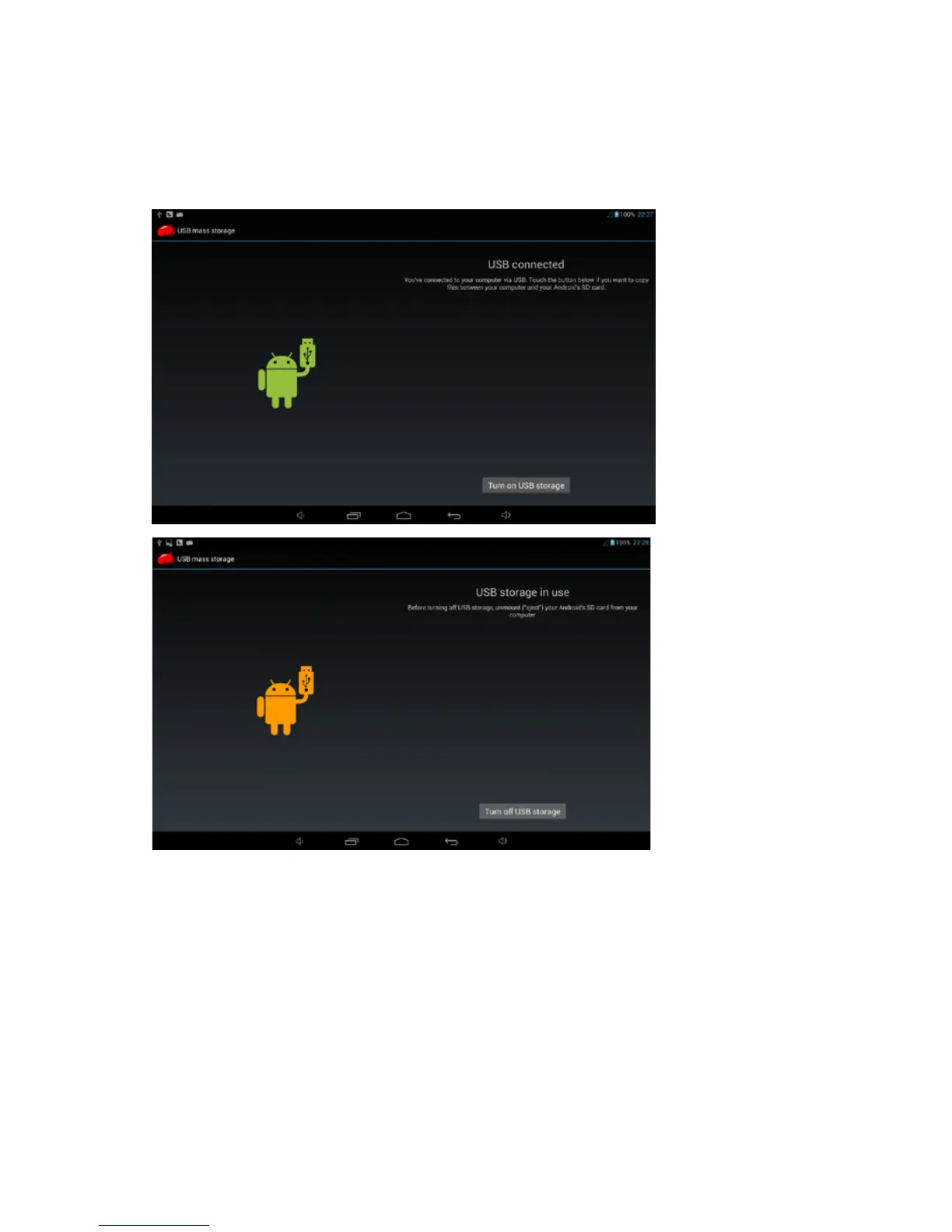User Guide 113
clique Ativar Armazenamento USB.
4. Então a conexão USB será feita com sucesso.
4.1.1 Copie arquivos do cartão de Memória.
1. Use um cabo USB para conectar o Tablet ao computador.
2. Após denir as congurações de armazenamento, conecte o
Tablet com o computador com sucesso.
3. Abra Meu Computador do seu computador, poderá ser visto
um “disco removível(x)” .
