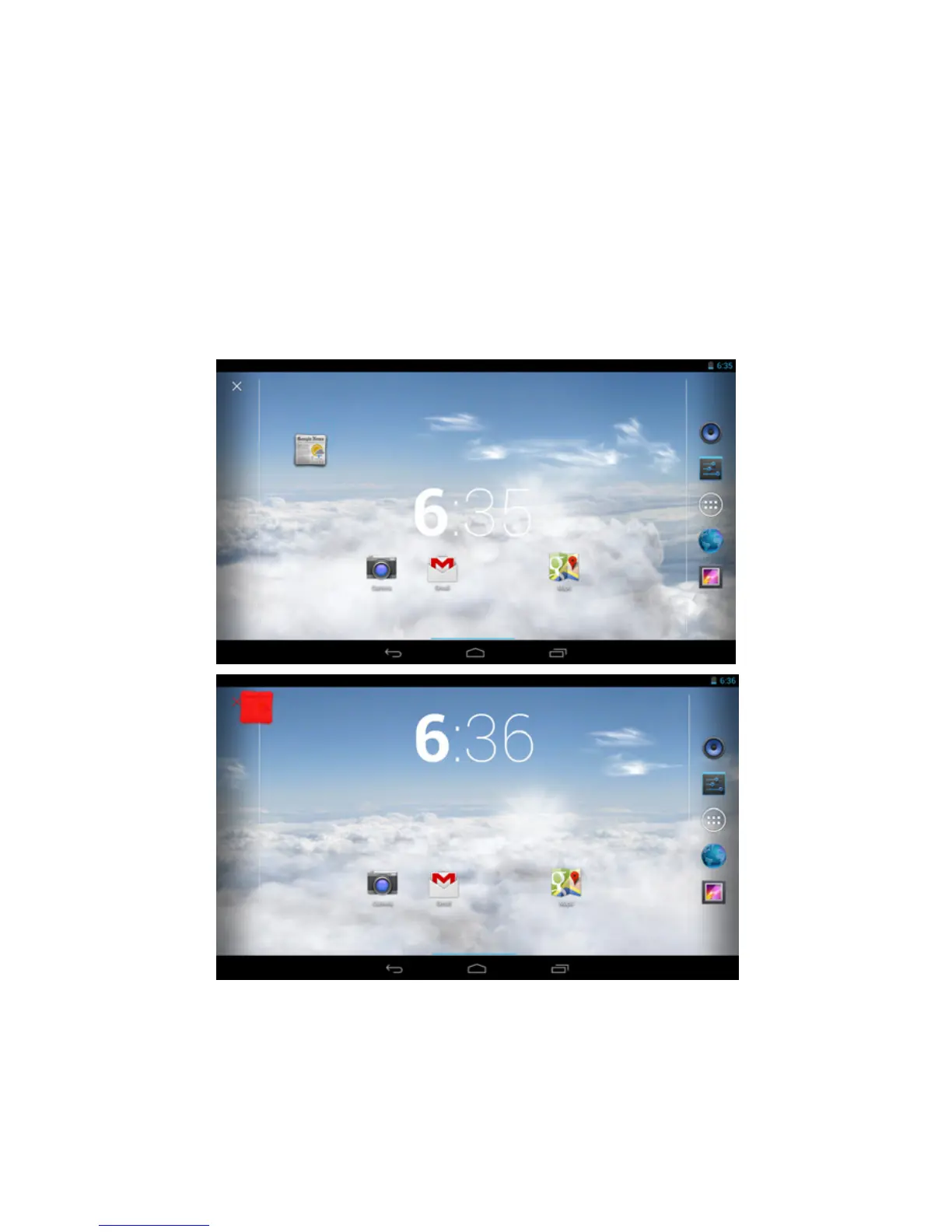20 User Guide
become bigger, then you can drag anywhere in the interface and
loosen your nger.
Delete icons: long press the icons for 3 seconds, drag the icons
to the top of tablet PC where XRemove stands, loosen your hand,
after that you can delete icon.
3.5 Function of icons
