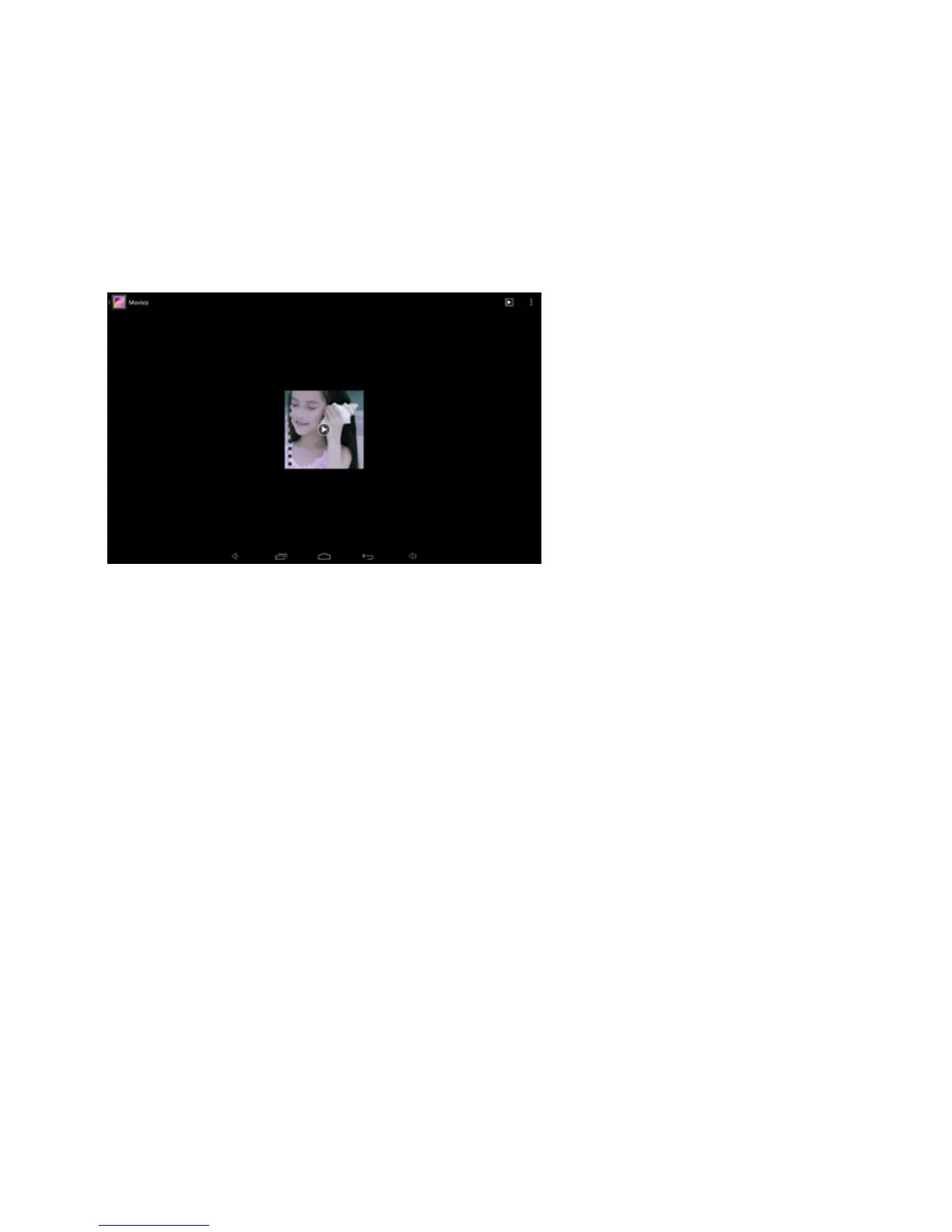128 User Guide
também assistir prévia dos arquivos de vídeos. Clique em um deles
para reproduzir.
Na interface da prévia do video, pressione o botão Menu, com a
janela de função aparecendo para editar arquivos de vídeos como
é mostrado abaixo.
07 Internet
7.1 Navegador
Entre em uma página inicial
O navegador sempre mostra habitualmente as últimas páginas
visitadas pelo usuário, a página inicial irá aparecer quando entrar
no navegador.
Mude sua página inicial
1. 1. Clique em Navegador.
2. 2. Pressione o botão Menu, menu de congurações do
navegador aparecerá.
3. 3. Clique em mais.
4. 4. Clique em Congurações.
