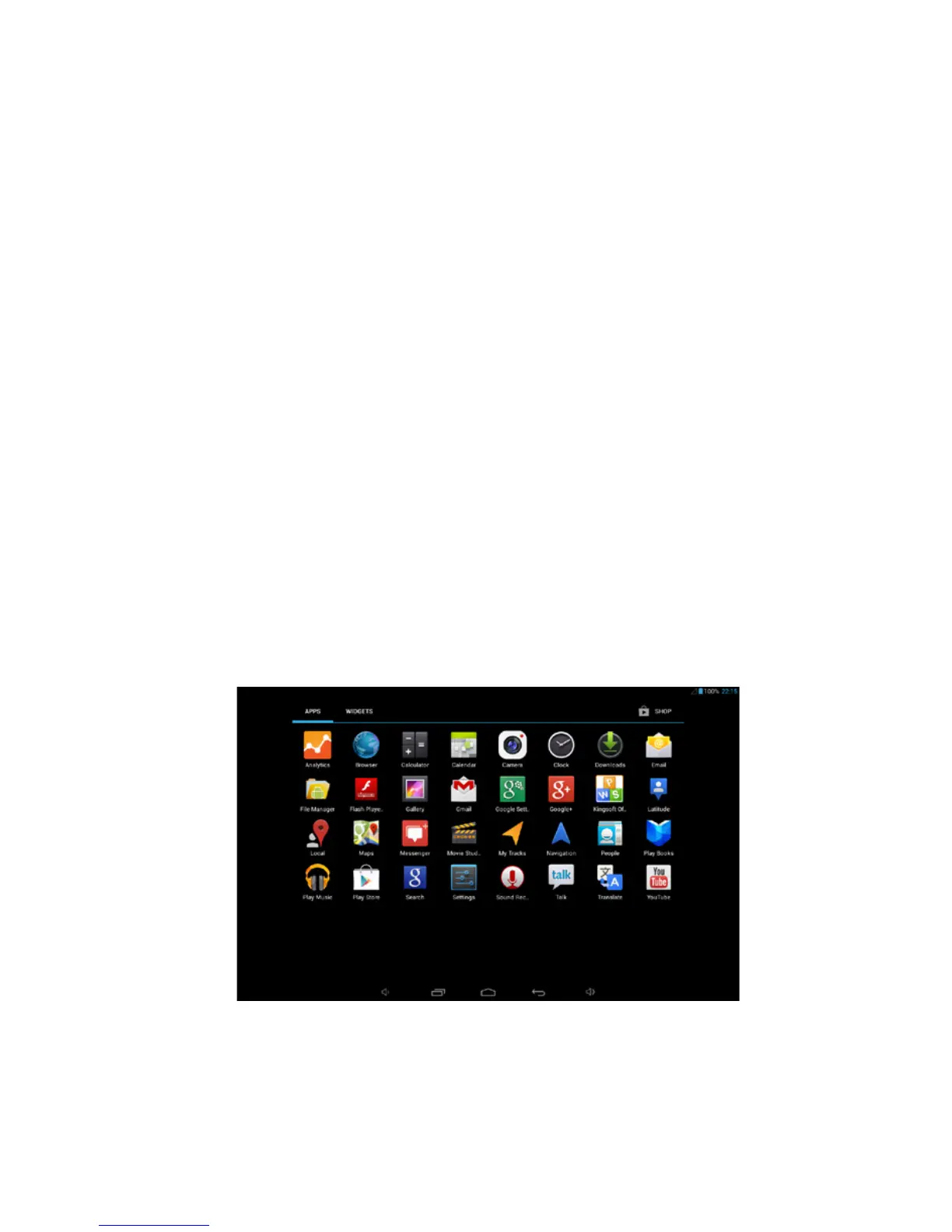User Guide 19
Fast sliding or sliding said in his ngers making rapid vertical or
horizontal drag action.
Drag
Before you start to drag, you must use your nger to press strongly
on it for a short time. When dragging it to the position you want,
you can loosen your nger.
Rotating
For most pictures, you can only turn to MID then screen will
translate from lateral direction to straight. Such as in the input text,
watch movies, etc.
3.4 Page interface
The main menu screen shows all the applications. You can use the
application, set shortcuts and customize your homepage interface
wallpaper, etc.
In the main interface, you can management main interface
software ICONS: long press the icons for 3 seconds, after the icons
