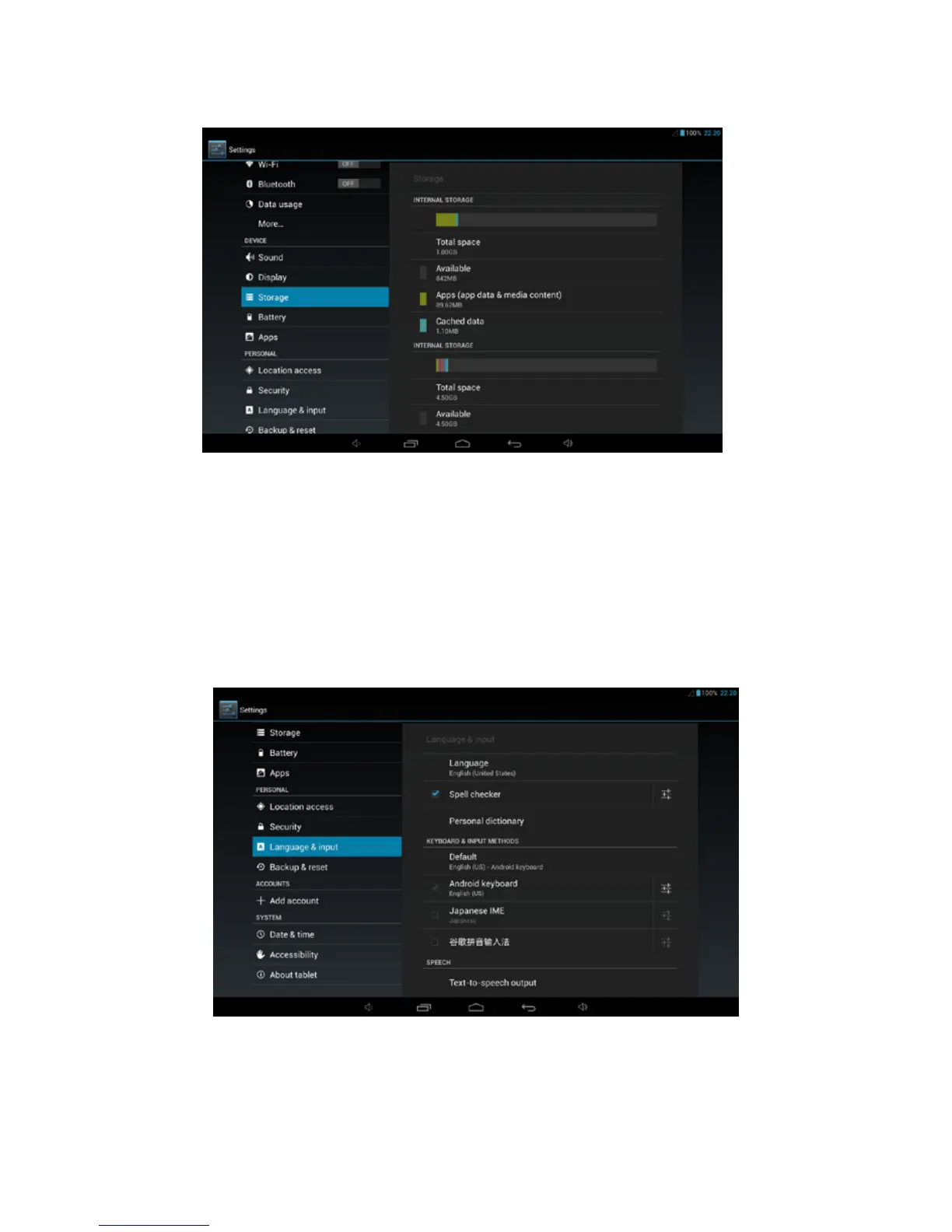User Guide 27
Remark: Please touch option “delete SD card”, so that can remove
SD card safety.
3.7.5 Language & Keyboard
Settings: Language, text input and automatic error correction
options.
Select Language: 54 kinds of national languages are available.
Remark: Android system can support 54 kinds of languages, now
