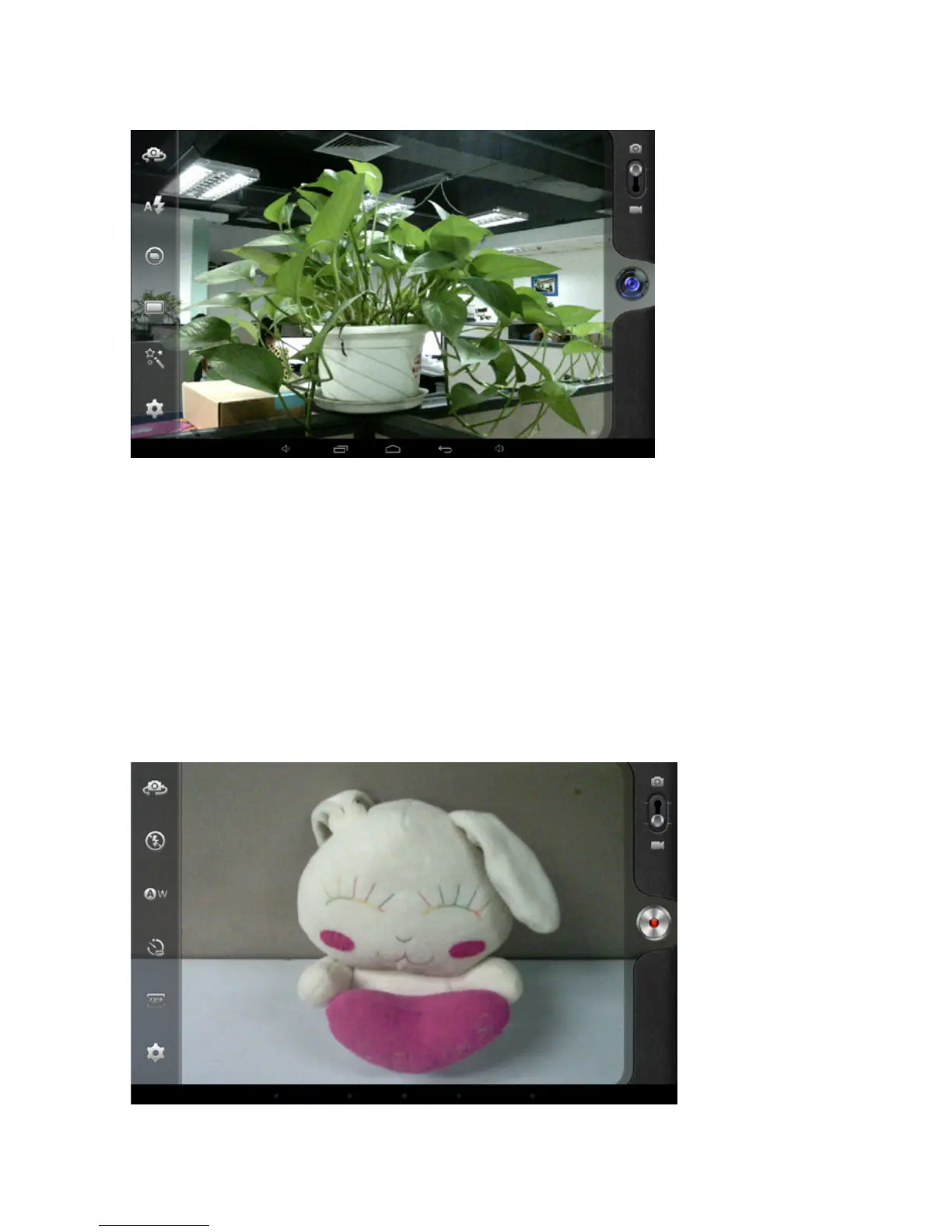User Guide 41
Video recording functions
1. Drag up the switchover button to switch it into the video
recording mode.
2. Click the red Video Record button to perform video recording.
3. Other functions like color eect, white balance and video
quality can also be set.
4. Click Video Record button again to stop video recording, with
the previous video being able to be seen.
