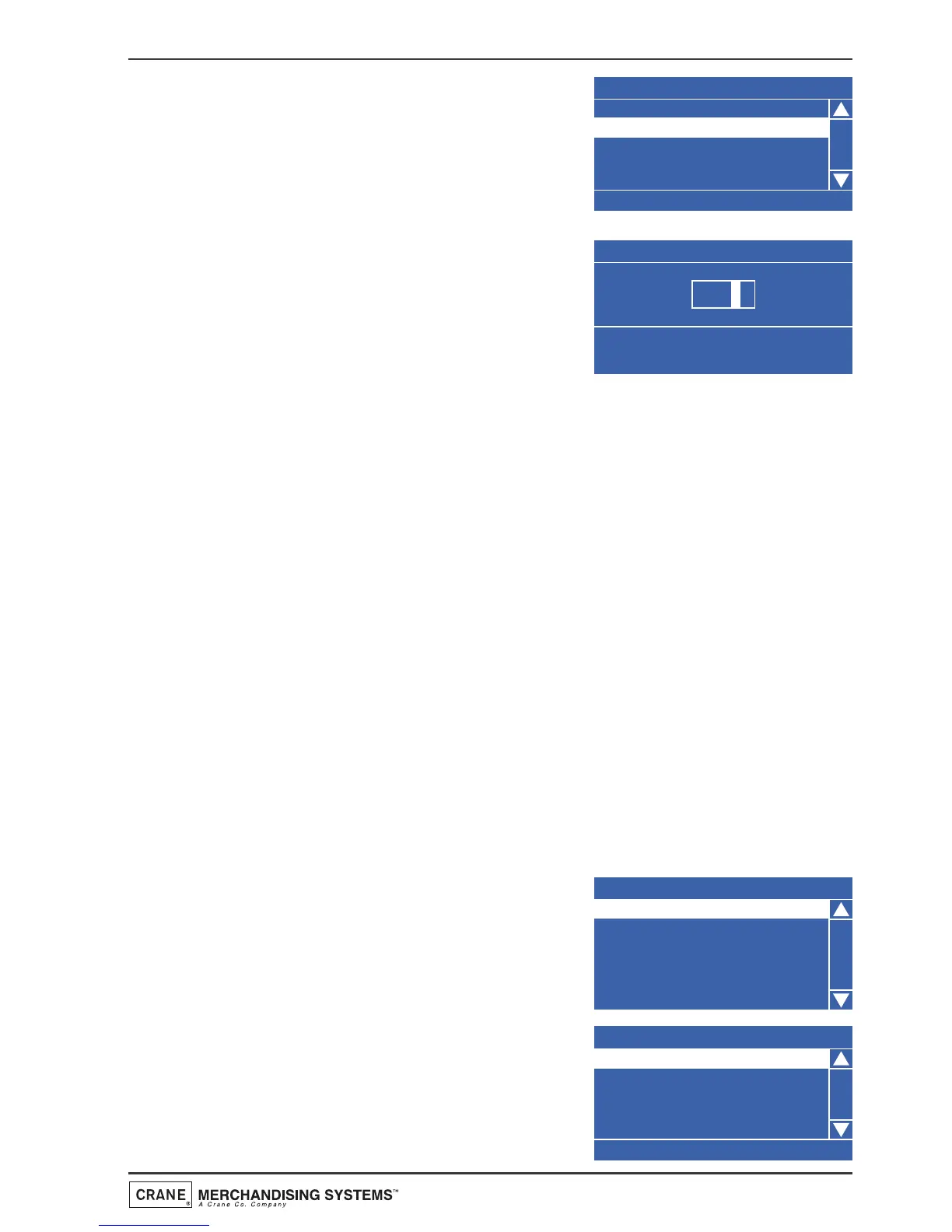4. Press the ▼ (down) key to highlight Event
Type. By default the event is set to Timed
as indicated by the text displayed in the
status line at the bottom of the screen.
Therefore it is not necessary for the
operator to enter this sub menu.
5. Press the ▼ (down) key to highlight Delay.
The status line indicates the factory default
delay which is set to 0.1hrs (6 minutes).
To change the value so that the machine
will self clean 12 minutes after a drink is
vended press the ↵ (Edit) key to access
the Delay sub menu. The LCD will display the screen as shown. Using the
drink selection keypad, press the sequence 0-0-2 to set the new delay.
Press the ↵ (Edit) key and verify that the status line confirms that Delay
(when highlighted) is set to 0.2hrs.
6. Press the X (Exit) key three times to return to the Timed Events Menu.
Using the sequence described above the operator can quickly and easily
set up additional post vend sanitation event periods for the machine if
required.
N.B. A sanitation event, either timed or post vend, dispenses water into
the drip tray. If the tray reaches its full limit the machine will be ‘Out Of
Service’.
7.8.3 Backup Events Menu
This sub menu allows the operator to program the machine to perform an
automatic backup of all user configurable settings and sales data stored in its
memory. The default setting for Backup Events is Off.
1. From the Main Menu press the
▼ (down) key until Timed Events is
highlighted then press the ↵ (Edit) key.
2. Once in the Timed Events menu press the
▼ (down) key twice to highlight Backup
Events Menu then press the ↵ (Edit) key.
The LCD will display the screen as shown.
3. Press the ↵ (Edit) key to access the 1
Backup Data sub menu. The LCD will
change and display the screen as shown.
By default the current State is set to Off
as indicated by the status line at the
bottom of the screen.
57
Operators Manual