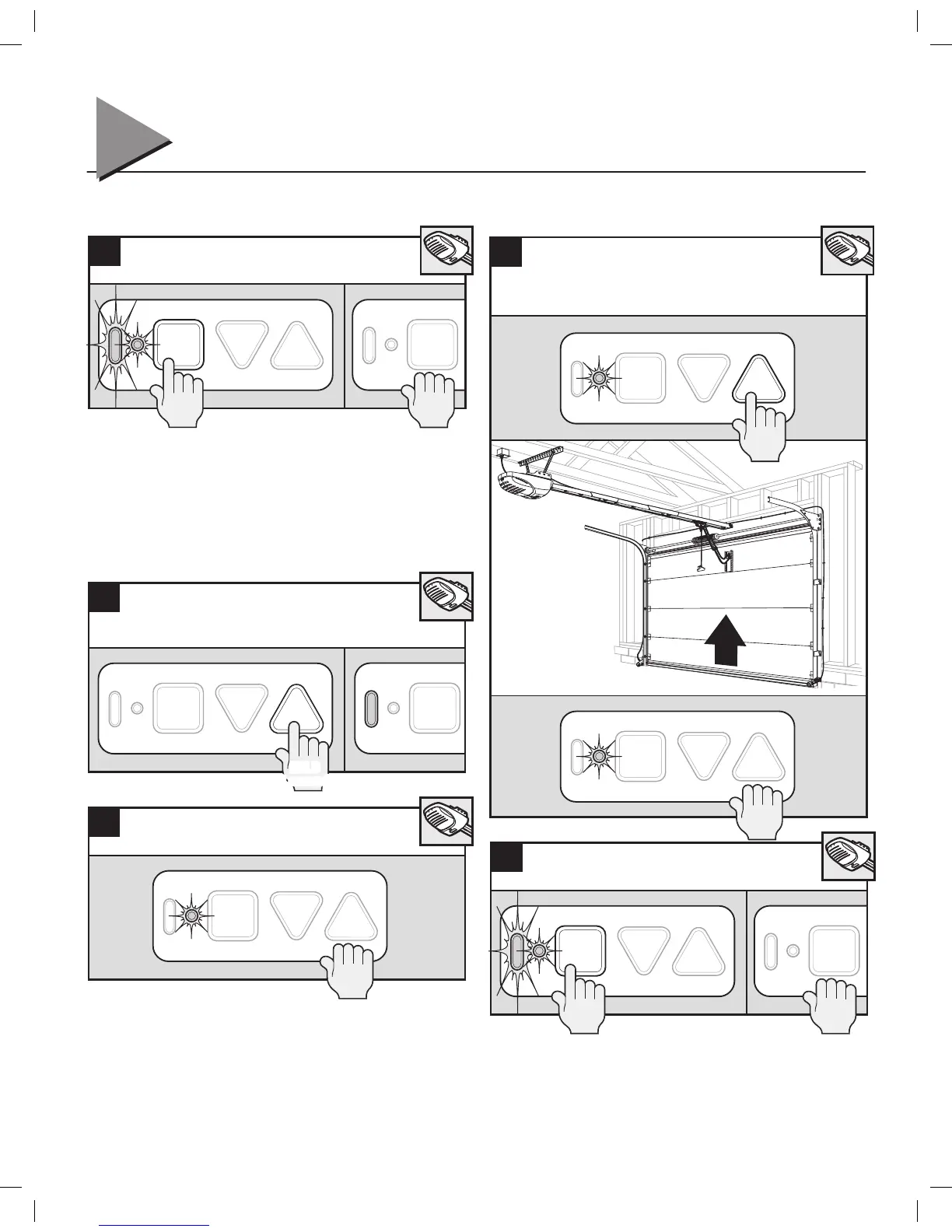Required Programming
3
The DOWN (closed) limit is programmed.
Opening Garage Door (Up Limits)
NOTE: Beginning with garage door closed is recommended but not
necessary.
The UP (open) limit is programmed.
BOTH DOOR LIMITS ARE NOW PROGRAMMED.
PROGRAM
SET
PROGRAM
–
+
5
Press and release the Program Set button (both
LEDs flash blue and go off).
PROGRAM
SET
–
PROGRAM
SET
–
HOLD
8
Press and hold the up arrow button (+) until door
is fully open, then release. Watch carriage as
it approaches the power head to avoid contact
with powerhead.
PROGRAM
SET
PROGRAM
SET
–
HOLD
2 seconds
HOLD
2 seconds
6
Press and hold the up arrow button (+) for
2 seconds until the long LED light comes on blue
(round LED remains off).
PROGRAM
SET
–
7
Release up arrow button (+) and the round LED
will begin flashing.
PROGRAM
ET
PROGRAM
–
+
9
Press and release the Program Set button (both
LEDs flash blue and go off).
7
G999-393 Manual-ScrewBeltChain-EN indd 7 7/13/12 10 17 AM
