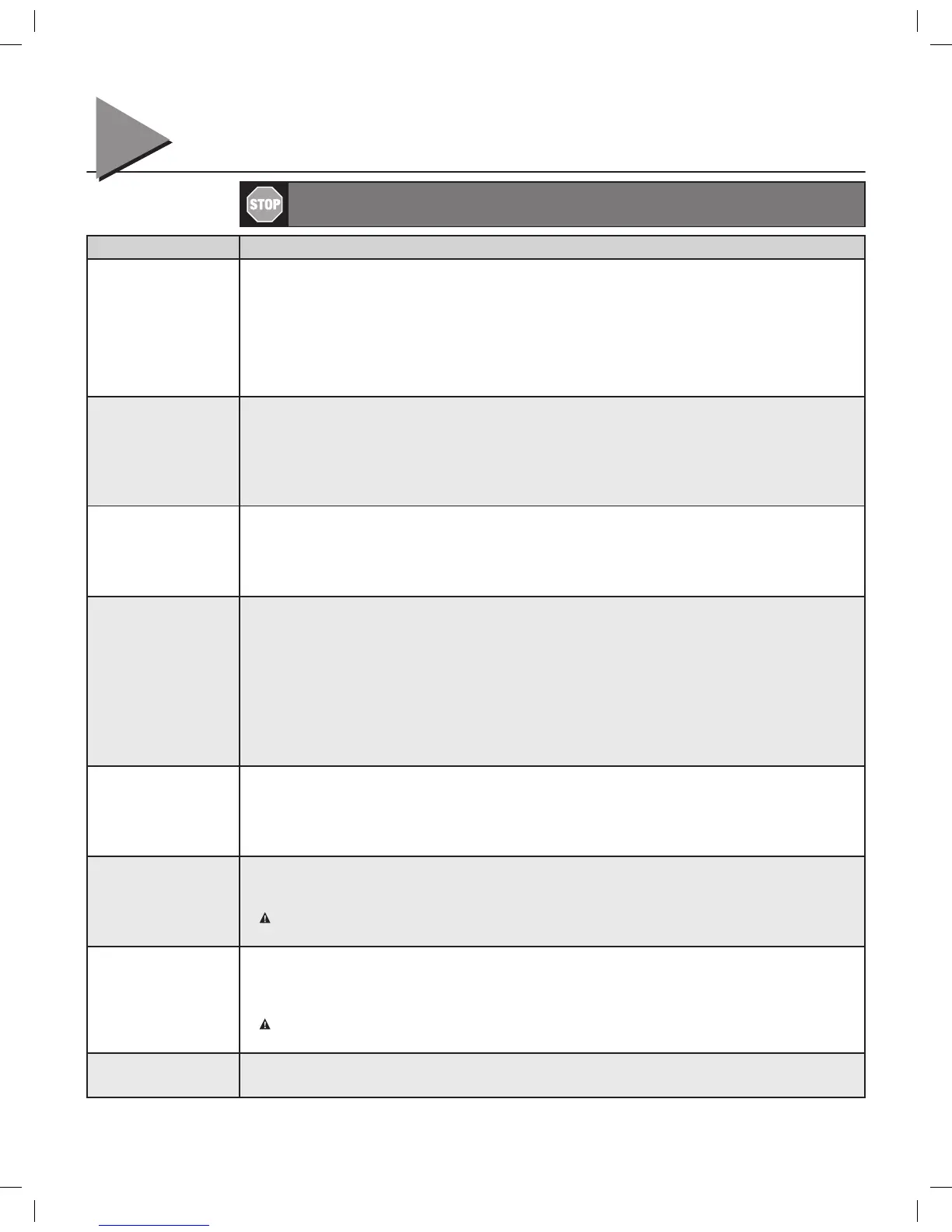Troubleshooting
8
OPERATION
Need help or have questions? DO NOT RETURN to the store. Call us: 800-354-3643
PROBLEM WHAT TO DO
Opener does NOT run
from wall console.
•Checkpowersource.
– Plug a lamp into outlet used for powerhead. If lamp works, power source is OK.
– If not, check fuse or circuit breaker.
•IfpowerisOK,
– Check connections at powerhead terminals and at wall console.
– Limits must be set with door arm connected to door.
•CheckifwallconsoleSure-Lock™isON.TurnSure-Lock™OFFandcheckoperation.
•Checkforreversed,brokenorcutwires.Staplescancutinsulationandshortwires.Repairorreplace.
Opener runs, but door
does not move.
Opener works from
wall console, but NOT
from remote.
•Makecertaincarriageisengagedintochain/beltbulletorscrewdriveshuttle.Seepage6.RefertoInstallation
poster or download poster from www.geniecompany.com
•Checktomakesurechain/beltisnotbrokenorOFFitspulley.
•Checkallremotes.
•Replaceremotebatterywithgoodone.See page 17.
•Programremotetopowerhead.See pages 10-11.
Remote has less than
25 feet operating range
or no operation.
•Relocateremoteinsidecarand/orpointremoteatgaragedoor.
•Replacebattery.See page 17.
•Repositiondooropenerantenna.
•RemoteLEDdoesnotcomeONwithbuttonpush–replacebattery.See page 17.
•Eliminatepossiblecompetingsignals(satelliteradio,FiOS
®
TV).
Door starts down, then
STOPS and goes back
up.
OR
Safe-T-Beam
®
System
malfunction.
•IfaNEWinstallation,checkDoorArmposition.RefertoInstallationposterordownloadposterfrom
www.geniecompany.com
•Checkiflimitsareproperlyset.See pages 6-7.
•CheckifSafe-T-Beam
®
Red LED is flashing.
•CheckSafe-T-Beam
®
system for beam obstruction or misalignment of lenses.
•Checkgaragedoorforbinding.
•Ifanoperationalproblemexists,andopenerwillnotclose,theopenercanbeforcedtocloseasfollows:Press
and hold the wall console button until door is completely closed.
•CheckforinterferencefromadjacentSafe-T-Beam
®
units.
•ContactTheGenieCompanyat1-800-35GENIE.
Door starts down, then
STOPS before it is
closed.
OR Door will only open.
•CheckSafe-T-Beam
®
wire connections at powerhead and at STBs. See page 8, STB instruction, poster or website.
•Checkiflimitsareproperlyset.See pages 6-7.
•CheckCONTACTREVERSE.See pages 8-9.
•Checkgaragedoorforbinding.
•Checkclosing“FORCE”adjustment.See page 8.
Door starts up, but
STOPS before it is
completely open.
•Checkiflimitsareproperlyset.See pages 6-7.
•Besuredoor,opener,andspringsareingoodrepair,properlylubricatedandbalanced.
•Checkclosing“FORCE”adjustment.See page 8.
•
WARNING: If you suspect a problem with the garage door hardware or springs, contact
The Genie Company at 1-800-35GENIE.
Door will only run
closed.
•Checkiflimitsareproperlyset.See pages 6-7.
•CheckSure-Lock™.Sure-Lock™shouldbeOFFfornormaloperation.See page 8.
•Checkdoorbalance,condition,anddoorspring.
•Checkopening“FORCE”adjustment.See page 8.
•
WARNING: If you suspect a problem with the garage door hardware or springs, contact
The Genie Company at 1-800-35GENIE.
Door opener starts for
no reason.
•Buttonstuckonwallconsoleorremote.
•Wasaremotelostorstolen?Eraseallremotesfrompowerheadmemoryandprogramnewremotes.See page 13.
21
G999-393 Manual-ScrewBeltChain-EN indd 21 7/13/12 10 17 AM
