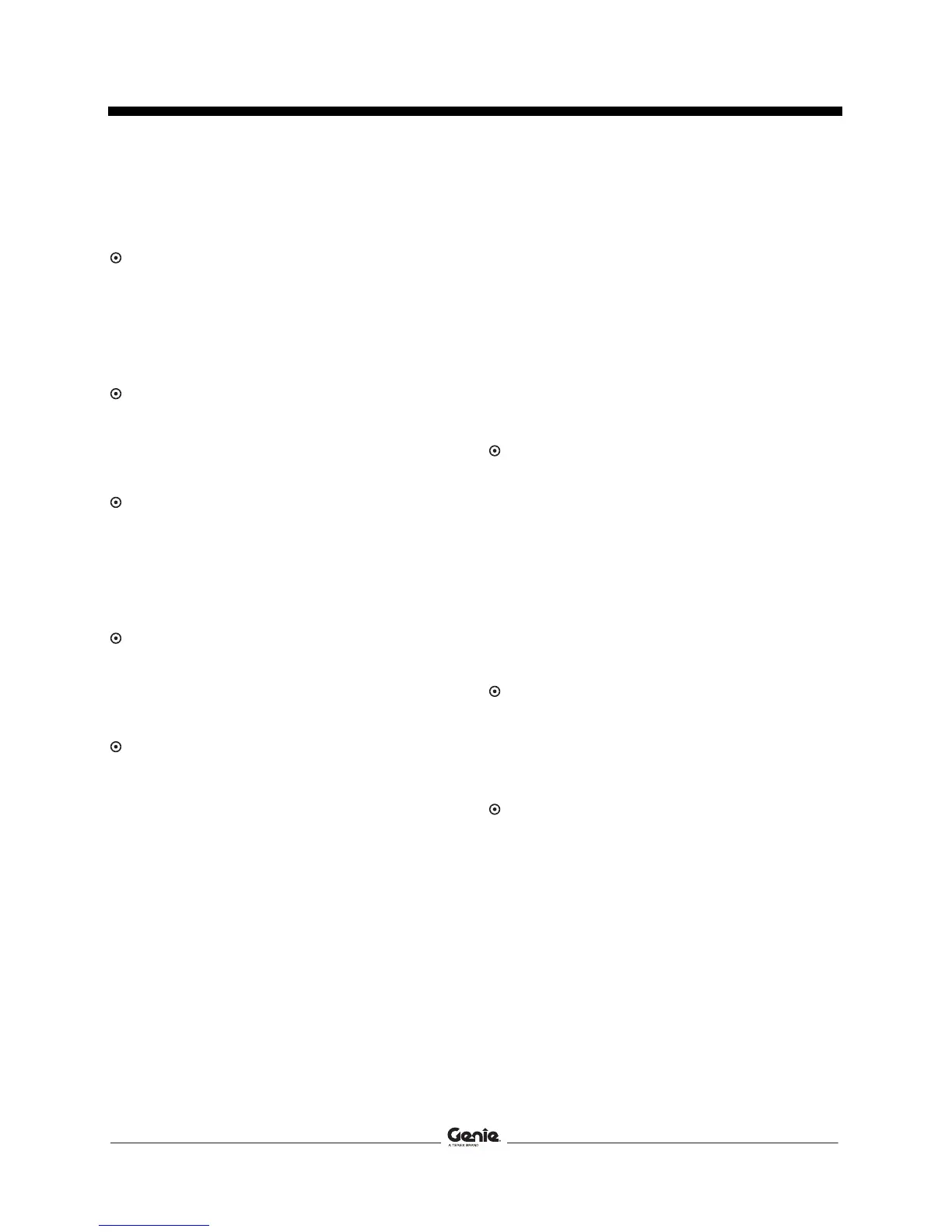Third Edition • First Printing Operator's Manual
Inspections
Part No. 1272823GT ZX-135/70 41
109 With the boom fully stowed, drive the machine
onto a slope where the chassis angle is greater
than 4.5° along the X-Axis (side to side).
Result: The machine should continue to drive.
110 Return to level ground and raise the secondary
boom to approximately 5° above horizontal.
111 Drive the machine onto a slope where the
chassis angle is greater than 4.5° along the
X-Axis (side to side).
Result: The machine should stop once the
machine reaches 4.5° of chassis tilt and the
alarm should sound at the platform controls.
112 Lower the secondary boom to the stowed
position or drive in the opposite direction.
Result: The machine should drive.
113 Return to level ground and extend the jib boom
approximately 30 cm.
114 Drive the machine onto a slope where the
chassis angle is greater than 4.5° along the
X-Axis (side to side).
Result: The machine should stop once the
machine reaches 4.5° of chassis tilt and the
alarm should sound at the platform controls.
115 Retract the jib boom to the stowed position or
drive in the opposite direction.
Result: The machine should drive.
116 Return to level ground and stow the jib boom.
Test Emergency Controls
117 Push in the red Emergency Stop button to the
off position to shut off the engine.
118 Pull out the red Emergency Stop button to the
on position.
119 Press down the foot switch.
120 Simultaneously move and hold the emergency
power switch and activate each function control
handle, toggle switch or thumb rocker switch.
Note: To conserve battery power, test each
function through a partial cycle.
Result: All boom and steer functions should
operate.
Test Aircraft Protection Package
(if equipped)
Note: Two people may be required to perform this
test.
121 Move the yellow bumper at the bottom of the
platform 10 cm in any direction.
122 Activate each function control handle, toggle
switch or thumb rocker switch.
Result: No boom and steer functions should
operate.
123 Move and hold the function override switch.
124 Activate each function control handle, toggle
switch or thumb rocker switch.
Result: All boom and steer functions should
operate.
