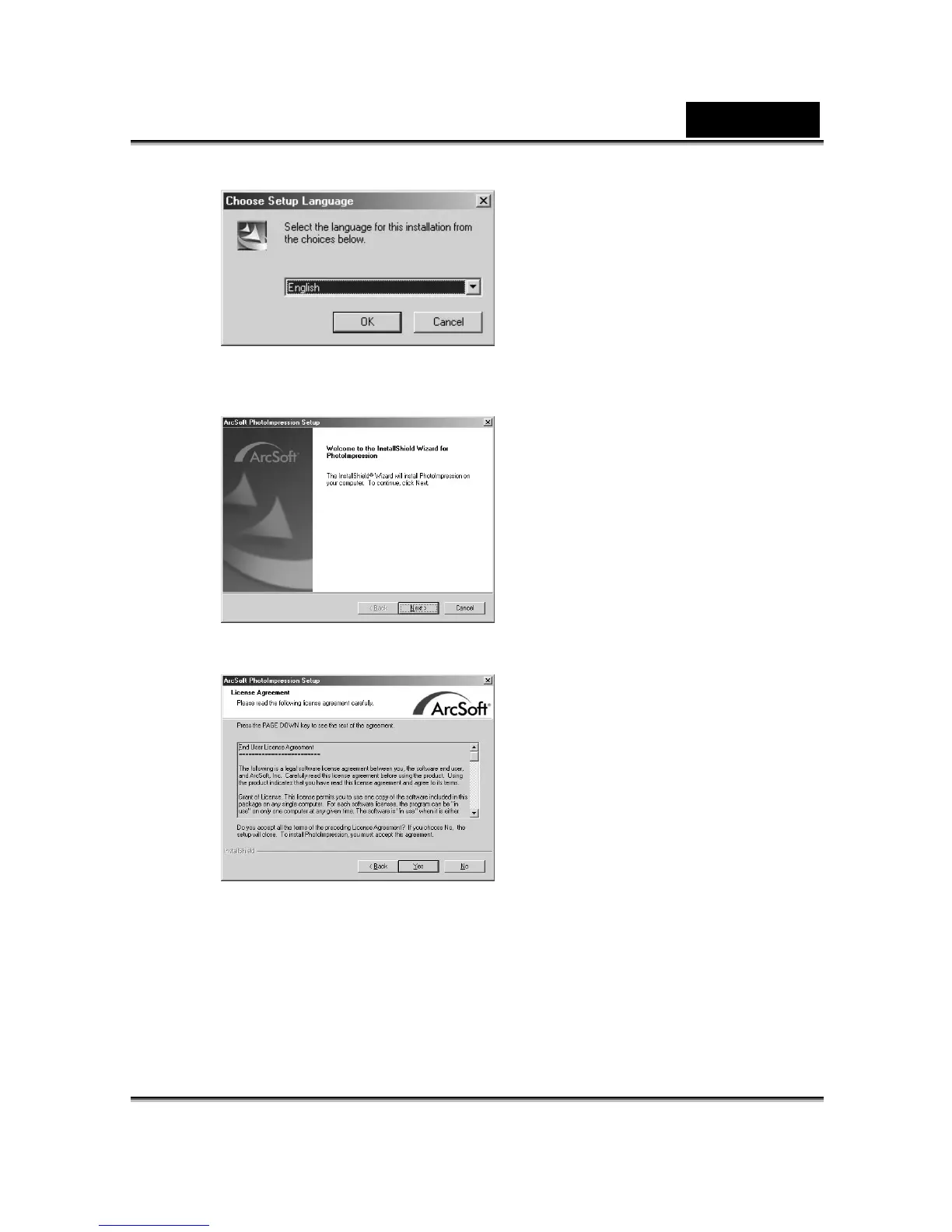English
30
4. Select the language for installation. Click OK to confirm your selection.
5. You will see the Welcome screen. Click Next to continue.
6. Enter Software License Agreement window.
Please click Yes to continue the installation.
7. Please follow the instructions of installation Wizard to select a destination
folder and the components you need.