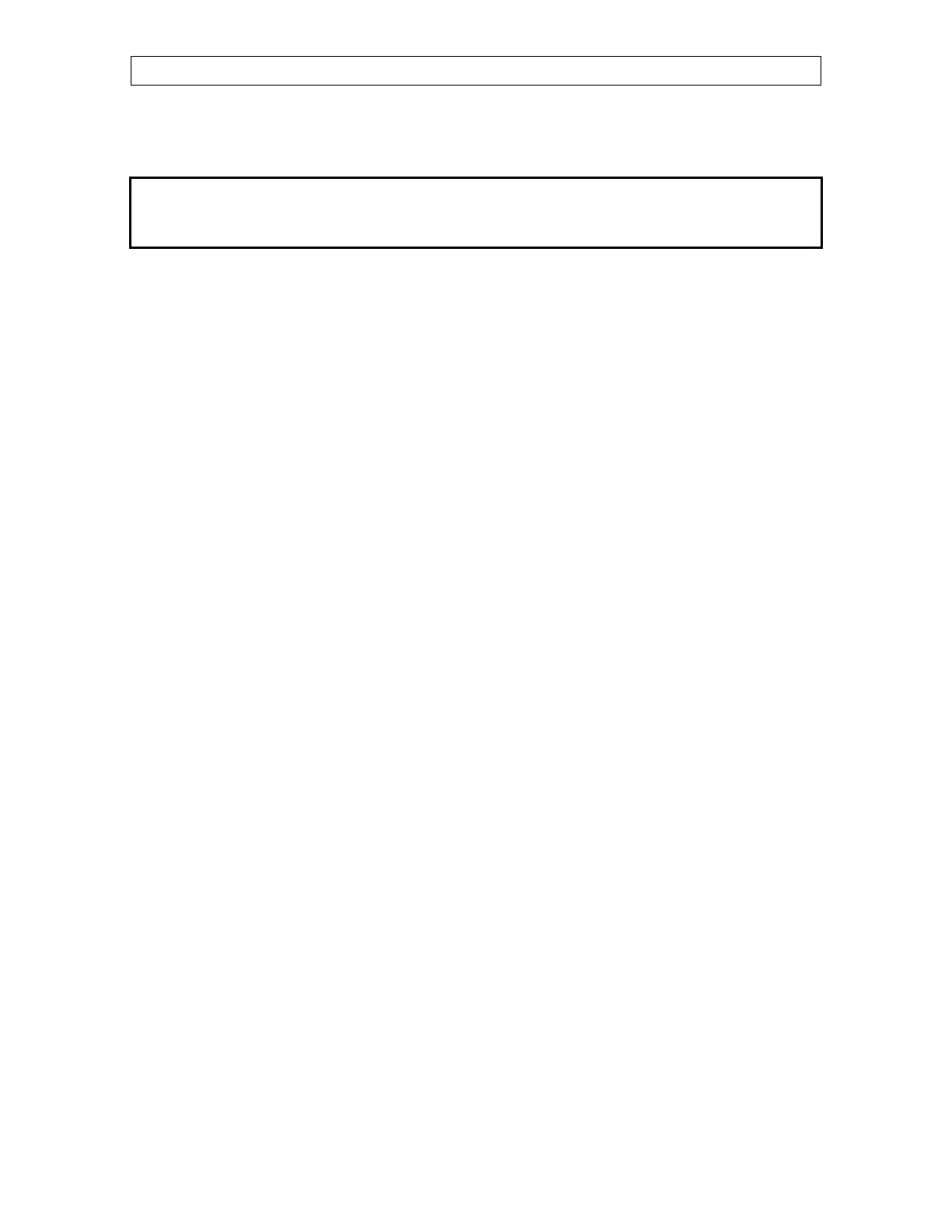INSTALLATION GUIDE
Page 40
This section will inform the electrician on proper wiring and installation procedures for
the controller.
The manufacturer recommends that the following installation instructions be followed to
as closely as possible, and that all work be performed by a certified electrician. Failure to
do so may void the warranty.
Unpacking
Unpack the controller and inspect contents for damage. Should the contents appear to be
damaged, contact your local distributor to return the equipment.
The package should contain the following standard items:
1 Controller
4 Brackets / 4 Screws
1 Installation / User’s Guide
Mounting hardware required
This is the list of the mounting hardware needed, which is not included with the product:
Shielded two-wire cable, AWG #22 (to extend probes)
Shielded two-wire twisted pair cable, AWG #22 (used for communication) see
electrician note for capacitance selection.
4 screws (to hang the unit onto the wall)
Screwdrivers
Soldering iron kit or approved sealed connectors
Drill and hole saw kit