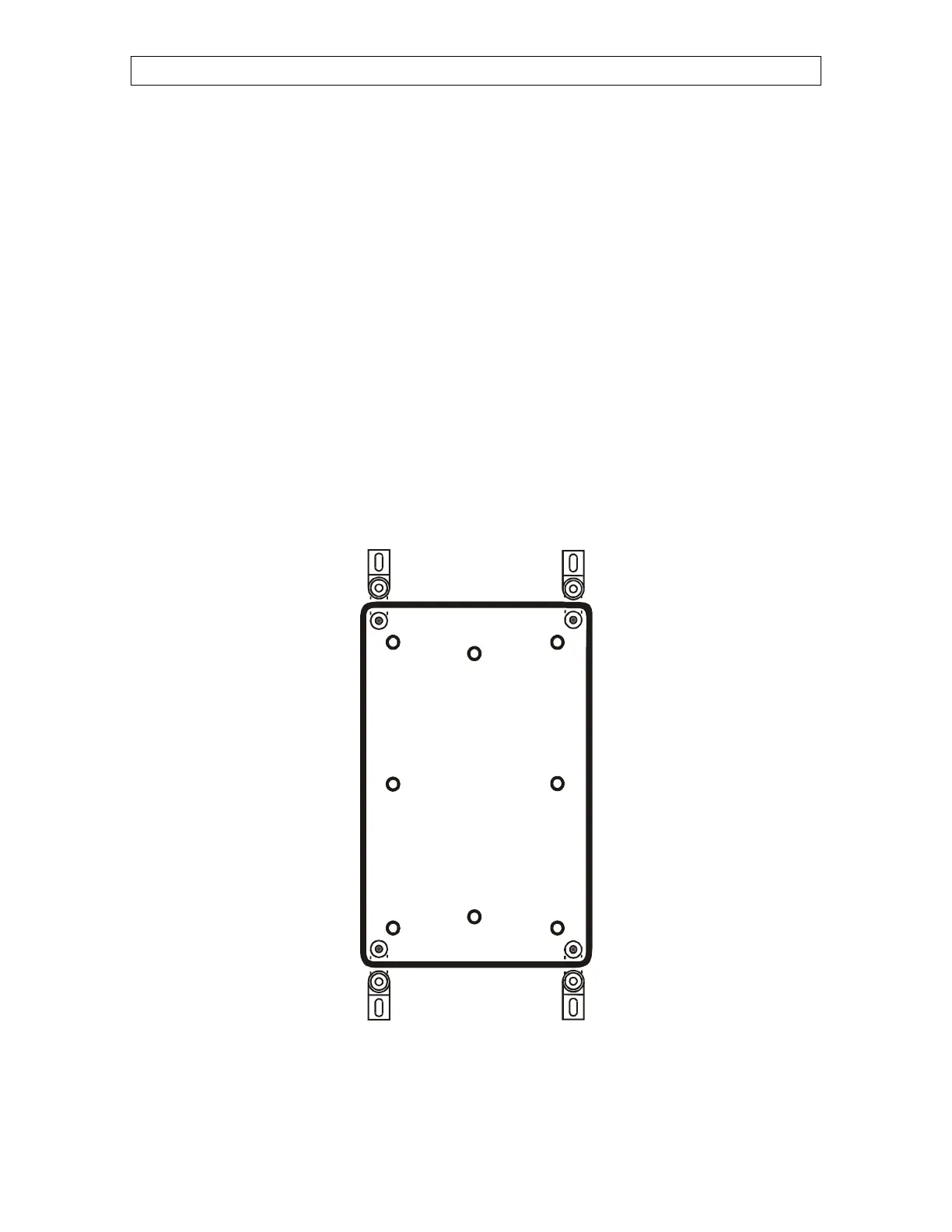INSTALLATION GUIDE
Page 42
- It is also strongly recommended to install a backup thermostat system parallel to the
controller module output (see figures 9 and 10) to supply sufficient airflow and
heating.
- The backup system and alarm must be thoroughly tested and verified as working
properly before using the ventilation system.
Mounting
- The enclosure must be mounted in a location that will allow the cover to be
completely opened.
- Fasten the four brackets to the four mounting holes on the back of the enclosure using
the four screws provided with the brackets.
- Then mount the enclosure on the wall by inserting screws through the brackets’
adjustment slots, into the wall. Make sure to position the enclosure so that all wires
extend out of the bottom section of the enclosure.
- The bracket slots serve to adjust the position of the controller.
- Once you have adjusted the controller position, tighten the four mounting screws. (see
figure 1).
FIGURE NO. 1 Mounting Position and Devices