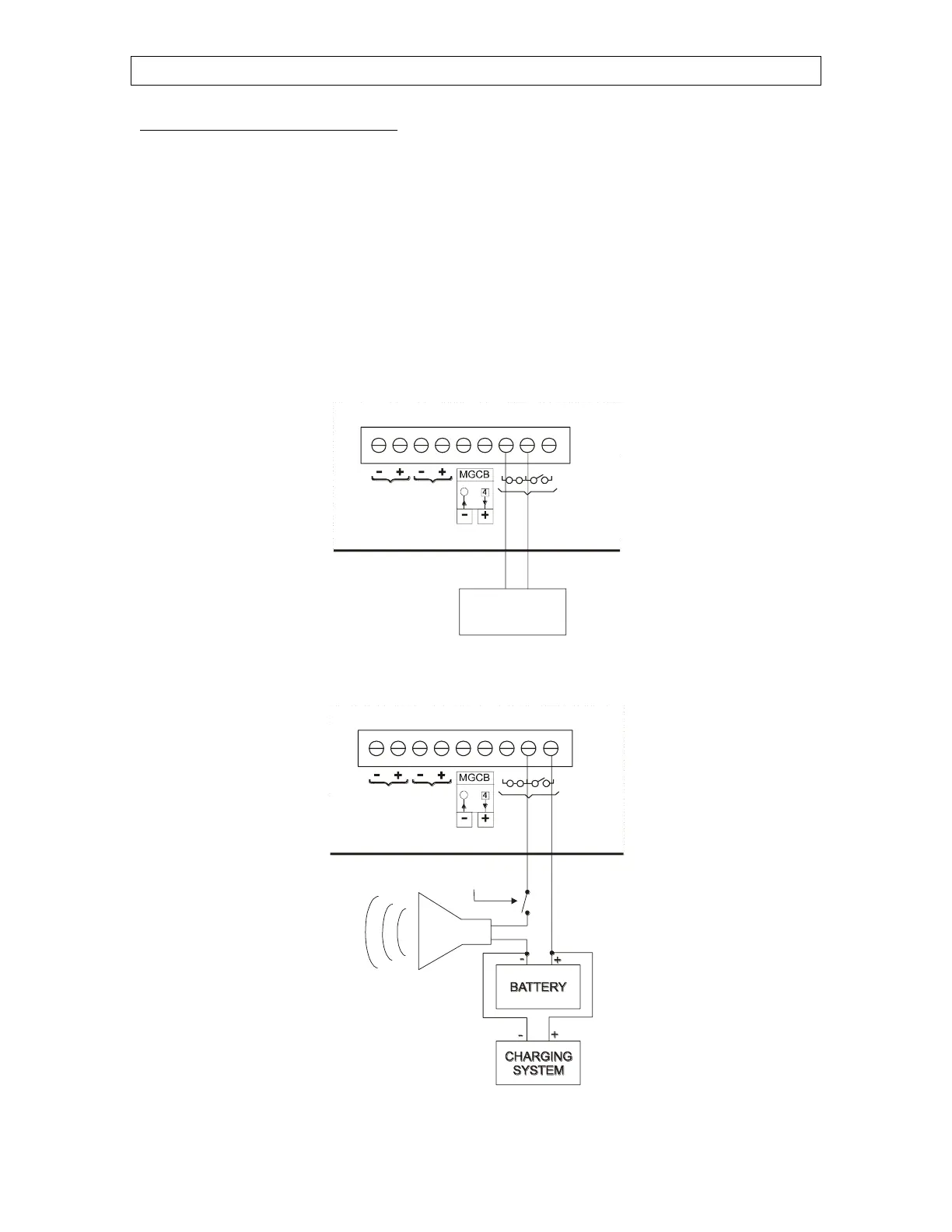INSTALLATION GUIDE
Page 50
Typical Alarm Connection Wiring
The controller provides a normally open and normally closed dry contact to set off an
alarm in case low or high temperature condition occurs. Moreover, this same contact can
be used to signal a power failure or other malfunctions. It may be connected to an alarm
system or directly to a siren and/or auto-dialer.
Make the normally closed (NC) or normally open (NO) connections as indicated in
figures 12 and 13.
The relay will activate about 30 seconds after an alarm is triggered.
FIGURE NO. 12 Typical Alarm Connection Wiring
