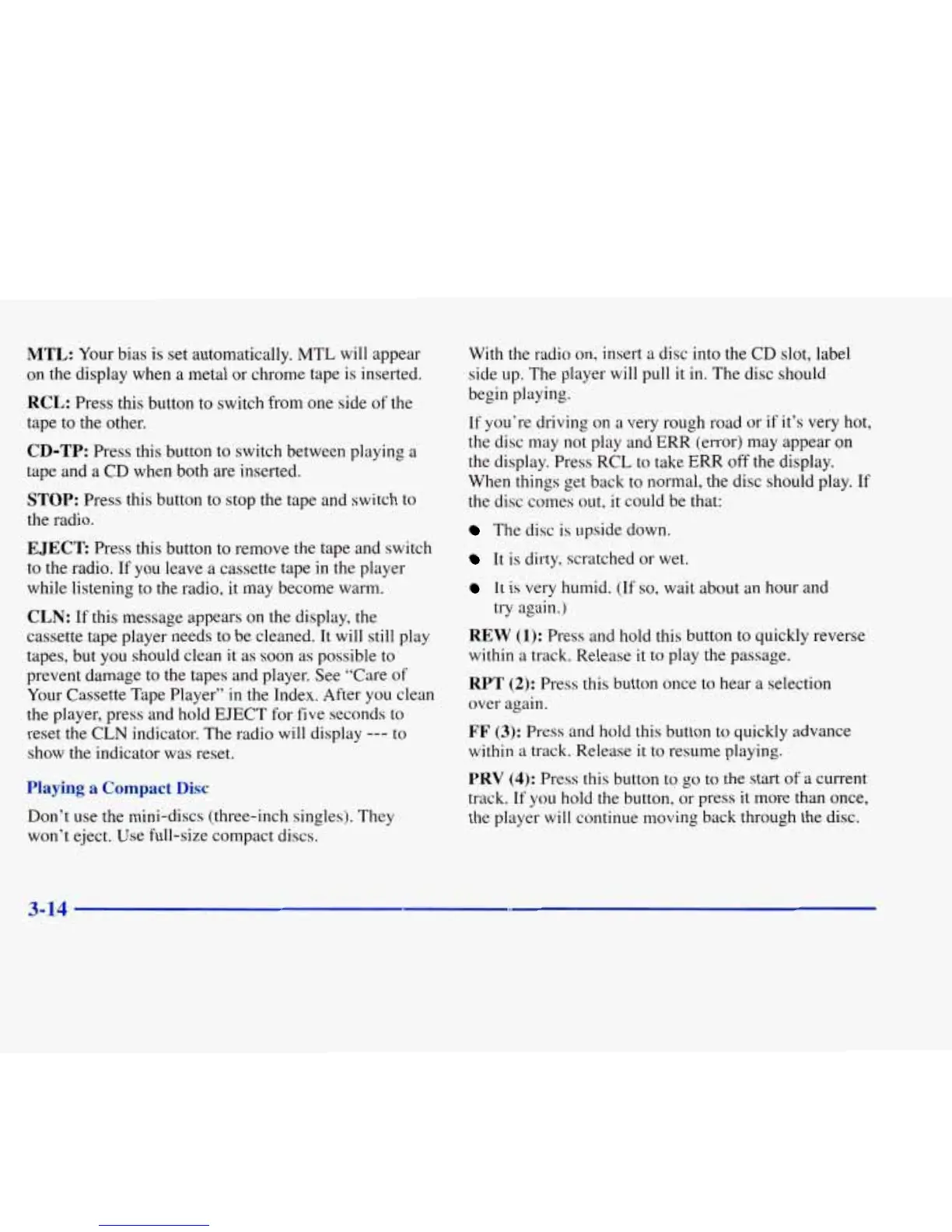MTL:
Your bias
is
set automatically.
MTL
will appear
on the display when a metal or chrome tape
is
inserted.
RCL:
Press this button to switch from one side
of
the
tape to the other.
CD-TP:
Press this button to switch between playing a
tape and a CD when both are inserted.
STOP:
Press this button to stop the tape and switch to
the radio.
EJECT:
Press this button to remove the tape and switch
to the radio.
If
you leave
a
cassette tape in the player
while listening to the radio, it may become warm.
CLN:
If this message appears
on
the display, the
cassette tape player needs
to
be cleaned. It will still play
tapes, but you should clean it
as
soon as possible to
prevent damage to the tapes and player. See “Care of
Your Cassette Tape Player”
in
the Index. After you clean
the
player, press and hold
EJECT
for five seconds to
reset the
CLN
indicator. The radio will display
---
to
show the indicator was reset.
Playing
a
Compact
Disc
Don’t use the mini-discs (three-inch singles). They
won’t eject. Use full-size compact discs.
With the radio on, insert
a
disc into
the
CD
slot, label
side up. The player
will
pull it in. The disc should
begin playing.
If you’re driving on a very rough road or if it’s very hot,
the disc may
not
play and ERR (error) may appear
on
the display. Press
RCL
to take ERR
off
the display.
When things get back to normal, the disc should play.
If
the disc comes out, it could be that:
The disc is upside down.
It is dirty, scratched
or
wet.
It
is
very humid. (If
so,
wait about an hour and
try again.
j
REW
(1):
Press and hold
this
button to quickly reverse
within a track. Release
it
to play the passage.
RPT
(2):
Press this button once
to
hear a selection
over again.
FF
(3):
Press and hold this button to quickly advance
within a track. Release
it
to resume playing.
PRV
(4):
Press
this
button to
go
to
the start
of
a current
track.
If
you hold
the
button, or press
it
more than once,
the player will continue moving back through the disc.
3-14