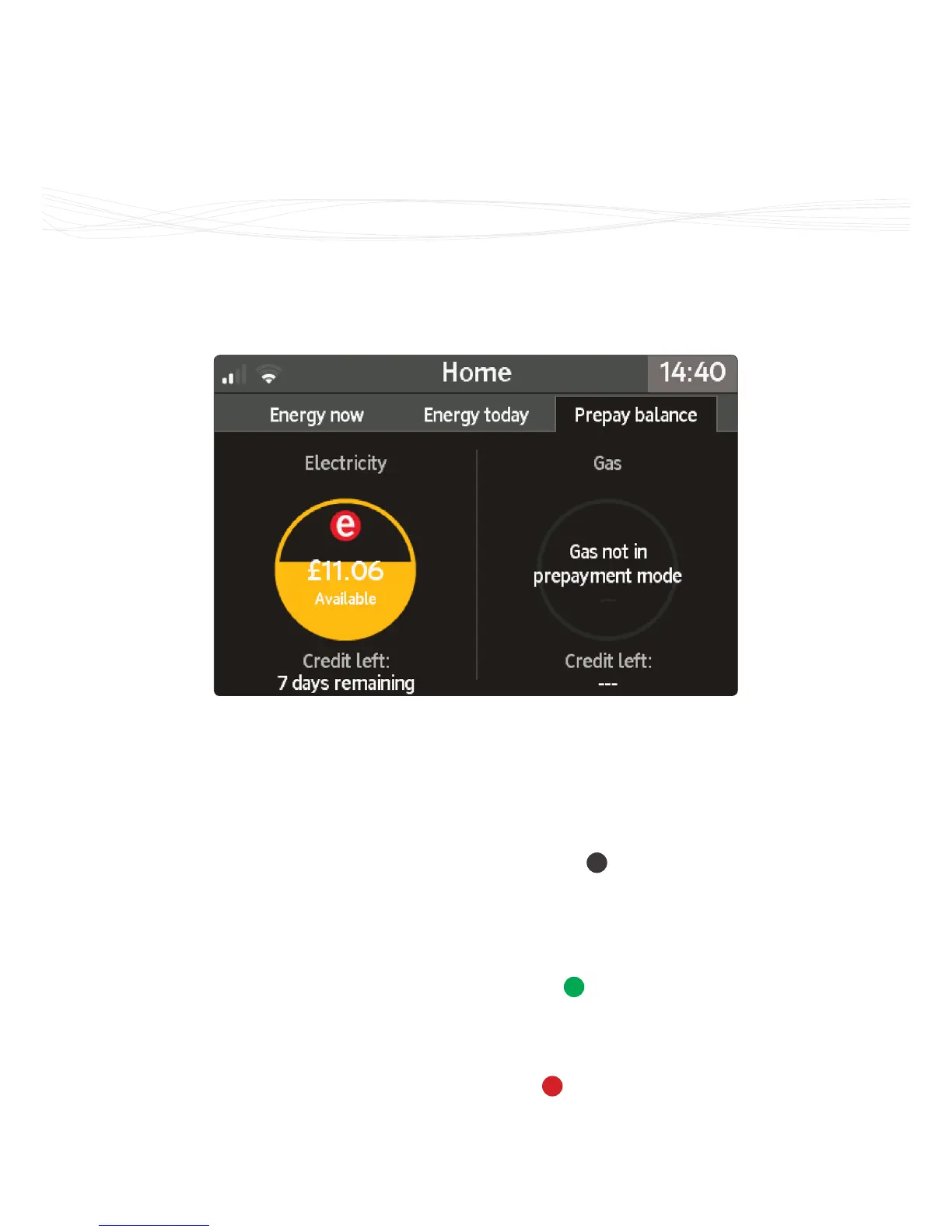Home Screen
13
Prepay Balance
This screen is only shown if one or more
prepayment meters are installed.
The Prepay balance screen shows the
current available credit or the amount
owed for prepayment meter(s).
Electricity is on the left and Gas
on the right if the two meters are
installed. Otherwise the gauge for the
available fuel is in the centre.
The circle indicates the credit available
and will appear full when above £20.
You can change the level at which
you’ll be notied on screen that your
credit is running low under Settings >
Advanced > Low credit setting.
If the grey e symbol is shown, you
can activate your emegency credit
by pressing t > Prepay > Activate
emergency credit
A green e symbol is shown when you
have activated emergency credit but it
has not yet been used.
A red e symbol is shown when
emergency credit is already in use.