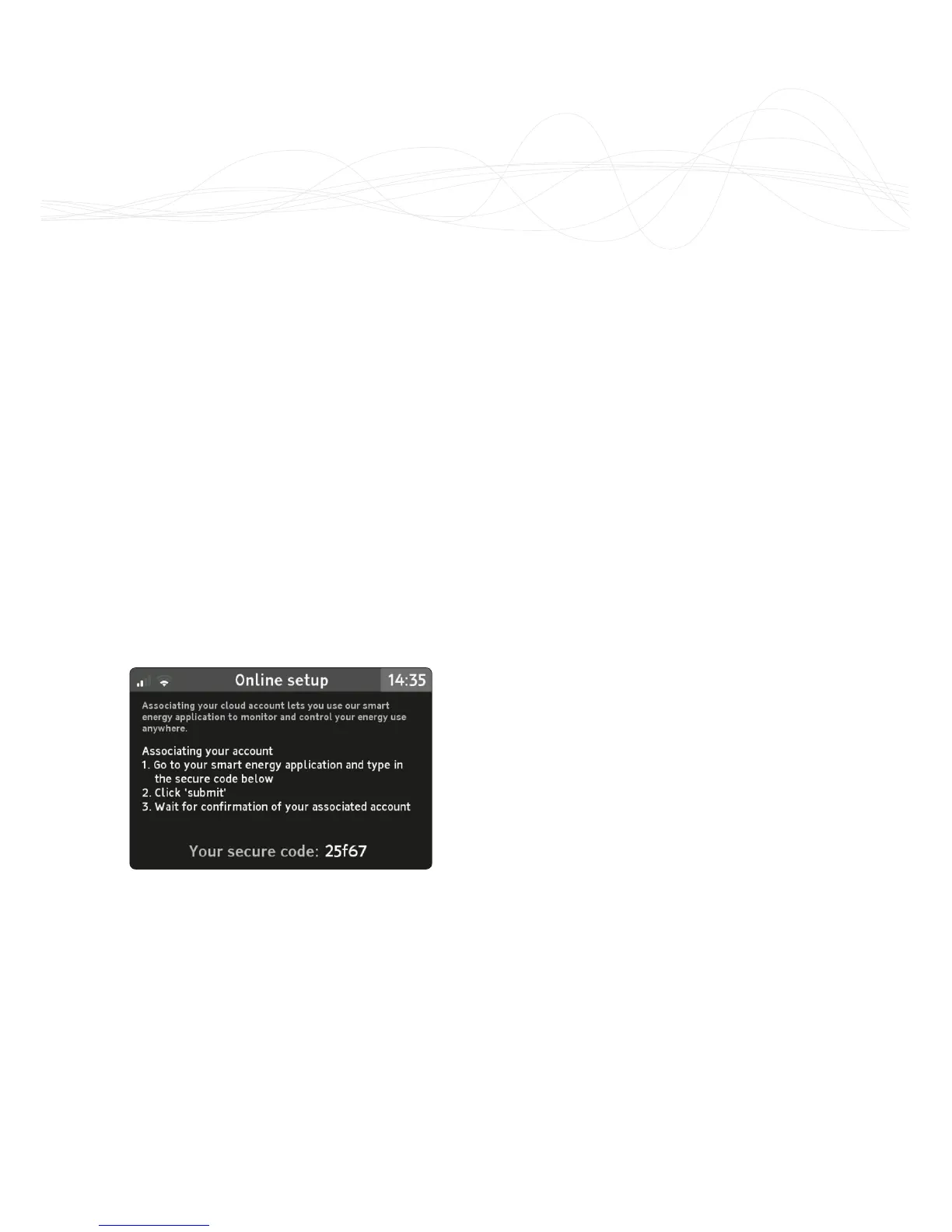26
Trio II | User Manual
App & Account Registration
Your energy provider may supply you
with a smartphone app or other
online service to view your energy
usage remotely.
During the registration of the energy
app, you will be required to enter a
Secure code.
Select Online setup from the Settings
menu and the screen will display a
new secure code.
A secure code is received from the
cloud service each time you access
this screen. It is shown in the
bottom right.
Read the instructions on the screen
and within your energy app to
complete the process.