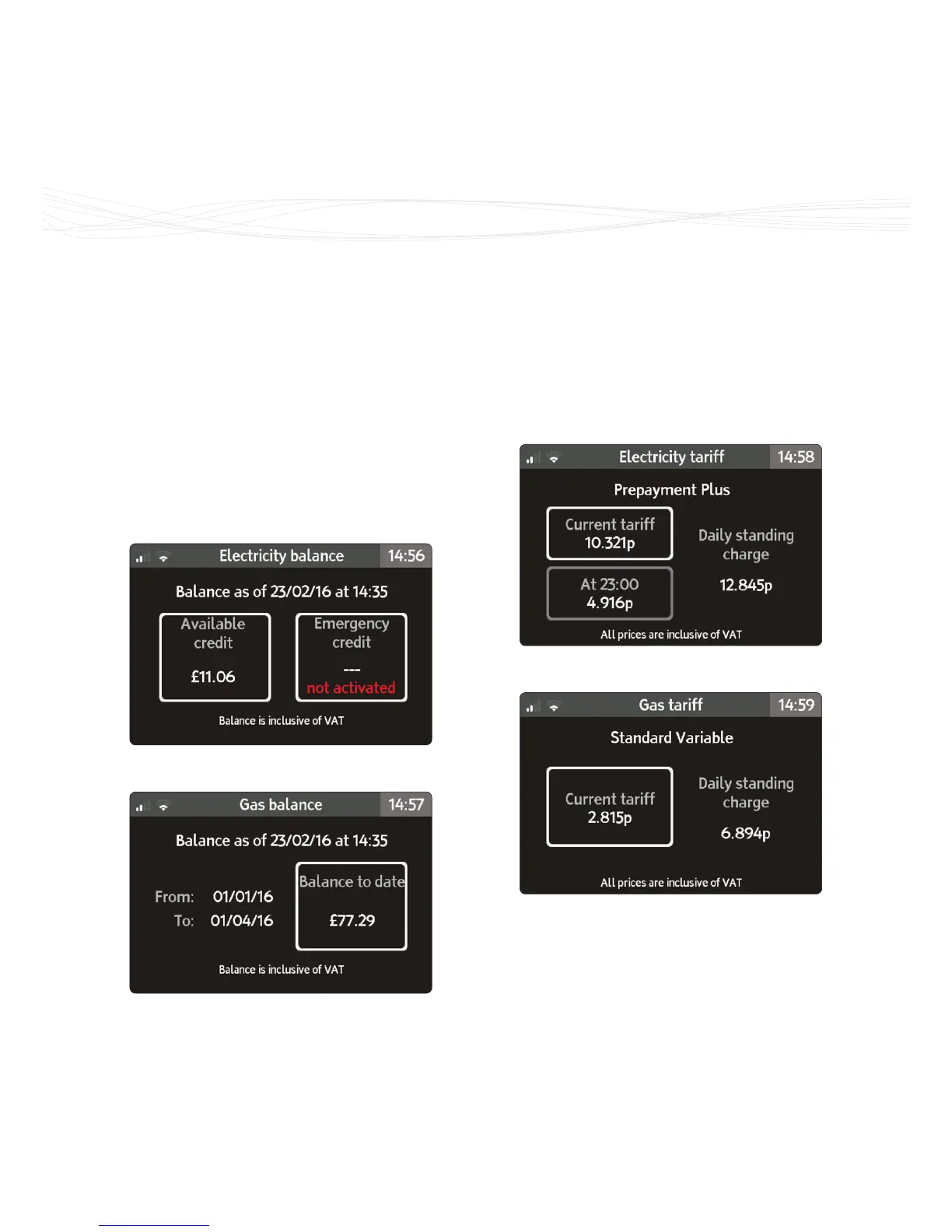Menu
19
Meter Balance
Look at the current balance of energy
used for electricity or gas since the
last bill or to view your prepayment
balance.
Use the u v buttons for Electricity or
Gas and press w to select.
Meter balance for prepayment
Meter balance for credit billing
Use the k button to return to the
previous screen.
Taris
Look at the current and next electricity
and gas prices and any other daily
charges that may apply.
Example tari with variable charges
Example of standard rate tari
This screen shows the current
chargeable unit of electricity or gas
with any daily charges that may apply,
excluding any applied discounts.
If you are on a variable tari, then the
upcoming rate is shown.