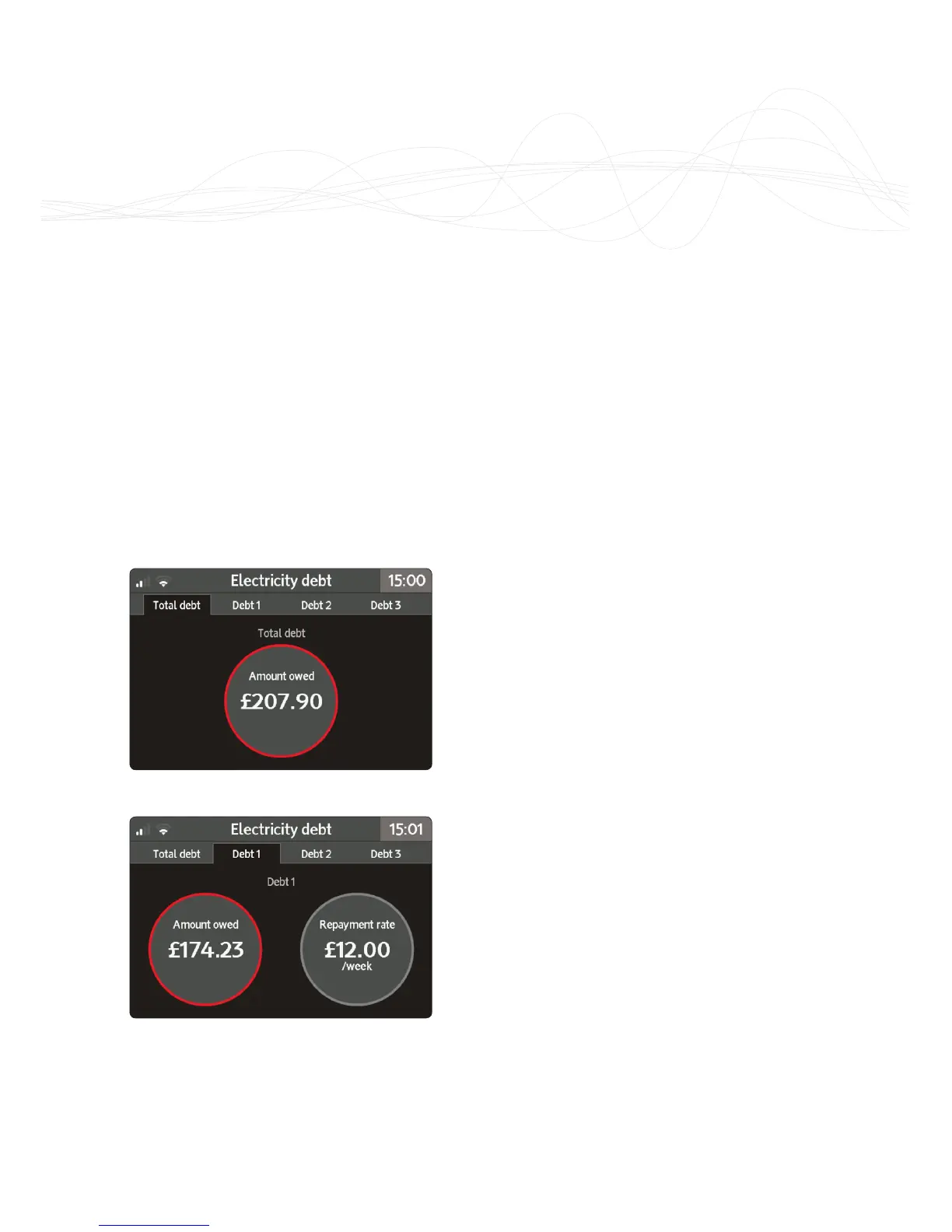20
Trio II | User Manual
Debt
If you have a prepayment meter
and you have any outstanding debt
with your energy provider, this will
be shown with a breakdown of the
charges and recovery rate.
Total debt refers to the combined total
of all debts owed.
Combined debt
Detailed debt with recovery rate
Inbox
View messages that have been sent by
your energy provider(s).
(See “Messages” on page 17.)
Meters
Info
View details of your electricity
and/or gas meter and the current
meter reading(s).
Tiers
If you have dierent taris, this shows
you how much energy you have used
in both tiers.
Support
Contact details for your energy
provider(s), (which may include a
telephone number and email address).
Settings
(See “Settings” on page 21.)