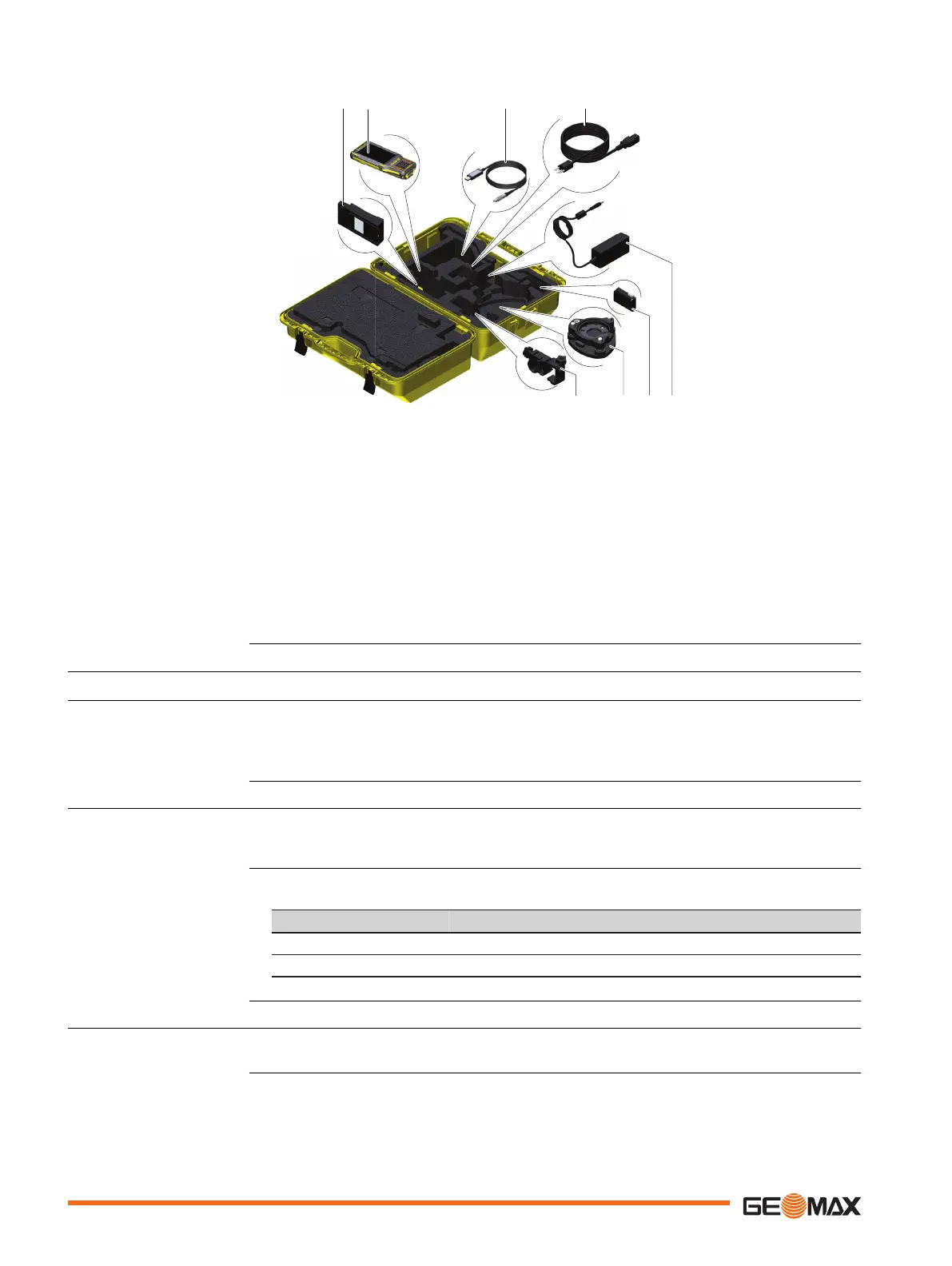a Battery charger
b Generic slot for field controller
c USB cable
d AC adapter for battery charger
e Pole holder*
f Tribrach*
g Generic slot for field controller bat-
tery
h Generic slot for field controller AC
adapter
*optional
2.3 System Concept
2.3.1 Software Concept
The software can be uploaded using Zenith Manager.
☞
Ensure that a microSD card is inserted into the GNSS receiver before starting the
upload. Refer to "4.6 Insert a microSD Card".
2.3.2 Power Concept
Use the GeoMax batteries, chargers and accessories or accessories recommended by GeoMax to
ensure the correct functionality of the instrument.
Power for the GNSS receiver can be supplied either internally or externally.
Power Supply Description
Internal One ZBA201 battery fitting into the GNSS receiver.
External 10.5 V to 28 V DC power supply via ZDC225 cable.
2.3.3 Data Storage Concept
GNSS raw data can be recorded on the microSD card.
Container part 2 of 2
Software upload
General
Power options
Description
14 Description of the System
