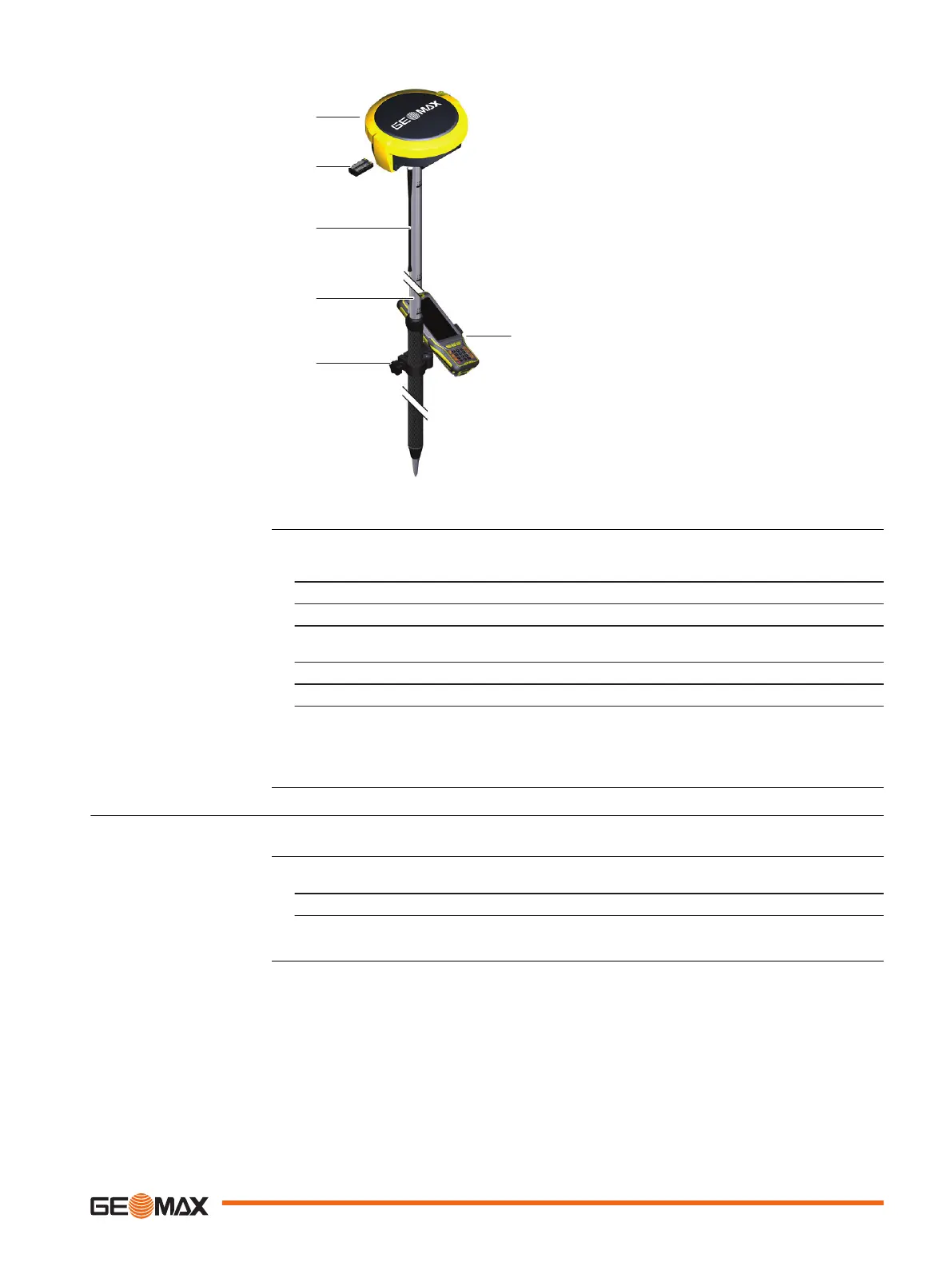a GNSS receiver
b Battery
c UHF antenna
d Pole
e Holder
f Field controller
1. Attach the field controller to the pole.
Clip the field controller into the holder and lock it by tighten the screw on the holder.
2. Turn on the field controller.
3. Insert the battery into the GNSS receiver.
4. Connect the UHF antenna to the GNSS receiver. The connection is only required
when using the internal radio.
5. Press ON/OFF key on the GNSS receiver for 2 s to switch on the GNSS receiver.
6. Screw the GNSS receiver to the top of the pole.
7. Connect the field controller to the GNSS receiver through Bluetooth.
☞
If RTK corrections are received with the field controller, the field control-
ler must be connected to the GNSS receiver by serial cable.
4.3 Connection to a Personal Computer Using Serial or USB Cable
The GNSS receiver can be connected to a personal computer using a serial cable.
1. Start the computer.
2. Download the Serial-to-USB cable driver from the GeoMax website.
3. Install the cable driver on a computer using a Windows operating system.
Equipment setup
Equipment setup
step-by-step
Description
Install software
Operation 21
