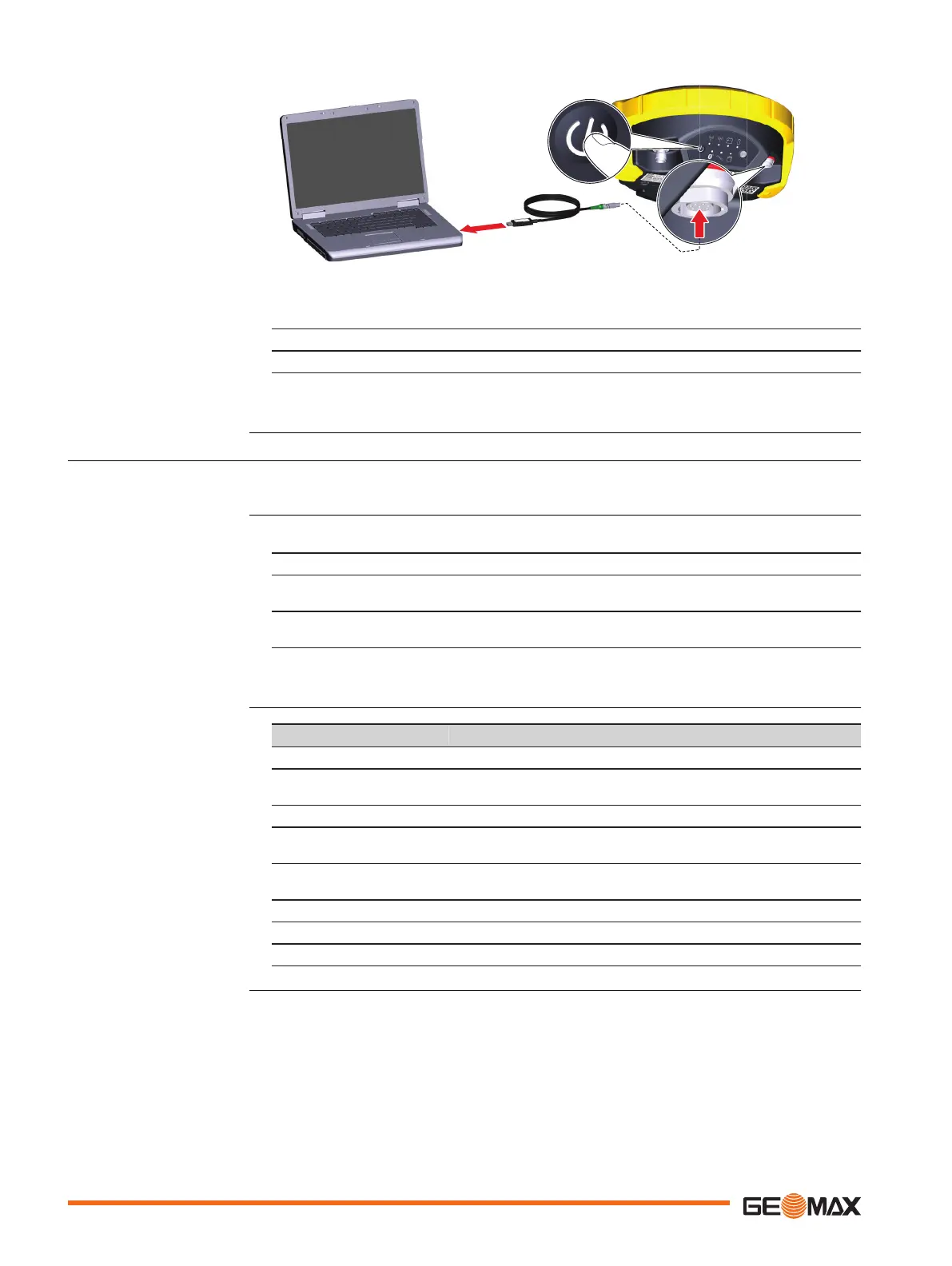1. Start the computer.
2. Plug the included cable into the port of the GNSS receiver.
3. Turn on the GNSS receiver.
4. Plug the cable into the USB port of the computer. If Windows Hardware Wizard
starts up, check CLOSE.
4.4 Zenith Manager
The Zenith Manager software can be used to set up and configure the GNSS receiver, export data
from the microSD card, enter licence keys and upload firmware.
1. Download the Zenith Manager installation software from the GeoMax website.
2. Install Zenith Manager on a computer using a Windows operating system.
3. Start Zenith Manager by double-clicking the shortcut from the desktop of your com-
puter.
4. Connect the GNSS receiver to the computer with USB cable. Refer to "4.3 Connec-
tion to a Personal Computer Using Serial or USB Cable".
5. Click the Connect button placed on the left side and select the connection type:
USB (cable) or Bluetooth.
Function Description
SETTINGS To define the Zenith Manager language, units and precision.
INFO To display Zenith Manager information and check if new software
updates are available.
CLOSE To stop using the Zenith Manager software.
Firmware upload For the installation of instrument firmware. Refer to "Firmware
upload".
RAW data To download raw data files from the microSD card in MDB or
RINEX format.
NMEA output To configure the NMEA output through USB port or bluetooth.
Antenna To upload antenna offsets to the GNSS receiver.
Advanced To upload licence key files. Refer to "Upload key".
☞
To meet country radio licence requirements, the internal UHF radio must be set
before use to legally allowed local frequencies as defined by local or governmental
authorities. Use of forbidden frequencies may lead to prosecution and penalties.
At the Configuation wizard screen the internal radio can be configured with default channel,
protocol type, channel spacing, transmission power and unit ID. Various required frequencies can
be entered into the channel table and assigned to a specific channel number.
Connect GNSS receiver to
a computer
step-by-step
Description
Install software
Functions
Radio settings
22 Operation
