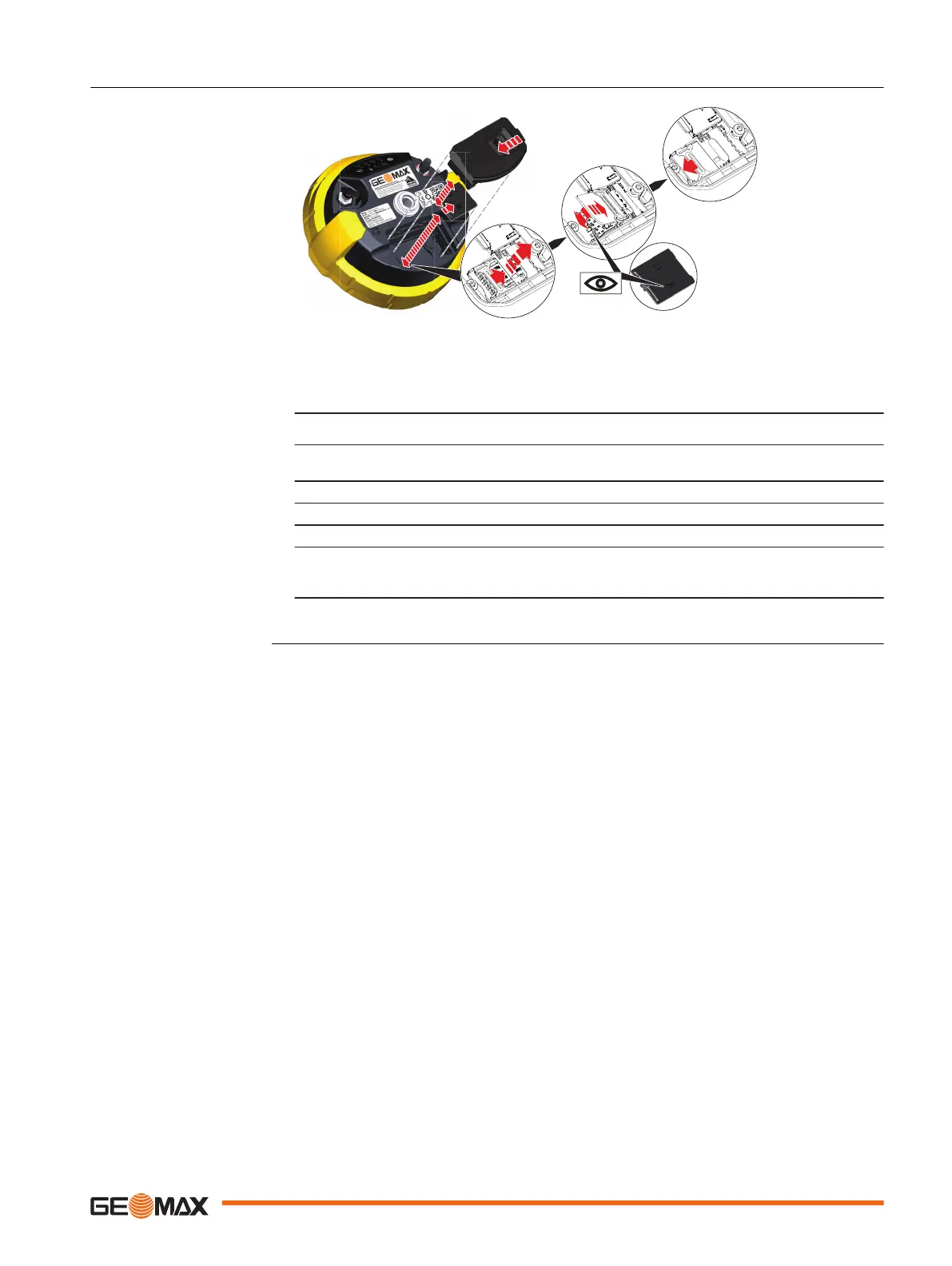4.7 Insert a SIM Card (if supported)
☞
Inserting/removing the SIM card while the GNSS receiver is turned on can result in
permanent damage to the card. Only insert/remove the SIM card when the GNSS
receiver is switched off.
☞
The SIM card is inserted into a slot inside the battery compartment.
1. Push the slide fastener of the battery compartment in the direction of the arrow with
the open-lock symbol.
2. Remove the cover from battery compartment.
3. Press the latch of the SIM/microSD card cover and remove the cover.
4. Push the SIM card holder in the direction of the OPEN arrow and flip it up.
5. Place the SIM card into the SIM card holder, the chip facing the connectors inside
the slot - as shown on the SIM/microSD card cover.
Press the SIM card holder down.
6. Push the SIM card holder in the direction of the LOCK arrow to close.
Insert a SIM card
step-by-step
(if supported)
Operation 25
