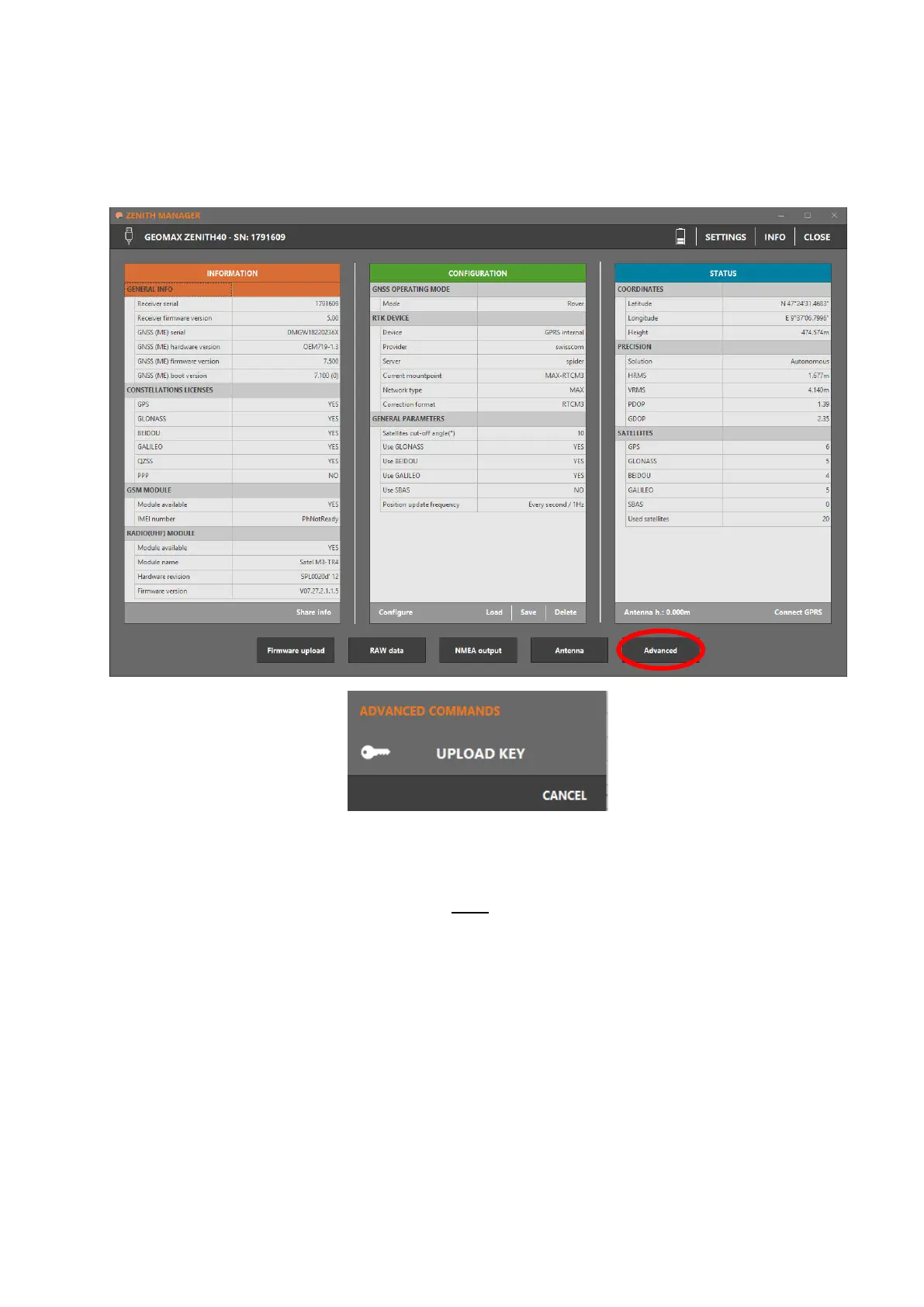Zenith40 GNSS Series
- 15 -
Installation Guide © 2019 GeoMax AG, Widnau Switzerland
receiver connected to Manager, click Advanced from the bottom menu and then Upload
Key. Select the key file L_xxxxxxx.key (where xxxxxxx is the receiver serial number)
located in the PC and click Upload. A confirmation message will be shown once the option
has been activated.
Note:
A manual entry of the license key is NOT supported. The files must be uploaded!
Same principle applies for Galileo and Beidou licenses.
3.7 D
ISCONNECTING FROM THE
PC
Once the receiver is completely configured, it can be disconnected from the PC. From the
Manager’s top menu, select the USB or the BT icon (depending how the receiver is
connected) to disconnect it and click on Yes. If the connection was via cable, it may now
be removed and the Zenith40 is ready for use.
