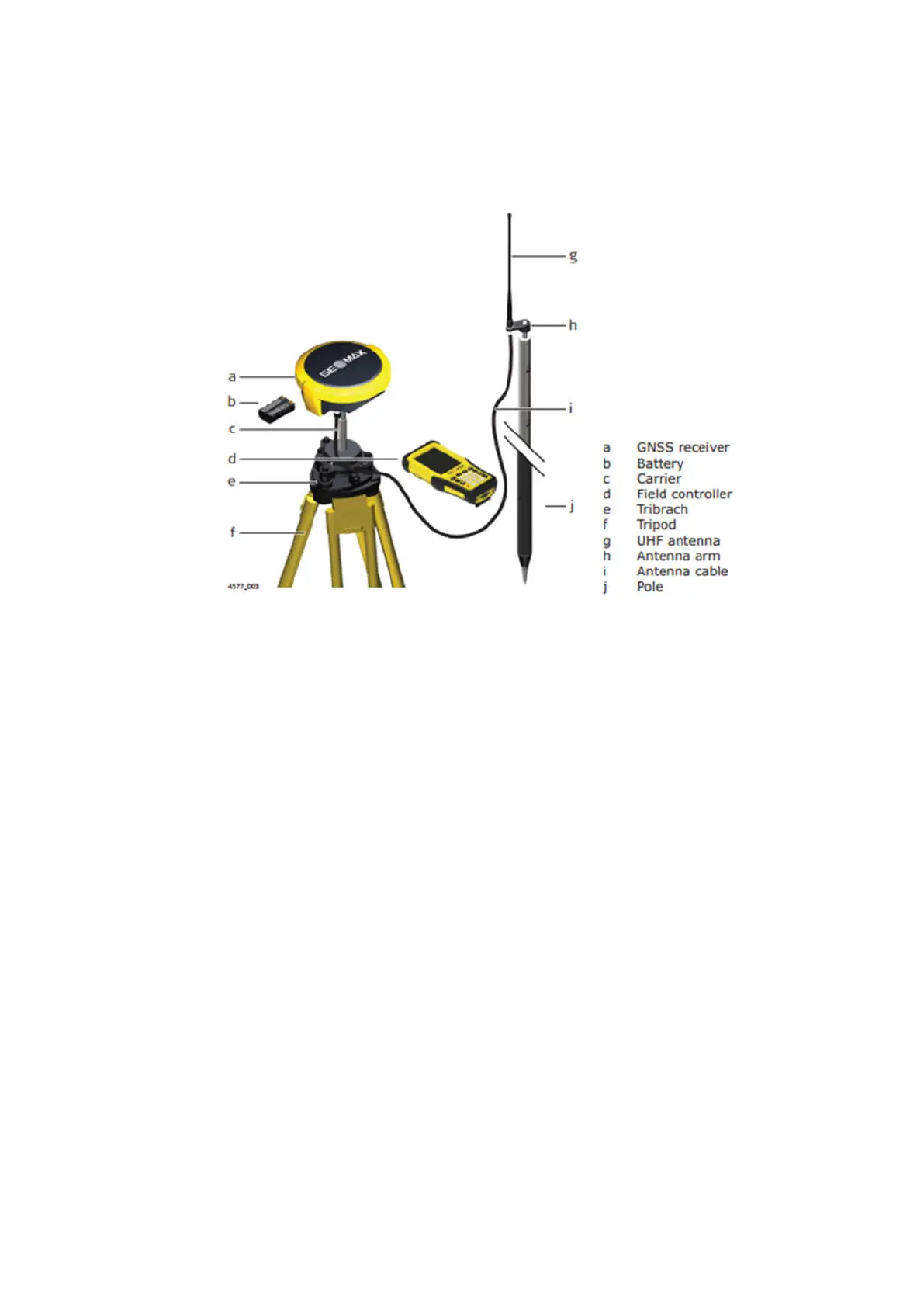Zenith40 GNSS Series
- 17 -
Installation Guide © 2019 GeoMax AG, Widnau Switzerland
4.2 B
ASE SETUP
The Zenith40 equipment can also be setup as a base station for the transmission of RTK
corrections as shown below.
Attach the UHF radio antenna to the 760275 ZAR200 antenna arm. The arm has a 5/8”
thread for mounting onto a telescopic pole or a tripod setup with threaded carrier. The
antenna is connected to the Zenith40 using the 760266 ZDC202 cable. The required RTK
output message can be configured using Zenith Manager or by field software.
For long range RTK, a high powered radio can be used at the base station. Available from
GeoMax is the 789359 Satel EASyPro 35W radio. This radio is connected to the receiver and
an external power supply, with the 797024 ZDC225 cable. The cable needs to be connected
to the Lemo port of the receiver. When other UHF radio types are used, a suitable cable
needs to be obtained from the respective radio supplier.
