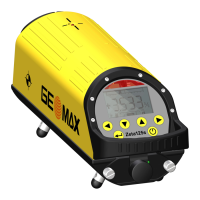Zenith40 GNSS Series
- 5 -
Installation Guide © 2019 GeoMax AG, Widnau Switzerland
3.2 R
ECEIVER CONNECTION WITH
Z
ENITH
M
ANAGER
3.2.1 Installation of Zenith Manager
Locate the Zenith Manager software on the Zenith40 folder on the GeoMax partner area
and download it to your PC. Run Setup_Zenith_Manager.exe and follow the instructions
of the installer.
Click on the Zenith Manager icon of your desktop to launch it.
To connect to your Zenith40, click on the CONNECT button on the top-left side of the menu
bar and choose the preferred connection type, USB (cable) or Bluetooth. To connect via
USB, the receiver must be connected to the PC with the USB cable.

