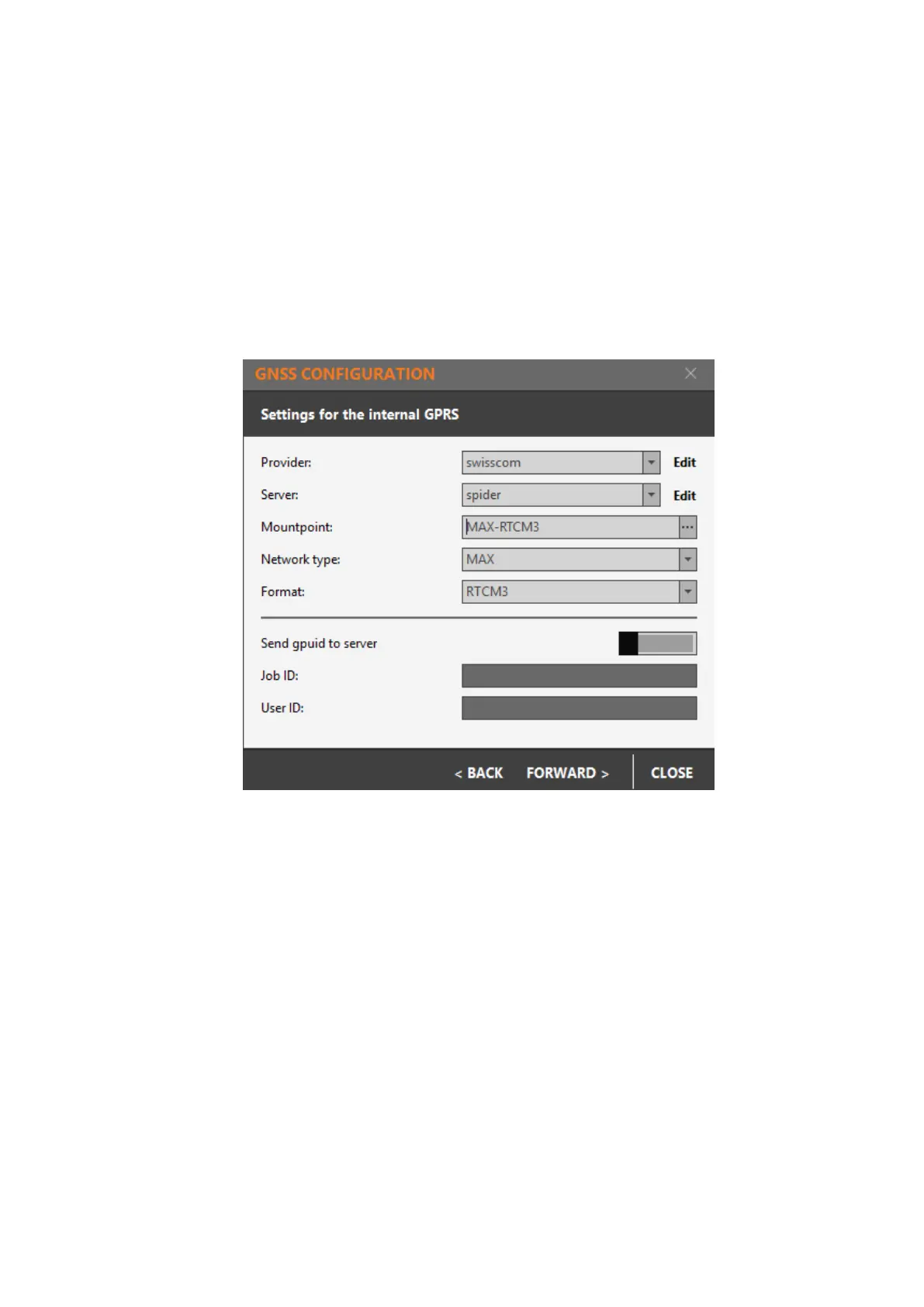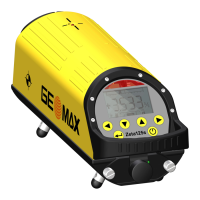Zenith40 GNSS Series
- 11 -
Installation Guide © 2019 GeoMax AG, Widnau Switzerland
3.4.2 Changing the GPRS settings
The following procedure defines the configuration of the internal GPRS. Before proceeding
with the configuration, a SIM card must be inserted into the slot located in the battery
compartment of the receiver. The PIN must be disabled before using it. The configuration
follows the same workflow as before, on the third step the settings regarding a GPRS
configuration have to be entered, a provider with the information of the SIMCard network
and a server with the NTRIP network credentials must be created. The mountpoint, network
type and format can be chosen afterwards.
After choosing the rest of the settings click Finish to configure the receiver.
To start receiving corrections select Connect GPRS at the bottom in the status panel.
