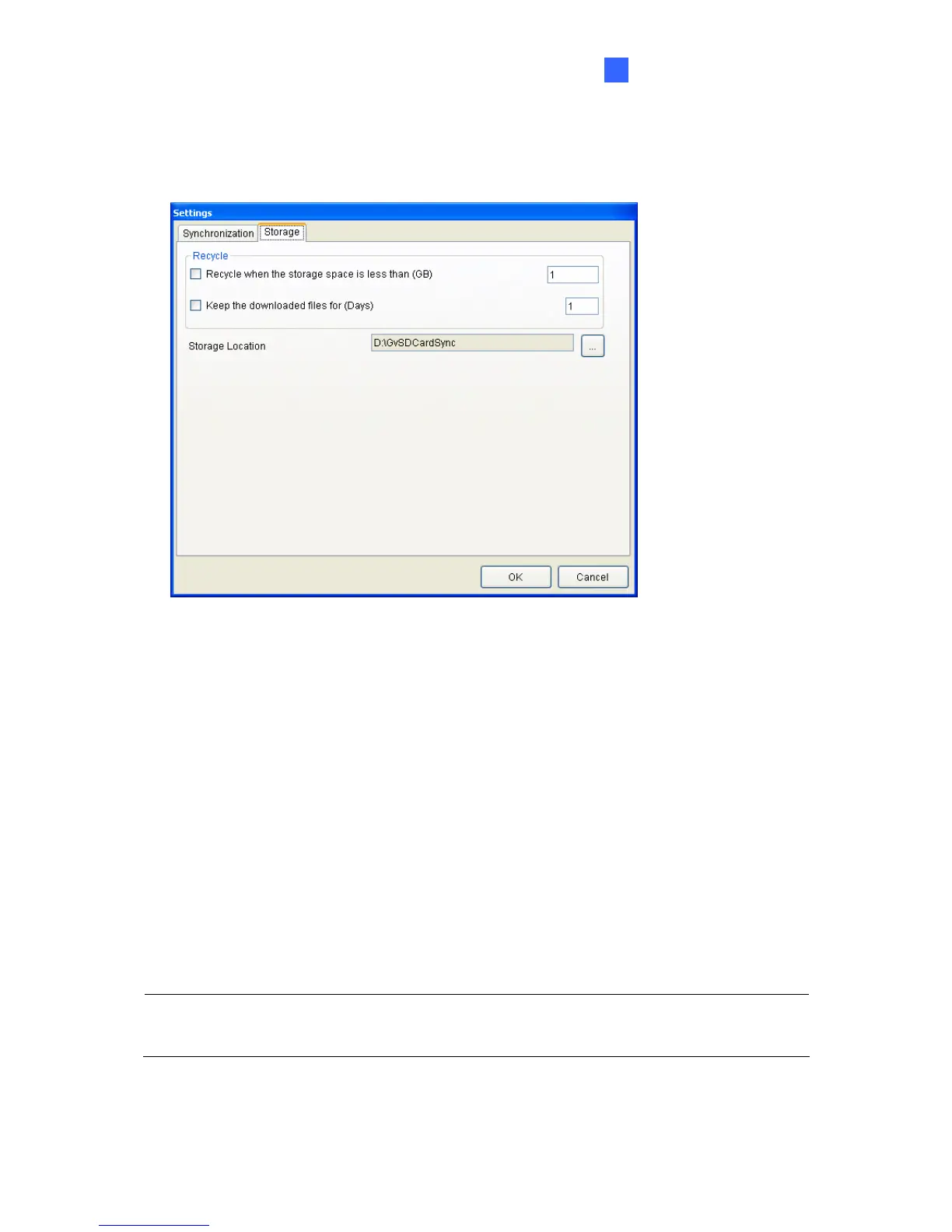Advanced Applications
137
7
4. By default, downloads are saved to :\GvSDCardSync and are not recycled automatically.
To configure the storage and recycling settings, select the Storage tab on the Setting
window. This page appears.
Figure 7-12
[Recycle]
Recycle when the storage space is less than (GB): Specify a minimum free space
of your local storage for file recycling.
Keep the downloaded files for (Days): Specify the number of days to keep the
download files at the local hard drive.
[Storage Location]
To configure the storage path, click the button next to the location field and specify a
storage location.
5. Click OK to save the configuration or exit the Setting window.
Note: Keep the GV-SDCardSync Utility running in the background to automatically
synchronize and download videos.
