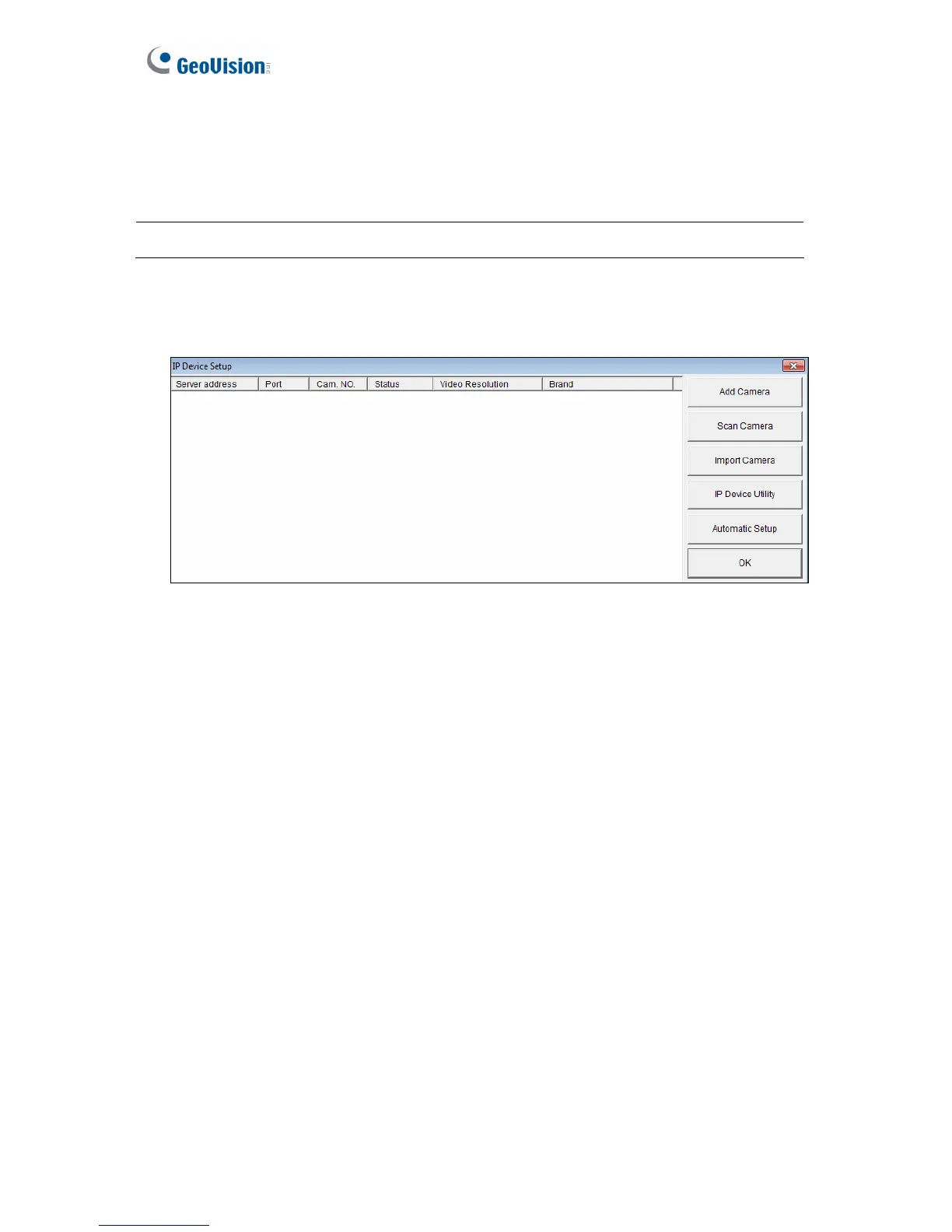140
8.1 Setting Up IP Cameras on GV-System
Follow the steps below to manually connect your GV-IP Speed Dome to GV-System.
Note: The following instructions are based on V8.5.5 software and user interfaces.
1. On the GV-System’s main screen, click the Configure button, select System Configure,
select Camera Install and click IP Camera Install. This dialog box appears.
Figure 8-2
• To automatically set up an IP camera, click Scan Camera to detect any IP cameras
on the same LAN.
• To manually set up an IP camera, click Add Camera.
• To import IP cameras from the IP Device Utility, click Import Camera.
• To map IP devices through the GV IP Device Utility program, click IP Device Utility.
• To add all IP cameras within the IP address range, click Automatic Setup.
