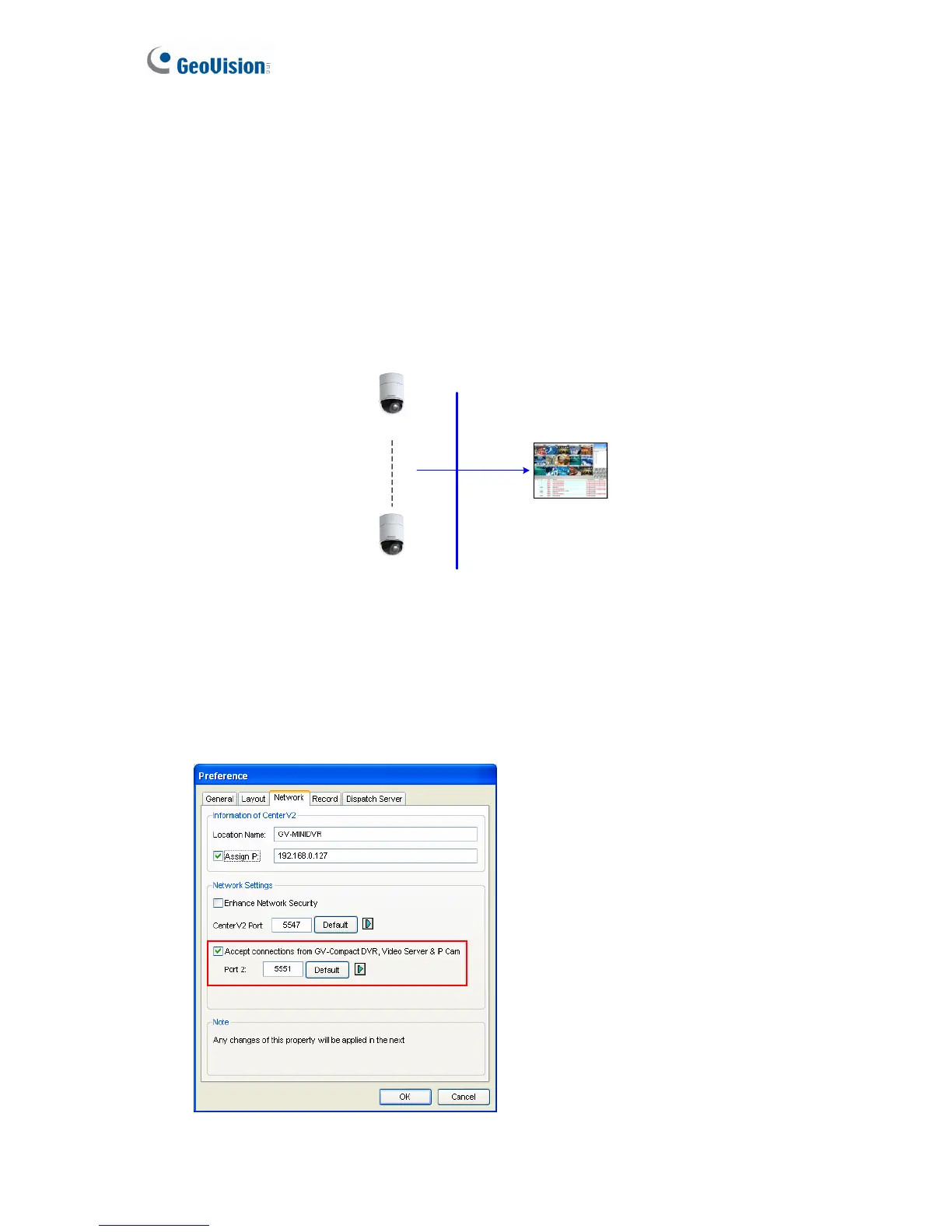152
Chapter 9 CMS Configurations
This section introduces the related settings to enable connecting to the GV-IP Speed Dome in
the central monitoring stations Center V2 and VSM and Dispatch Server.
9.1 Center V2
The Center V2 can monitor the video and I/O devices connected from the GV-IP Speed
Dome.
GV-IP Speed Dome
GV-IP Speed Dome
TCP/ IP
Center V2
Video Data
Text Data
Figure 9-1
¾ To set the appropriate port connecting to the GV-IP Speed Dome, click the Preference
Settings button, select System Configure, click the Network tab, and check Accept
connections from GV-Compact DVR, Video Server & IP Cam. Keep the default port
5551 for the Port 2 option, or modify it to match the Center V2 port on the GV-IP Speed
Dome.
Figure 9-2
