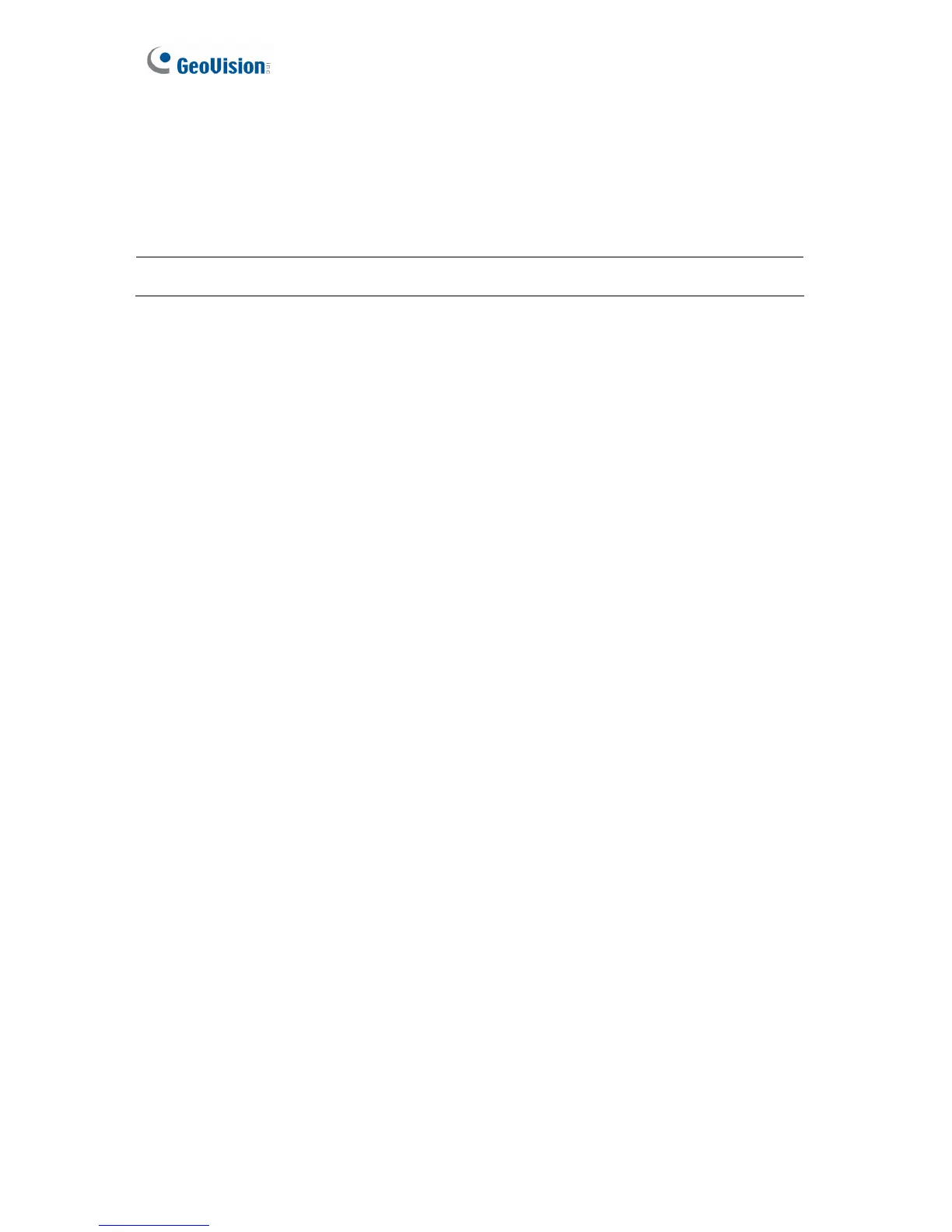148
8.2 Remote Monitoring with Multi View
You can use the Multi View to monitor the video and I/O devices connected to the GV-IP
Speed Dome.
Note: Multi View is not supported by GV-VMS.
Connecting to GV-IP Speed Dome
The Multi View program is available in the GV-System applications, and is also included in the
Software CD as an independent program. The following is an example of running the Multi
View through WebCam Server on the GV-System.
1. To enable the remote access to the GV-System, click the Network button, select
WebCam Server to display the Server Setup dialog box, and click OK to start the
WebCam server.
2. At the local computer, open the Web browser and type the IP address of the GV-System.
The Single View page appears.
3. Select Multi View and the desired viewing resolution. The valid user name and password
are required for login. For the first-time user, you will be directed to the Download page.
Install the Multi View program before you can run it.
4. On the Multi View window, click the Edit Host button. The Edit Host window appears.
5. To create a host, click the New button. You need to create a group before creating a host.
