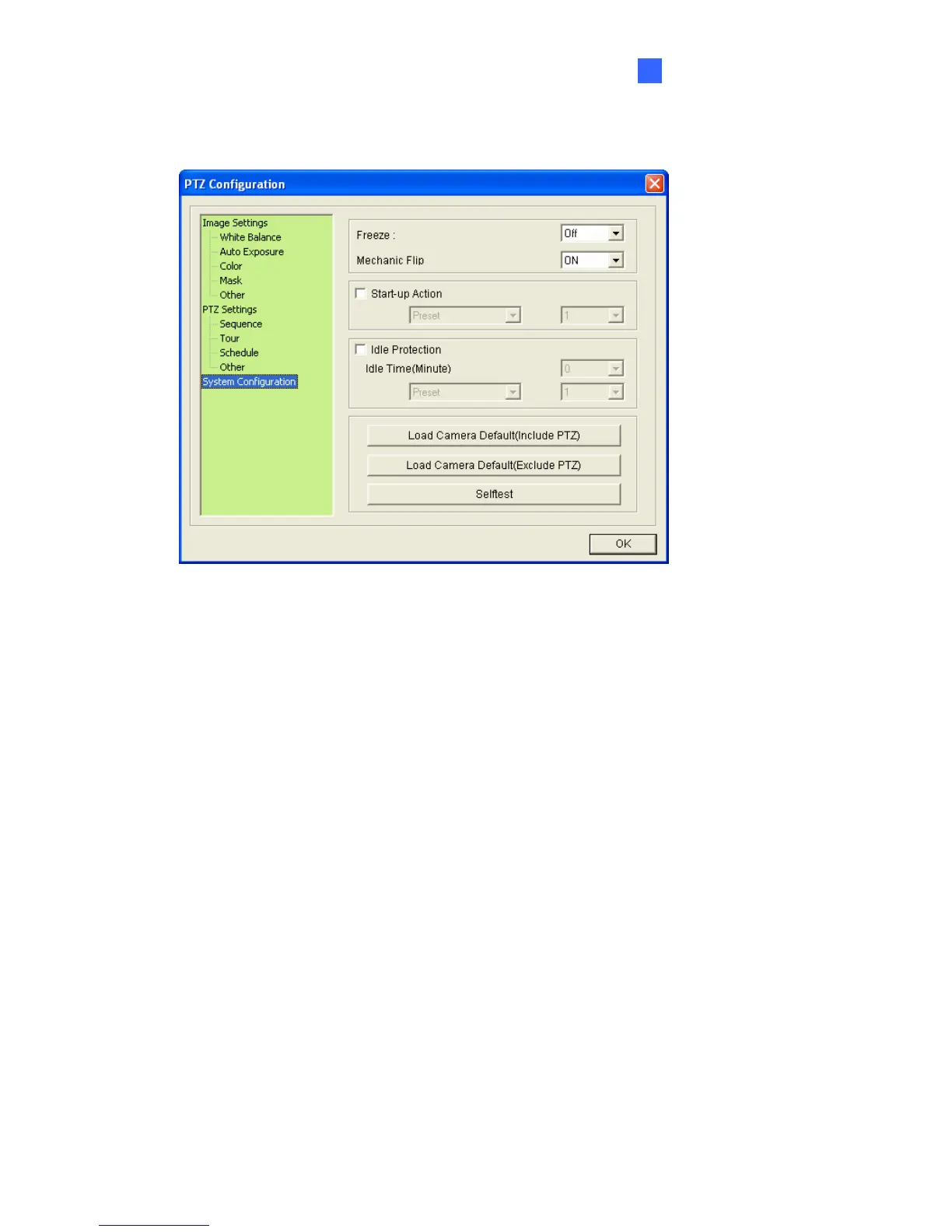PTZ Control Panel
63
4
4.13 System Configuration
Figure 4-13
Freeze: Skip showing camera images while traveling from one preset to another. This
function is disabled by default.
Mechanic Flip: The dome view rotates 180° when it is tilted to the maximum angle
(vertically 0° or 90°) and is thus able to track objects continuously.
Start-Up Action: Defines the dome view movement when the camera reboots.
PTZ Idle Protection: When the dome idles for a period of time, the user can select a
movement mode to activate automatic monitoring of the surveillance site. After the idle
time, the selected movement mode will be automatically activated. To configure and
enable this function, follow these steps:
1. Select Idle Protection to start setting.
2. Use the Idle Time (Minute) drop-down list to select the time length allowed for the
dome to remain stationary. The time length can be set from 0 to 120 minutes.
3. Use the drop-down list to select the desired movement mode. The modes include:
Preset: When the Delay Time is up, the dome will automatically move to the
chosen Preset point. To configure a Preset, see 4.1 Preset Settings.
Sequence: When the Delay Time is up, the dome will automatically perform the
selected Sequence number. To configure a Sequence, see 4.4 PTZ
Settings-Sequence Settings.
