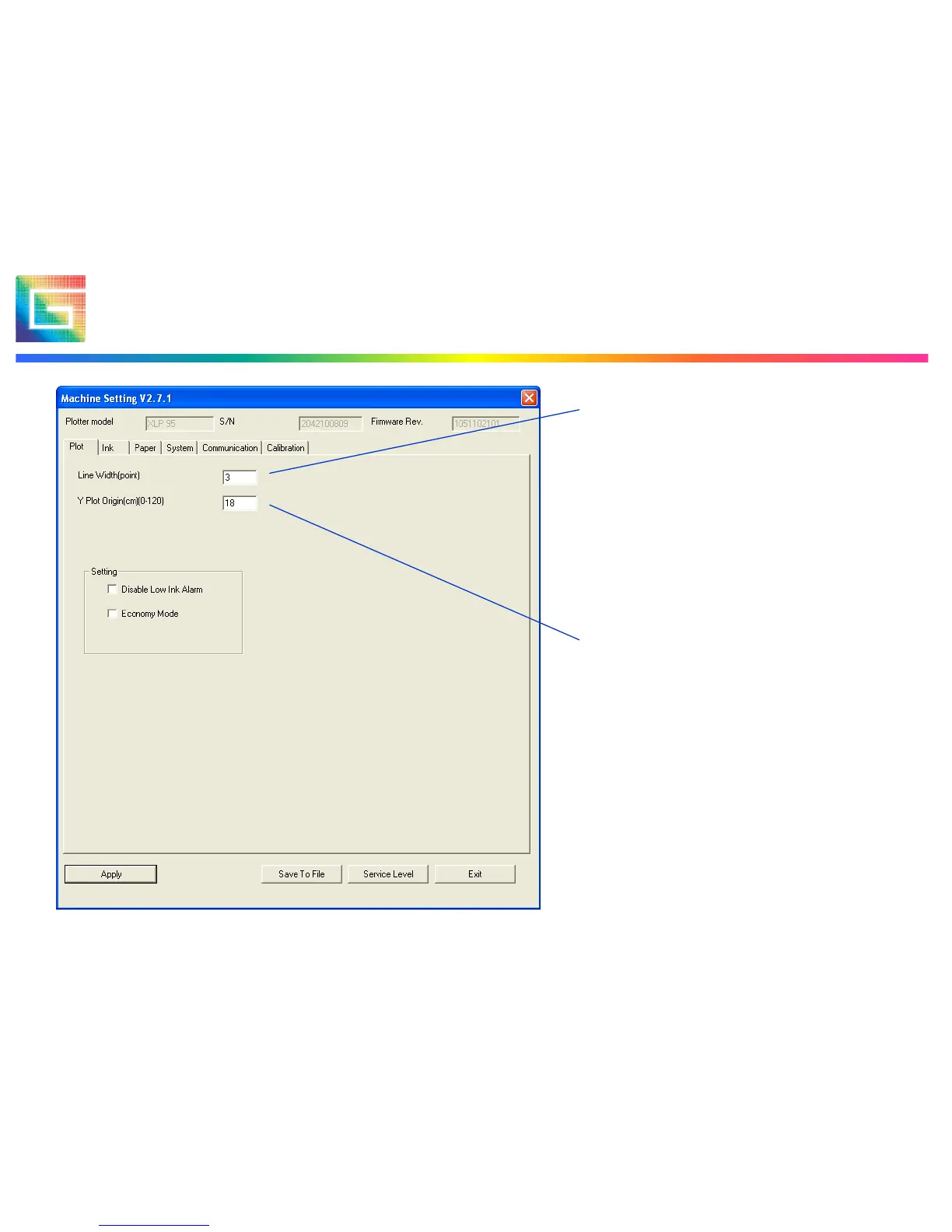22XLp Installation & Configuration, June 2010
Machine Setting: Plot Tab
Line thickness in dots, setting
depends on the type of paper
used.
After much testing we have
discovered for best print quality
/ ink usage change the Line
Width to 3 and select the
Economy Mode.
This value is the start of plot in
reference to system 0.
Value can be set manually.