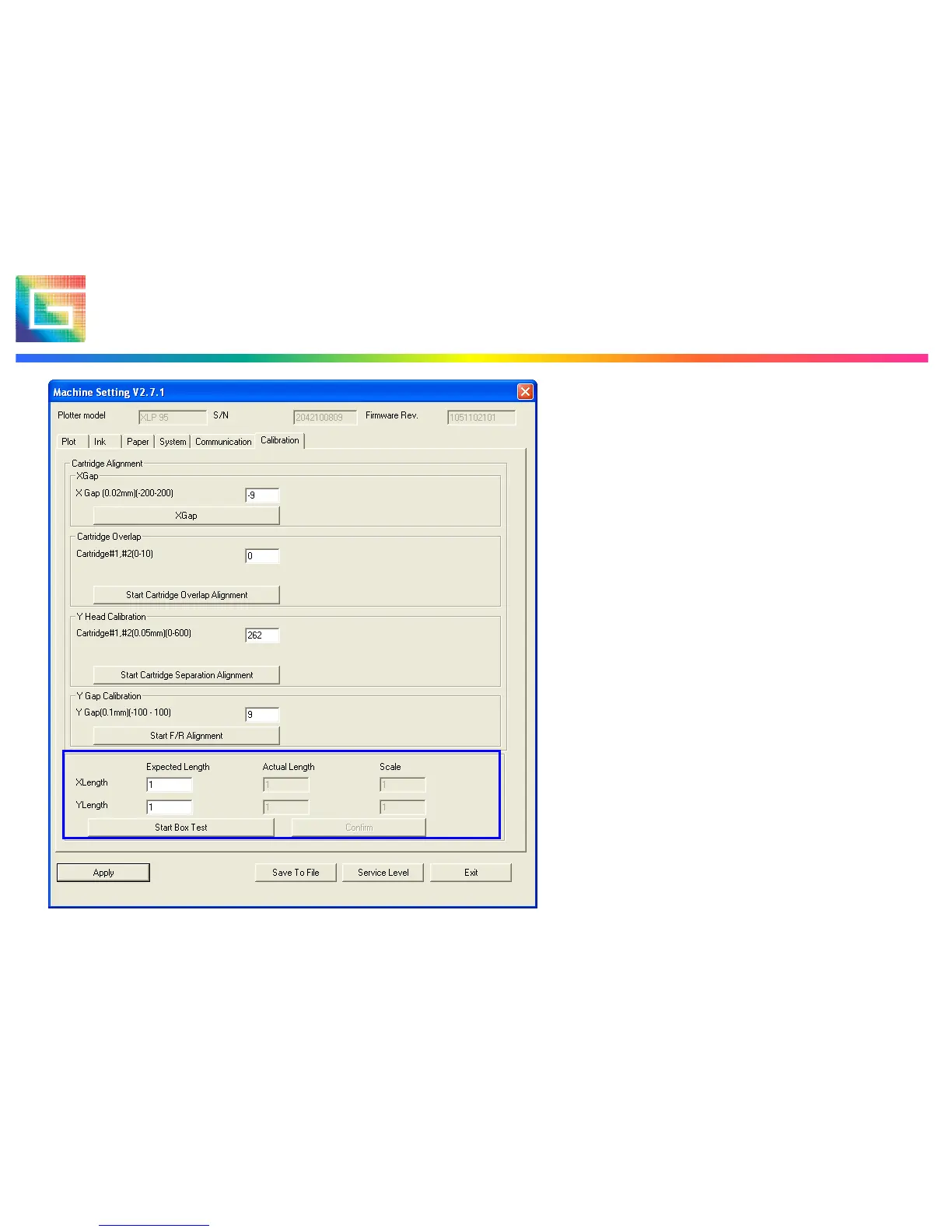32XLp Installation & Configuration, June 2010
Calibration : Box Test
Box Test is used to calibrate the
step size of the plotter. It will
print a 1m square, which you
then measure and input the
exact size (in actual length
fields).
After input of the values you
click Confirm and then Apply.
Exit the XLp interface before you
do the test again (Actual Length
values will be reset to 1 then).
Note: X-axis step size calibration
needs to be checked if customer
changes paper type