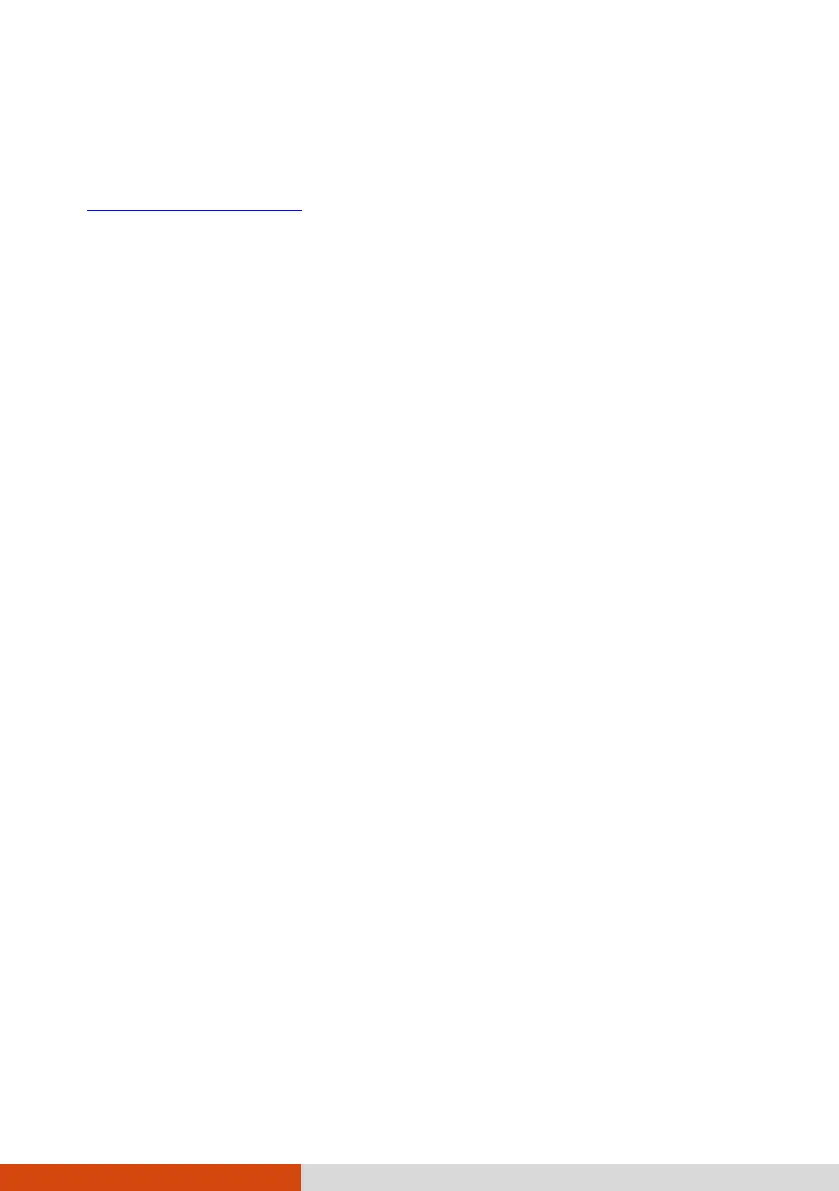76
Using the Driver Disc (Optional)
NOTE: You can download the latest drivers and utilities from Getac website
at
http://www.getac.com Support.
The Driver disc contains drivers and utilities required for specific hardware
in your Tablet PC.
Since your Tablet PC comes with drivers and utilities pre-installed, you
normally do not need to use the Driver disc. In case you want to manually
install Windows, you will have to install the drivers and utilities one by one
after installing Windows.
To manually install drivers and utilities:
1. Start up the Tablet PC.
2. Prepare an external CD/DVD drive (with USB connection). Connect the
drive to your Tablet PC. Wait for the Tablet PC to recognize the drive.
3. Insert the Driver disc. Make sure you use the disc that matches the
Windows version of your Tablet PC.
4. The autorun program should automatically start. You will see the
installation menu. Tap NEXT to go to the next page if there is more than
one.
5. To install a driver or utility, just tap the particular button and follow the
onscreen instructions to complete the installation.