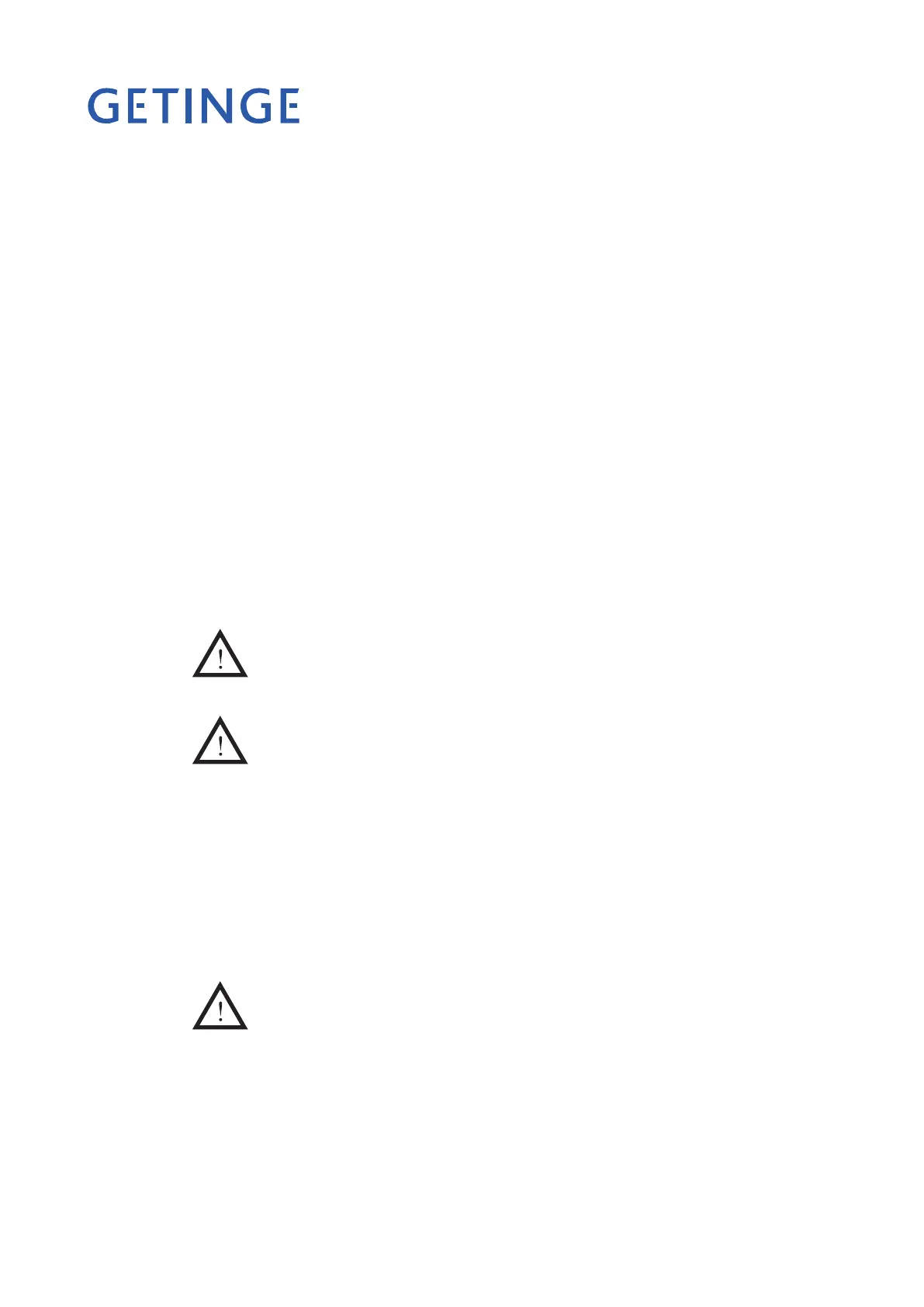<Doc_USR><Doc_502607400><Rel_A><Lang_GB>
Page 10 of 28
OPERATING INSTRUCTIONS
Machine without barcode scanner
Loading goods to be washed into the machine
Load the items to be washed on to the trolley and run the trolley into the machine.
Examples showing how to load the trolley are shown on the goods positioning sign
and in the loading handbook.
Do not load the machine with more than 75 kg.
Make sure that the washer arms can rotate freely without touching the goods.
On a machine with manual door, close the door:
Choose program
Choose a program in one of the following ways:
- Press one of the program selection buttons 1 - 6
- Press S. The display now shows “CHOOSE PROGRAM”.
Press S again.
Choose a program from the list with H and J.
Press S to conrm your choice.
You can see the machine programs on the separate program sheet.
Press V. A yellow lamp ashes for 10 seconds. During this time, the program
can be aborted by pressing V again.
A fine filter must be used when cleaning and disinfecting tubular instruments
with a passage smaller than 3 mm, to prevent particles getting stuck in the
instruments. Blocked or reduced water flow may result in ineffective cleaning
and disinfection.
If the program is aborted after starting, the goods will not be properly washed
or disinfected.
While a program is running
While the program is running, a yellow lamp at M is lit and the program phase (eg
“Rinse”) and the current temperature are shown on the display. Press S to see how
much time remains.
When the program is complete
When the program is complete, a green lamp lights up at N and the door opens
(with double doors, the clean-side door). On a machine with manual door, the door
is unlocked and can then be opened:
If the items are still hot after a program, handle them with care to avoid burns.
Empty the machine (and if the machine has double doors, close the clean-side door).
- For a machine with automatic door: Press W to close and lock the clean-side door.
- For a machine with manual door: First close the door, then press W to lock the
clean-side door.
If the same program is to be used again, there is no need to select the program
again. Simply press V once.
Note:
The display switches to standby mode after 30 minutes and returns automatically when a
program is started or selected.
•
•
•
•
•
•
•
•
•
