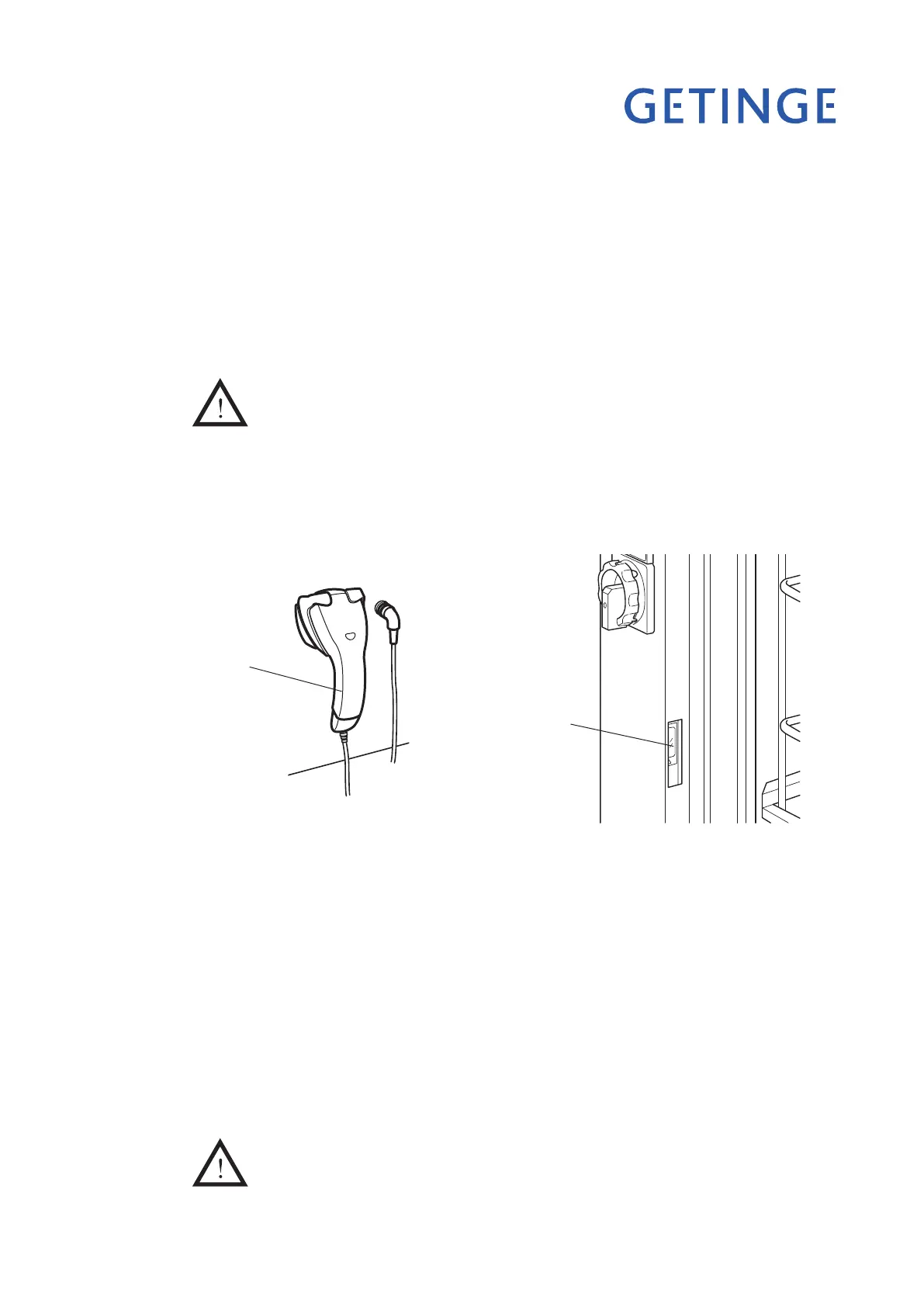Page 11 of 28
<Doc_USR><Doc_502607400><Rel_A><Lang_GB>
Machine with barcode scanner
Every wash trolley has its own unique ve-digit number. The rst two digits indicate
which wash program is to be used; the third digit is for extra equipment and the last two
are the trolley’s ID.
Loading goods to be washed into the machine
Load the items to be washed on to the trolley and run the trolley halfway into the machine.
Examples showing how to load the trolley are shown on the goods positioning sign.
A fine filter must be used when cleaning and disinfecting tubular instru-
ments with a passage smaller than 3 mm, to prevent particles getting stuck
in the instruments. Blocked or reduced water flow may result in ineffective
cleaning and disinfection.
Choosing a program
Scan the barcode of the trolley with the barcode scanner. For a machine with a
xed scanner, the trolley must be moved so that the barcode gets scanned. On the
basis of the barcode, the machine automatically chooses the correct wash program.
•
•
•
Fixed scanner
Hand scanner
This is what to do if you want to use a different washing program from the scanned one:
- Press one of the program selection buttons 1 - 6
- Press S. The display now shows “CHOOSE PROGRAM”.
Press S again.
Choose a program from the list with H and J.
Press S to conrm your choice.
Run the trolley into the machine.
- With an automatic door, the door closes and locks. The program then
starts automatically.
- With a manual door, close the door and press V on the soiled side to lock
the door. The program starts sty when the door is locked.
If the program is aborted after starting, the goods will not be properly washed
or disinfected.
•
