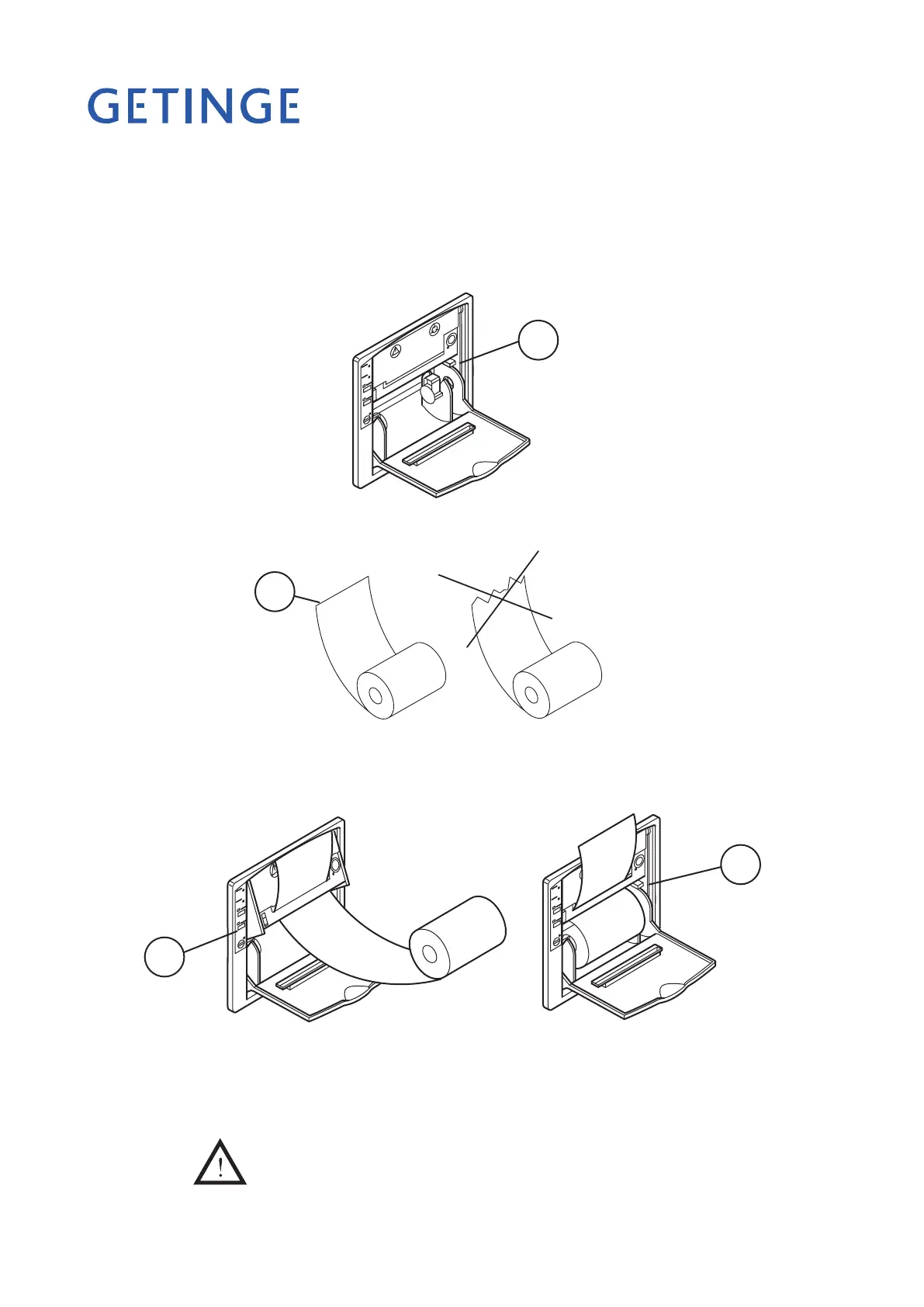<Doc_USR><Doc_502607400><Rel_A><Lang_GB>
Page 16 of 28
Printer (optional)
Replacing the paper roll
Open the front door of the printer.
Remove any paper residue.
Fold down the printing mechanism by pressing the latch marked PUSH (A).
•
•
•
Cut the end of the new roll square (B). (This makes it easier to thread the paper into
the printer mechanism.)
•
Insert the paper into the opening of the print mechanism and press the FEED (C)
button on the printer. The paper is now automatically fed through the printer me-
chanism.
•
Fold away the printing mechanism and lock it with the latch (D).
Tear off the paper and close the front panel of the printer.
The printer is now ready to use again.
Never use the printer without paper and/or ink ribbon.
Do not pull on the printer feed when the printer is on.
•
•
•
A
B
D
C
V1972
V1973
V1973