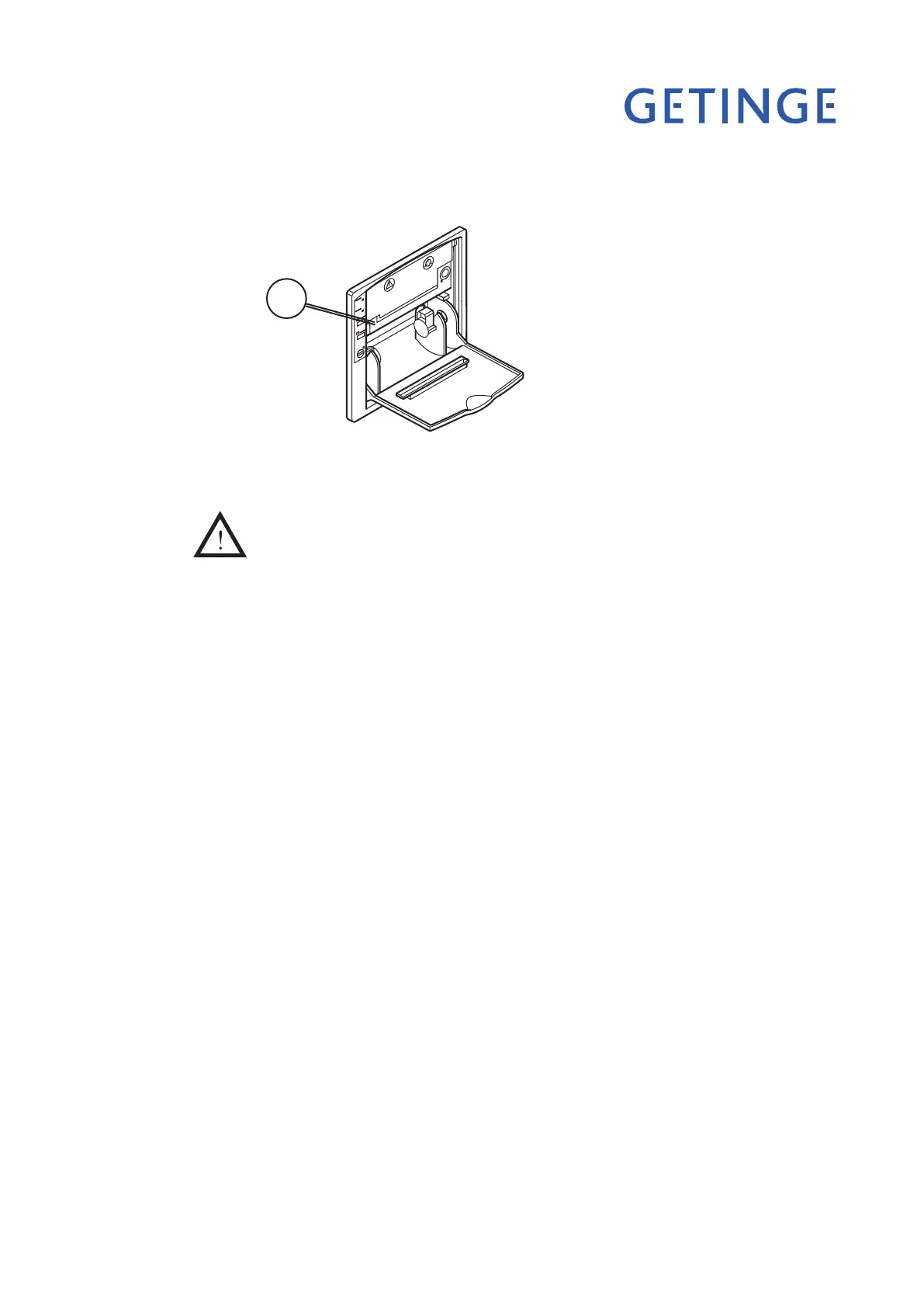Page 17 of 28
<Doc_USR><Doc_502607400><Rel_A><Lang_GB>
Ribbon cassette replacement
Open the front door of the printer.
Remove the ink ribbon by pressing gently on the left-hand side of the ribbon cassette.
•
•
Insert the new ribbon cassette. The printer is now ready to use again.
Never use the printer without paper and/or ink ribbon.
•
A
V1973