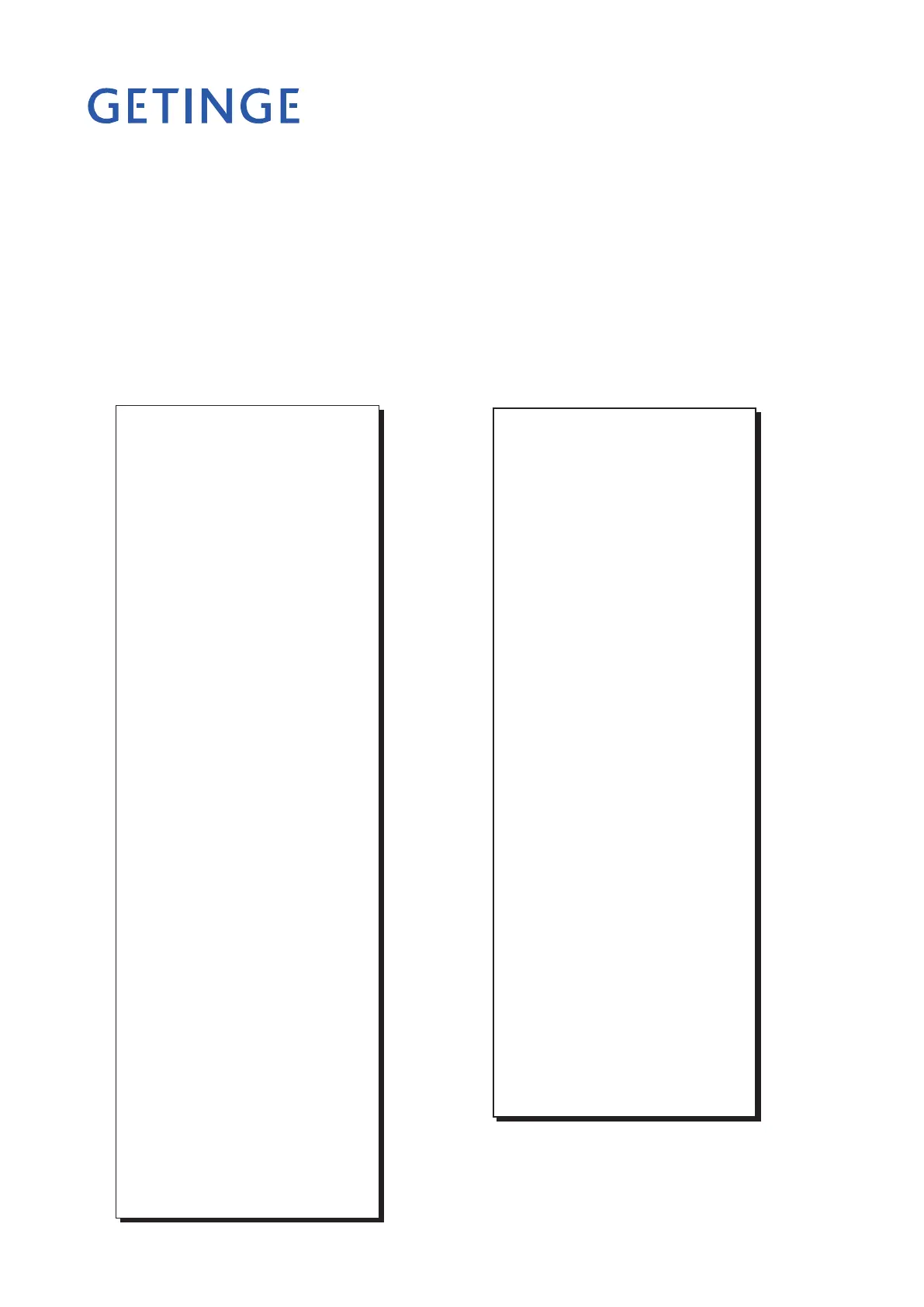<Doc_USR><Doc_502607400><Rel_A><Lang_GB>
Page 18 of 28
PROCESS
Changing parameters
Normally the preset parameter settings of the installed programs are used, but in special
cases it may be necessary to adjust certain parameters for matching to a specic wash
process. Information about the parameters that can be changed and their limit values can
be found under heading “A- or P-parameters” in Chapter 4 of the service manual.
Printing out a program for a machine with printer (option)
An example of a program printout is shown below. In the example, program P02 OP-D,
programmed on menu selection button 2 is used.
PH20-DRAINING 40 s
00:14:18 61.5
PH330-RINSE 1
00:15:29 61.5
PH20-DRAINING 40 s
00:17:39 55.1
PH360-RINSE 2
00:18:46 55.5
PH20-DRAINING 40 s
00:20:55 53.2
PH440-FINAL RINSE
00:22:03 53.5
00:27:53 80.1
DOS.START
00:28:15 81.5
DOS.STOP
00:30:26 90.0
PH450-DISINFECTION
00:30:27 90.1
00:31:26 92.3
PH20-DRAINING 40 s
00:31:28 92.3
PH900-DRYING
00:32:36 91.7
00:51:27 80.8
PH1000-ENDING
00:52:43 81.1
SIGNATURE: .........
PROGRAM:P2 OP-D
DATE:13/04/2004
PROGRAM START:13:44:46
MACHINE NAME:8666
MACHINE NO:1
CYCLE COUNTER:1
PARAMETER
WASH DOS TEMP 35.0C
WASH DOS 1 00:01:00
WASH TEMP. 60.0C
WASH TIME 00:03:00
FINAL R DOS TEMP 80.0C
FINAL R DOS 3 00:00:21
DISINF TIME 00:01:00
DISINF TEMP 90.0C
DRYING TEMP9 0.0C
DRYING TIME 00:18:00
SIGNALS
A107
TEMP INDEP. CHAMB
PROGTIME A107
PH1-START
00:00:00 30.8
PH2-DRAINING 10 s
00:00:00 31.2
PH220-PRE RINSE CW
00:00:10 31.0
PH20-DRAINING 40 s
00:02:42 16.2
PH25-WASHING
00:03:51 18.1
00:05:52 35.2
DOS START
00:06:53 39.9
DOS.STOP
00:11:17 60.0
00:12:17 608
00:13:17 61.9
00:14:17 61.5
