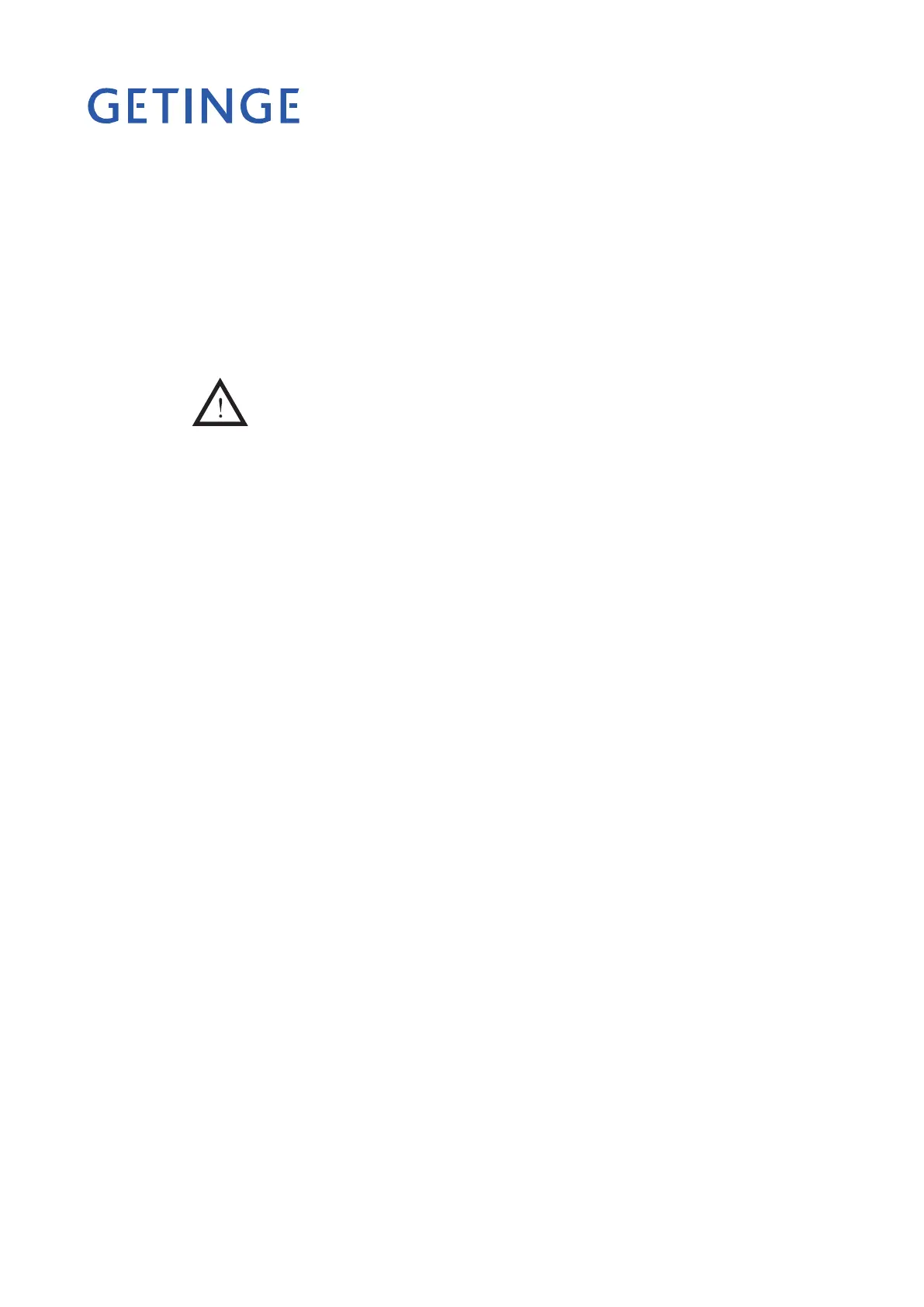<Doc_USR><Doc_502607400><Rel_A><Lang_GB>
Page 12 of 28
While a program is running
While the program is running, a yellow lamp at M is lit and the program phase (eg
“Rinse”) and the current temperature are shown on the display. Press S to see how
much time remains.
When the program is complete
When the program is complete, a green lamp lights up at N and the door opens
(with double doors, the clean-side door). On a machine with manual door, the door
is unlocked and can then be opened:
If the items are still hot after a program, handle them with care to avoid burns.
Empty the machine (and if the machine has double doors, close the clean-side door).
- For a machine with automatic door: Press W to close and lock the clean-side door.
- For a machine with manual door: First close the door, then press W to lock the
clean-side door.
•
•