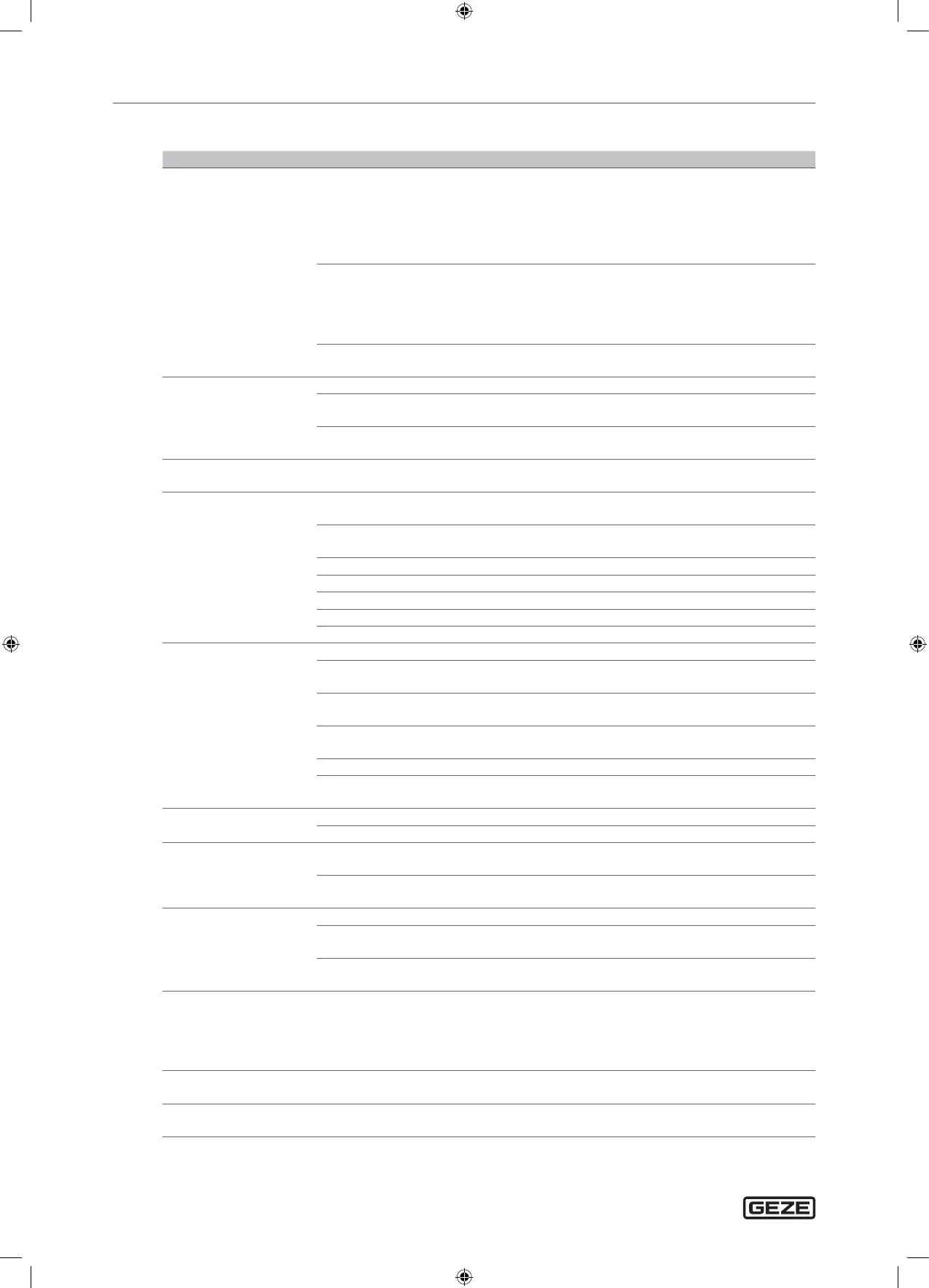ECturn & ECturn Inside
14
Troubleshooting
5 Troubleshooting
Problem Cause Remedy
Door only opens and clos-
es slowly
Obstruction in travel path
X
Remove obstruction and check door leaf
for ease of movement
X
Have the door close completely once;
door moves after obstruction at a safe
speed until the complete closing proce-
dure has been completed.
Closing safety indicator (SIS) soiled
X
Clean the closing safety indicator
X
Have the door close completely once;
door moves after obstruction at a safe
speed until the complete closing proce-
dure has been completed.
Closing safety indicator (SIS) misaligned or
defective
X
Notify a service technician
Door opens and closes
constantly
Obstruction in travel path
X
Clear the obstruction
Irradiation or reections, e.g. reective
oor, falling rain
X
Check detection area of movement
detector
Misaligned movement detector
X
Check detection area of movement
detector
Door only opens a crack Obstruction in travel path
X
Remove obstruction and check door leaf
for ease of movement
Door does not open Obstruction in travel path
X
Remove obstruction and check door leaf
for ease of movement
Movement detector misaligned or defec-
tive (outside)
X
Check the movement detector, notify a
service technician if necessary
Stop switch activated
X
Stop switch unlock
“Night” mode of operation
X
Select a dierent mode of operation
Door locked mechanically
X
door unlocking
Electric strike does not release
X
Notify a service technician
Drive defective
X
Notify a service technician
Door does not close
(After 4min. of permanent
activation by the safety in-
dicator, the ECturn / ECturn
Inside automatically closes
the door in low-energy
mode)
Closing safety indicator (SIS) soiled
X
Clean the closing safety indicator (SIS)
Closing safety indicator (SIS) misaligned or
defective
X
Notify a service technician
Obstruction in travel path
X
Remove obstruction and check door leaf
for ease of movement
Movement detector triggers constantly
X
Check the movement detector, notify a
service technician if necessary
“Hold open” mode of operation
X
Select a dierent mode of operation
Current impulse push button function
controls
X
Terminate activation by pressing the push
button again
Display programme switch
cannot be operated
Display programme switch is disabled
X
Activate key switch for release
Display programme switch defective
X
Notify a service technician
Display programme switch
displays
88
Connection between display programme
switch and control unit faulty
X
Notify a service technician
Display programme switch or control unit
defective
X
Notify a service technician
Display programme switch
is dark
Mains power failure
X
Check mains fuse
Connection between display programme
switch and control unit faulty
X
Notify a service technician
Display programme switch or control unit
defective
X
Notify a service technician
Display of fault messages
on the display programme
switch
Fault in the door system
X
Note fault messages. Up to 10 dierent
fault messages can occur in succession.
The display changes about every 10sec-
onds.
X
Notify a service technician
Mode of operation LED
ashes red, green or blue
Fault message
X
Notify a service technician
Operating mode LED ash-
es yellow (2x fast)
Initialisation after power failure
X
Wait for initialisation drive.
210623_GEZE_ID 196257-00_BHB-ECturn_EN.indd 14 7/18/2021 14:00:32