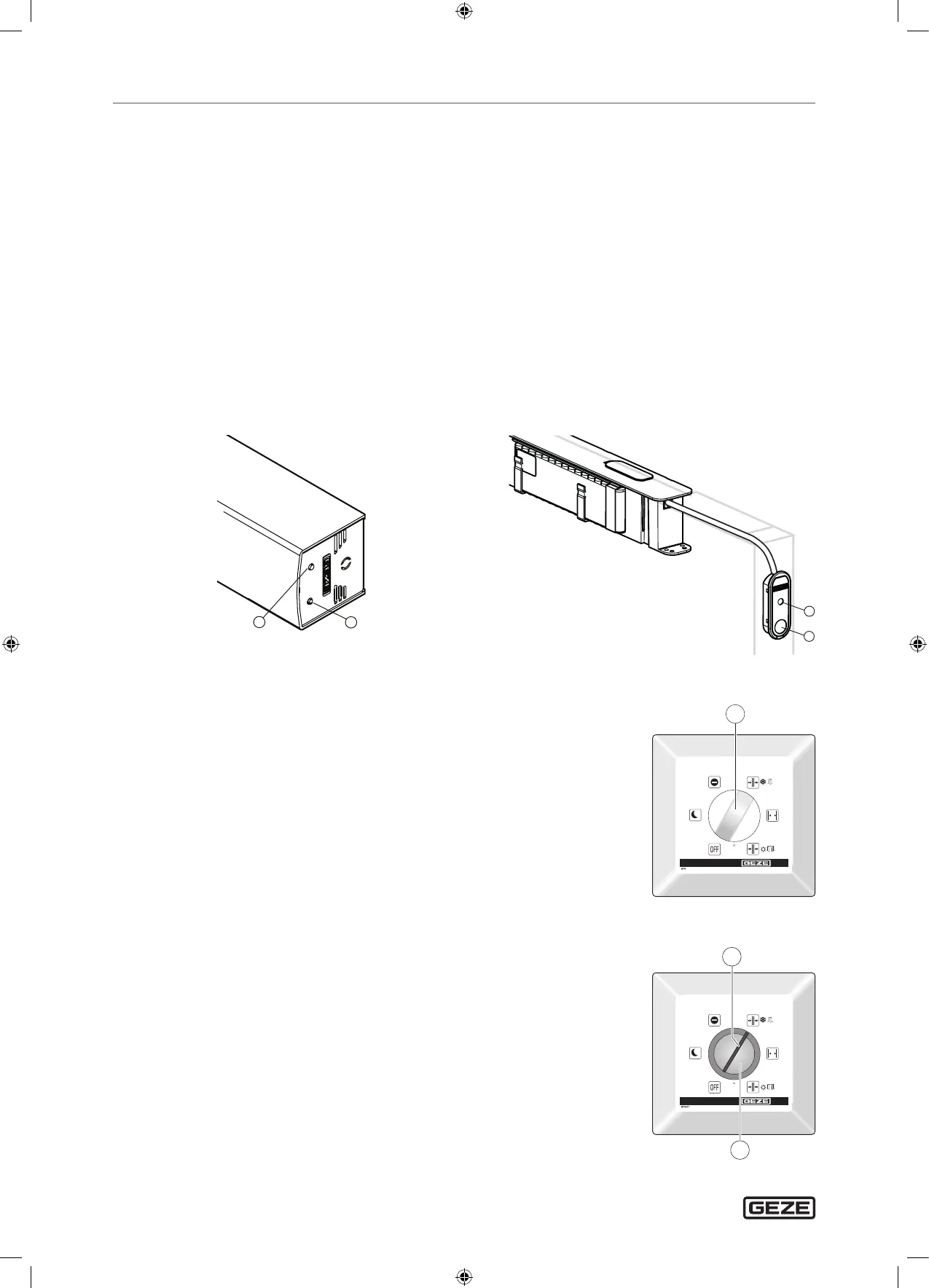ECturn & ECturn Inside
12
Operation
4 Operation
4.1 Select mode of operation
4.1.1 Selecting the mode of operation using the operating modes push button
Change mode of operation
X
Press the operating modes push button (15) with operating modes display briey.
The operating modes display (14) immediately switches one mode of operation further. The drive itself does not
change the mode of operation to the new mode of operation until 1s after the last button has been pressed.
Operating modes sequence, with the colour of the operating modes display in brackets:
… OFF (–) Night (red) Automatic (green) Hold open (blue) OFF (–) Night (red) …
The delay of 1 s makes it possible, for instance, to change from the automatic mode of operation to hold
open to night mode, without the door opening during hold open.
4.1.2 Selecting the mode of operation on the Mechanical programme switch MPS (option with
ECturn Inside)
With the programme switch MPS
X
Turn the rotary switch (16) to the required mode
of operation.
X
The mode of operation is set.
Mechanical programme switch MPS
With the programme switch MPS-ST (key operated button)
Operation of the mechanical programme switch MPS-ST is
only possible with the supplied key (17).
X
Insert the key (17) into the mechanical pro-
gramme switch MPS-ST.
X
Turn the key rotary switch (18) to the required
mode of operation.
X
The mode of operation is set.
X
Remove the key.
X
The mechanical programme switch MPS-ST
locked.
18
Mechanical programme switch MPS-ST with integrated key switch
15
14
210623_GEZE_ID 196257-00_BHB-ECturn_EN.indd 12 7/18/2021 14:00:32
