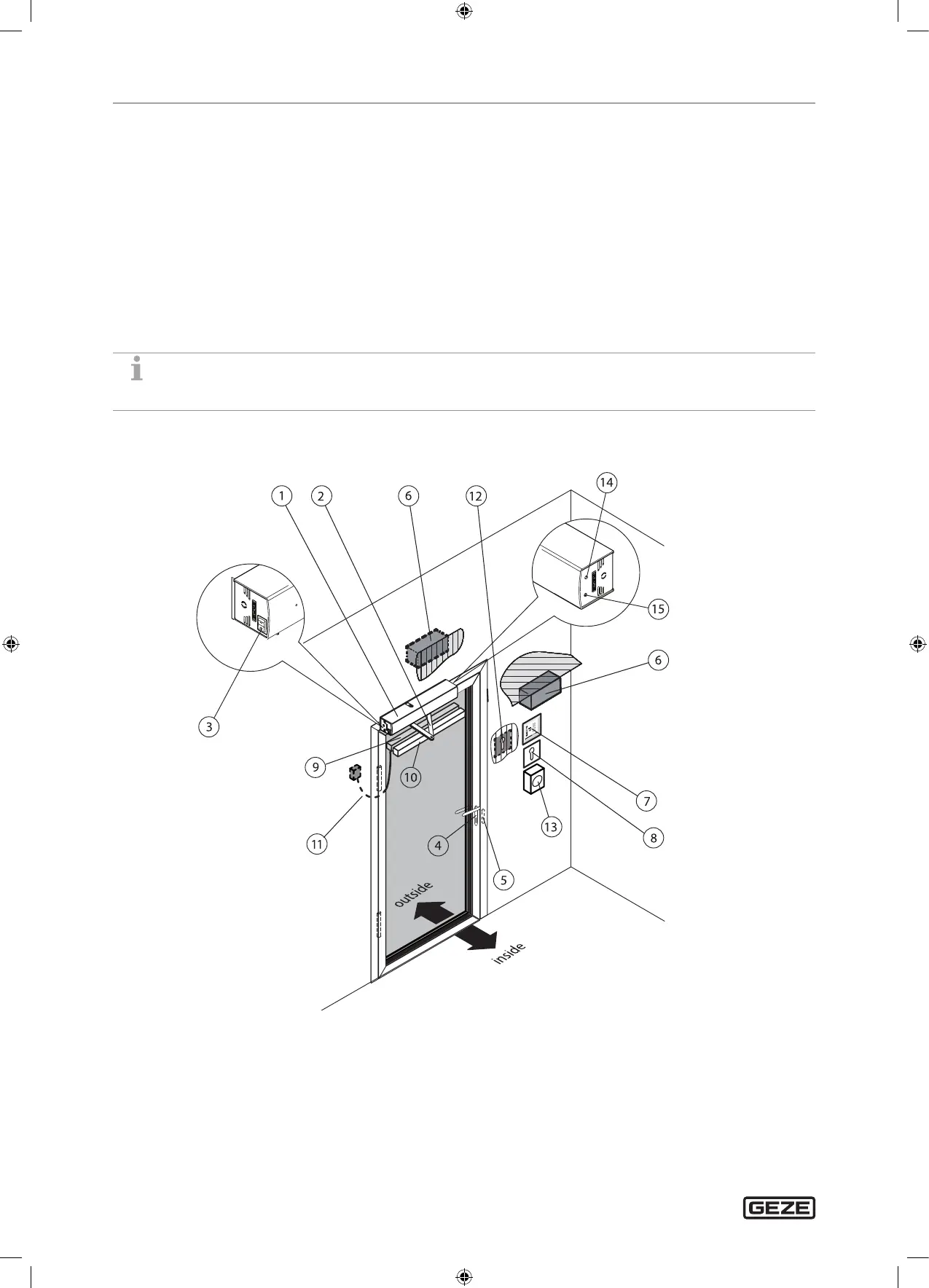ECturn & ECturn Inside
6
Description
3 Description
3.1 Types of installation and versions
à The ECturn can be mounted in transom installation on the lintel or on the door leaf in leaf installation.
à The ECturn Inside can be installed in the door leaf or in the frame.
à The drive unit is available as a 1-leaf version.
à The operating elements are arranged dierently depending on the situation.
3.2 Structure
The door system shown is only a schematic diagram.
For technical reasons, we cannot show all of the possibilities here.
The operating elements can be arranged individually.
ECturn
1 Drive unit
2 Link arm or guide rail
3 Mains switch
4 Door handle
5 Electric strike (optional)
6 Contact sensor (optional)
7 Programme switch (optional)
8 Key switch: Release keypad programme switch
(optional)
9 Safety indicator opening (SIO) (optional)
10 Safety indicator closing (SIS) (optional)
11 Door transmission cable (optional)
12 Mechanical contact (KB) (optional)
13 Stop switch (optional)
14 Push button mode of operation
15 Mode of operation LED
210623_GEZE_ID 196257-00_BHB-ECturn_EN.indd 6 7/18/2021 14:00:29