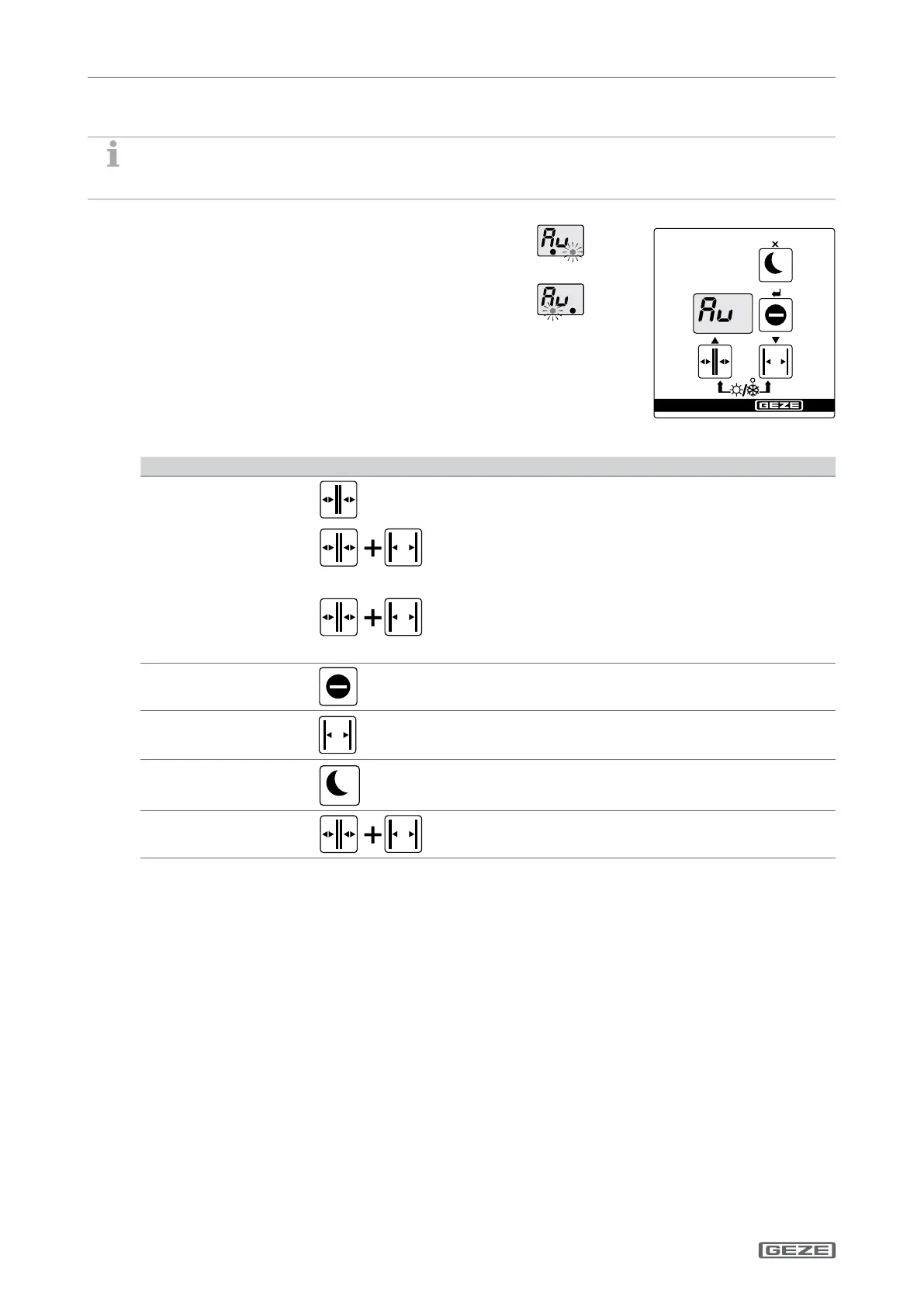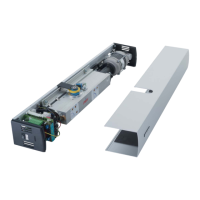Slimdrive EMD / -F / -F-IS / Invers
10
Operation
3.6 Display programme switch (optional)
à Can also be connected to the internal programme switch.
à Setting of the operating mode using the display programme switch is only possible when the internal pro-
gramme switch is set to the 0 position.
If a dot appears in the bottom right-hand part of the display,
maintenance is due.
X
Notify a service technician.
Display programme switch
If a dot appears in the middle of the display, the door has not
yet been fully
initialised after the mains voltage has been switched on.
Initialisation is carried out automatically when the drive opens
and closes the door.
Operating mode Button Display Explanatory notes
Automatic
aU
Door opens and closes again.
Inside and outside activation is active.
à Opening of 2 leaves
With 2-leaf door systems
Switch to opening of 2 leaves in all operating modes:
X
Select the opening of 2 leaves at the corresponding
position.
à Opening of 1 leaf
With 1-leaf door systems
Switch to opening of 1 leaf in all operating modes:
X
Select the opening of 1 leaf at the corresponding
position.
Shop closing-time
ls
Door only opens and closes if someone exits.
Only inner contactor active.
Permanent hold-open
D O
Door remains open.
Night
Na
Door opens and closes only when actuated using the
key-operated switch
Fixed leaf On / O
X
Press the buttons at the same time.
Door is enabled and can be moved by hand.
Setting the language
The displayed language can be set in the service menu of the display programme
switch.
Available languages: German, English, French and Italian.
Fault messages on the display
If a fault occurs in the door system, it is displayed on the display programme switch about every 10 seconds.
X
Read o the number of the fault message, note it down and notify the service technician.
